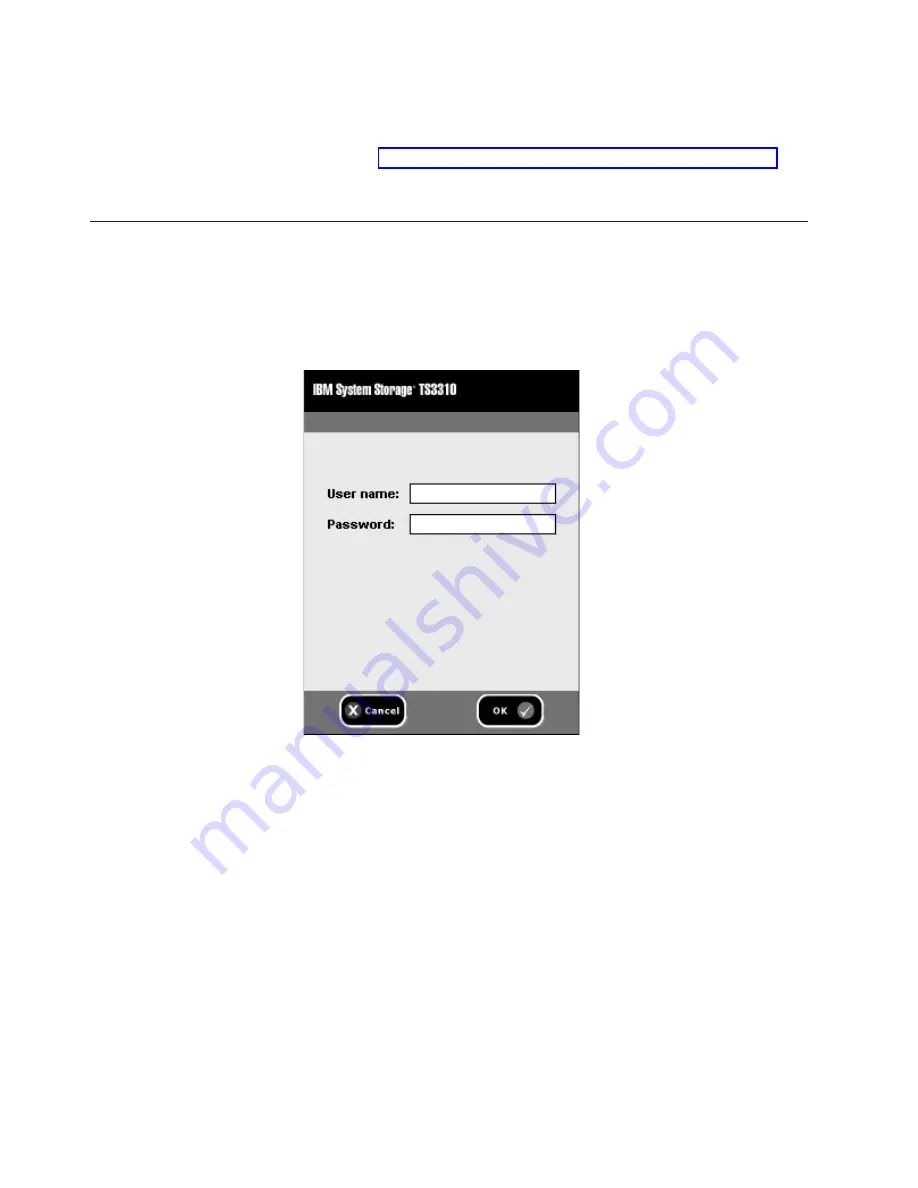
library
remotely
from
the
Web
User
Interface.
You
can,
however,
return
to
the
Setup
Wizard
at
any
time
and
modify
network
and
other
settings.
Important:
Use
the
to
record
all
library
settings.
At
this
time,
there
is
no
way
to
electronically
save
and
restore
library
settings.
Step
1:
Log
in
to
the
Operator
Panel
If
necessary,
log
in
to
the
Operator
Panel.
If
the
Setup
Wizard:
Welcome
screen
appears,
skip
this
step.
On
the
Operator
Panel
Log
in
screen:
1.
Touch
the
User
name
text
field
to
access
the
alphanumeric
keyboards.
2.
Use
the
alphabetic
keyboard
to
enter
admin
,
then
touch
OK
.
3.
Touch
the
Password
text
field
to
access
the
alphanumeric
keyboards.
4.
Use
the
alphabetic
keyboard
to
enter
secure
,
then
touch
OK
.
5.
Touch
OK
again
to
access
the
Capacity
View
home
screen
which
displays
the
default
configuration
of
the
library.
6.
Delete
the
library’s
default
logical
library
setting.
a.
Select
Setup
→
Delete
Logical
Libraries
.
and
follow
the
on-screen
prompts.
Now
you
are
ready
to
configure
your
library
using
the
Setup
Wizard.
a66ug028
Figure
6-1.
Operator
Panel
Log
in
screen
6-2
TS3310
Tape
Library
Setup
and
Operator
Guide
Summary of Contents for System Storage TS3310
Page 1: ...IBM System Storage TS3310 Tape Library Setup and Operator Guide GA32 0477 00...
Page 2: ......
Page 3: ...IBM System Storage TS3310 Tape Library Setup and Operator Guide GA32 0477 00...
Page 6: ...iv TS3310 Tape Library Setup and Operator Guide...
Page 12: ...x TS3310 Tape Library Setup and Operator Guide...
Page 14: ...xii TS3310 Tape Library Setup and Operator Guide...
Page 22: ...xx TS3310 Tape Library Setup and Operator Guide...
Page 24: ...xxii TS3310 Tape Library Setup and Operator Guide...
Page 42: ...1 18 TS3310 Tape Library Setup and Operator Guide...
Page 54: ...2 12 TS3310 Tape Library Setup and Operator Guide...
Page 63: ...a66ug019 Figure 3 6 Rails installed in rack front view Chapter 3 Installing the Library 3 9...
Page 78: ...3 24 TS3310 Tape Library Setup and Operator Guide...
Page 86: ...4 8 TS3310 Tape Library Setup and Operator Guide...
Page 98: ...5 12 TS3310 Tape Library Setup and Operator Guide...
Page 106: ...6 8 TS3310 Tape Library Setup and Operator Guide...
Page 220: ...11 22 TS3310 Tape Library Setup and Operator Guide...
Page 226: ...12 6 TS3310 Tape Library Setup and Operator Guide...
Page 236: ...A 10 TS3310 Tape Library Setup and Operator Guide...
Page 240: ...B 4 TS3310 Tape Library Setup and Operator Guide...
Page 266: ...F 8 TS3310 Tape Library Setup and Operator Guide...
Page 273: ......
Page 274: ...Part Number 95P2271 Printed in USA GA32 0477 00 1P P N 95P2271...































