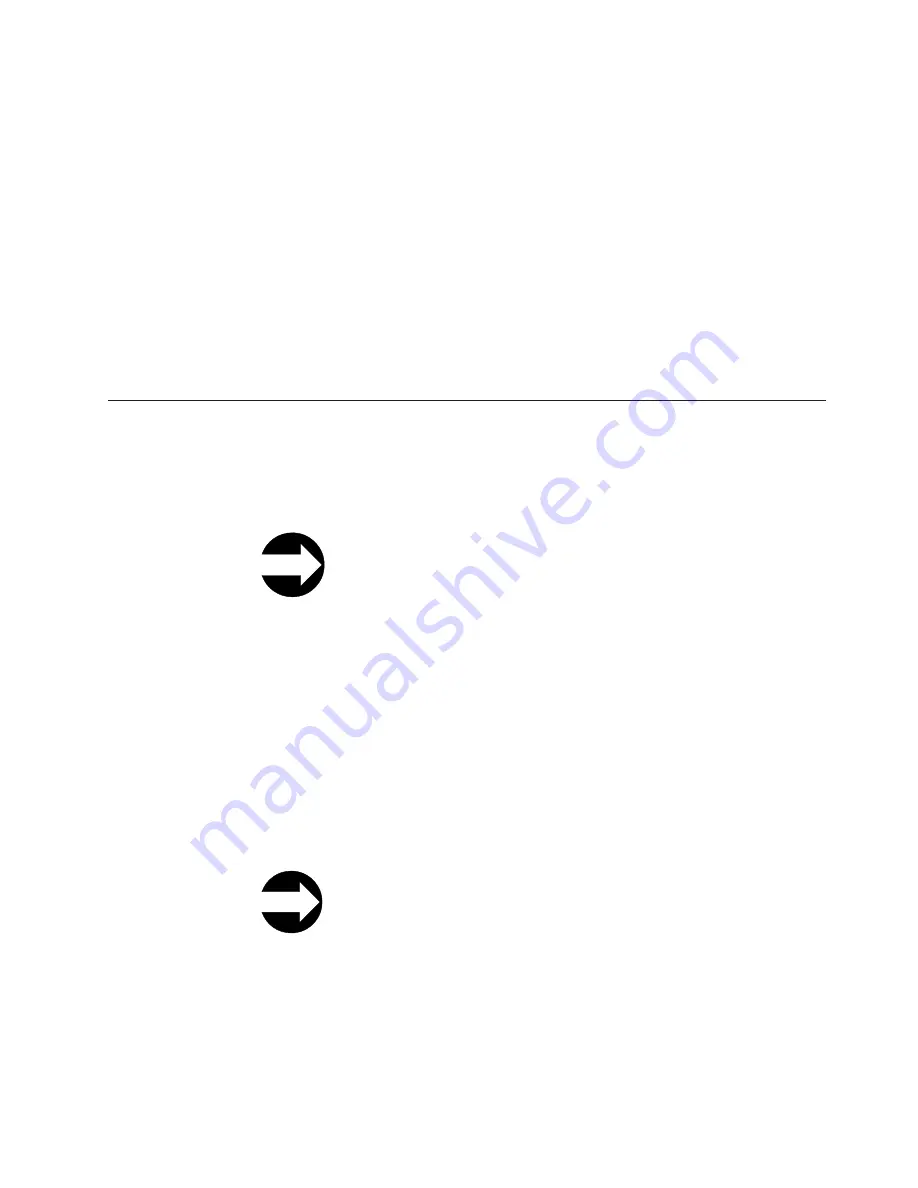
Other
Methods
for
Updating
Drive
Firmware
through
the
SCSI
or
Fibre
Channel
Attention:
SCSI
drives
and
Fibre
Channel
drives
require
different
firmware
images.
When
updating
drive
firmware
by
using
the
SCSI
or
Fibre
Channel
interface,
the
procedure
varies,
depending
on
whether
your
server
uses
an
IBM
tape
device
driver
or
a
non-IBM
tape
device
driver
(such
as
a
driver
from
Sun,
Hewlett-Packard,
or
Microsoft
®
).
For
instructions
about
updating
firmware
from
a
server
that
uses
an
IBM
tape
device
driver,
refer
to
the
IBM
Ultrium
Device
Drivers
Installation
and
User’s
Guide
.
To
update
firmware
from
a
server
that
uses
a
non-IBM
tape
device
driver,
refer
to
the
documentation
for
that
device.
Drives
The
following
sections
contain
information
on
operating
the
drives
installed
in
your
library.
Viewing
Drive
Information
From
the
Operator
Panel:
Tools
→
Drive
Info
This
menu
item
provides
the
following
information
for
each
drive:
v
Drive
location
v
Control
path
(Yes
or
No)
v
Vendor
ID
v
Model
number
v
Type
v
Serial
number
v
Firmware
level
Loading
a
Drive
From
the
Operator
Panel:
Operations
→
Load
Drive
From
the
Web
User
Interface:
Manage
Drives
→
Load
Drive
This
menu
item
takes
a
cartridge
from
a
cleaning
slot,
storage
slot,
or
I/O
Station
slot
and
loads
it
into
the
selected
drive.
Chapter
7.
Operating
Procedures
7-13
Summary of Contents for System Storage TS3310
Page 1: ...IBM System Storage TS3310 Tape Library Setup and Operator Guide GA32 0477 00...
Page 2: ......
Page 3: ...IBM System Storage TS3310 Tape Library Setup and Operator Guide GA32 0477 00...
Page 6: ...iv TS3310 Tape Library Setup and Operator Guide...
Page 12: ...x TS3310 Tape Library Setup and Operator Guide...
Page 14: ...xii TS3310 Tape Library Setup and Operator Guide...
Page 22: ...xx TS3310 Tape Library Setup and Operator Guide...
Page 24: ...xxii TS3310 Tape Library Setup and Operator Guide...
Page 42: ...1 18 TS3310 Tape Library Setup and Operator Guide...
Page 54: ...2 12 TS3310 Tape Library Setup and Operator Guide...
Page 63: ...a66ug019 Figure 3 6 Rails installed in rack front view Chapter 3 Installing the Library 3 9...
Page 78: ...3 24 TS3310 Tape Library Setup and Operator Guide...
Page 86: ...4 8 TS3310 Tape Library Setup and Operator Guide...
Page 98: ...5 12 TS3310 Tape Library Setup and Operator Guide...
Page 106: ...6 8 TS3310 Tape Library Setup and Operator Guide...
Page 220: ...11 22 TS3310 Tape Library Setup and Operator Guide...
Page 226: ...12 6 TS3310 Tape Library Setup and Operator Guide...
Page 236: ...A 10 TS3310 Tape Library Setup and Operator Guide...
Page 240: ...B 4 TS3310 Tape Library Setup and Operator Guide...
Page 266: ...F 8 TS3310 Tape Library Setup and Operator Guide...
Page 273: ......
Page 274: ...Part Number 95P2271 Printed in USA GA32 0477 00 1P P N 95P2271...

































