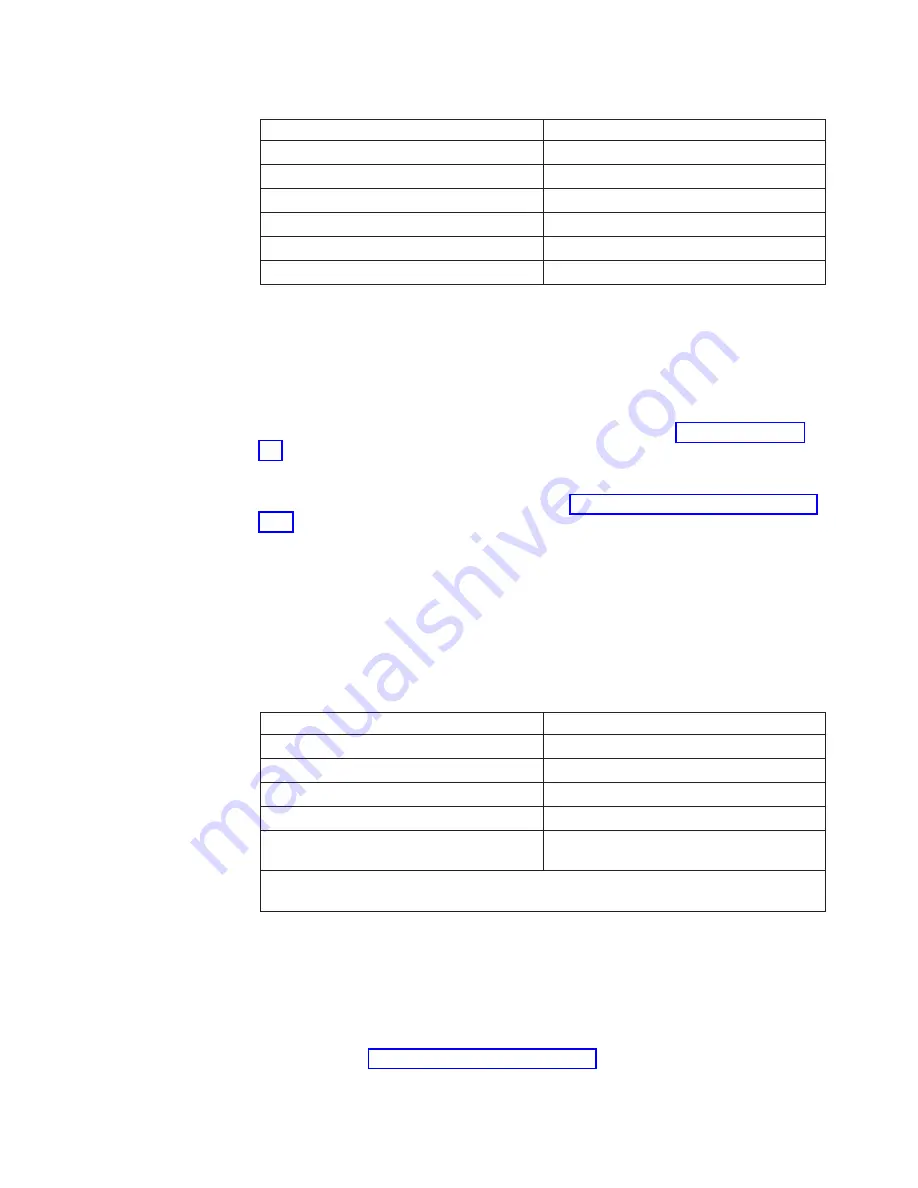
Table
8-2.
Bar
code
label
requirements
for
Ultrium
tape
drives
and
libraries
Ultrium
Tape
Drive/Library
Bar
Code
Label
Requirements
3580
Not
required
3581
Required
with
optional
Bar
Code
Reader
3582
Required
3583
Required
TS3310
Required
3584
Required
When
read
by
a
library’s
bar
code
reader,
the
bar
code
identifies
the
cartridge’s
VOLSER
to
the
library.
The
bar
code
also
tells
the
library
whether
the
cartridge
is
a
data
cartridge
or
cleaning
cartridge.
In
addition,
the
bar
code
includes
the
two-character
media-type
identifier
Lx
,
where
x
equals
1,
2,
or
3.
L
identifies
the
cartridge
as
an
LTO
cartridge.
1
indicates
that
the
cartridge
is
the
first
generation
of
its
type;
2
indicates
that
the
cartridge
is
the
second
generation
of
its
type;
3
indicates
that
the
cartridge
is
the
third
generation
of
its
type.
shows
a
sample
bar
code
label
for
the
LTO
Ultrium
Tape
Cartridge.
Tape
cartridges
can
be
ordered
with
the
labels
included
or
with
custom
labels.
To
order
tape
cartridges
and
bar
code
labels,
see
The
bar
code
for
usage
in
IBM
tape
libraries
must
meet
predefined
specifications.
They
include
(but
are
not
limited
to):
v
Eight
uppercase
alphanumeric
characters,
where
the
last
two
characters
must
be
L3
,
L2
,
or
L1
v
Label
and
printing
to
be
non-glossy
v
Nominal
narrow
line
or
space
width
of
0.423
mm
(0.017
in.)
v
Wide
to
narrow
ratio
of
2.75:1
v
Minimum
bar
length
of
11.1
mm
(0.44
in.)
Table
8-3.
Cartridges
and
VOLSERs
compatible
with
the
Ultrium
3
Tape
Drive
Cartridges
VOLSER
Ultrium
3
Data
Cartridge
xxxxxxL3
Ultrium
3
WORM
Cartridge*
xxxxxxLT
Ultrium
2
Data
Cartridge
xxxxxxL2
Ultrium
1
Data
Cartridge
(READ
ONLY)
xxxxxxL1
IBM
TotalStorage
LTO
Ultrium
Cleaning
Cartridge
(universal)
CLNUxxL1
*An
Ultrium
3
Tape
Drive
must
have
a
minimum
firmware
level
of
54xx
for
it
to
be
compatible
with
the
WORM
cartridge.
The
LTO
cartridge
label
uses
the
bar
code
symbology
of
USS-39.
A
description
and
definition
is
available
from
the
Automatic
Identification
Manufacturers
(AIM)
specification
Uniform
Symbol
Specification
(USS-39)
and
the
ANSI
MH10.8M-1993
ANSI
Bar
code
specification.
To
determine
the
complete
specifications
of
the
bar
code
and
the
bar
code
label,
visit
the
web
at
http://www.ibm.com/storage/lto
(search
for
″
IBM
LTO
Ultrium
Cartridge
Label
Specification
″
),
or
contact
your
IBM
Sales
Representative.
Chapter
8.
Using
Ultrium
Media
8-5
Summary of Contents for System Storage TS3310
Page 1: ...IBM System Storage TS3310 Tape Library Setup and Operator Guide GA32 0477 00...
Page 2: ......
Page 3: ...IBM System Storage TS3310 Tape Library Setup and Operator Guide GA32 0477 00...
Page 6: ...iv TS3310 Tape Library Setup and Operator Guide...
Page 12: ...x TS3310 Tape Library Setup and Operator Guide...
Page 14: ...xii TS3310 Tape Library Setup and Operator Guide...
Page 22: ...xx TS3310 Tape Library Setup and Operator Guide...
Page 24: ...xxii TS3310 Tape Library Setup and Operator Guide...
Page 42: ...1 18 TS3310 Tape Library Setup and Operator Guide...
Page 54: ...2 12 TS3310 Tape Library Setup and Operator Guide...
Page 63: ...a66ug019 Figure 3 6 Rails installed in rack front view Chapter 3 Installing the Library 3 9...
Page 78: ...3 24 TS3310 Tape Library Setup and Operator Guide...
Page 86: ...4 8 TS3310 Tape Library Setup and Operator Guide...
Page 98: ...5 12 TS3310 Tape Library Setup and Operator Guide...
Page 106: ...6 8 TS3310 Tape Library Setup and Operator Guide...
Page 220: ...11 22 TS3310 Tape Library Setup and Operator Guide...
Page 226: ...12 6 TS3310 Tape Library Setup and Operator Guide...
Page 236: ...A 10 TS3310 Tape Library Setup and Operator Guide...
Page 240: ...B 4 TS3310 Tape Library Setup and Operator Guide...
Page 266: ...F 8 TS3310 Tape Library Setup and Operator Guide...
Page 273: ......
Page 274: ...Part Number 95P2271 Printed in USA GA32 0477 00 1P P N 95P2271...






























