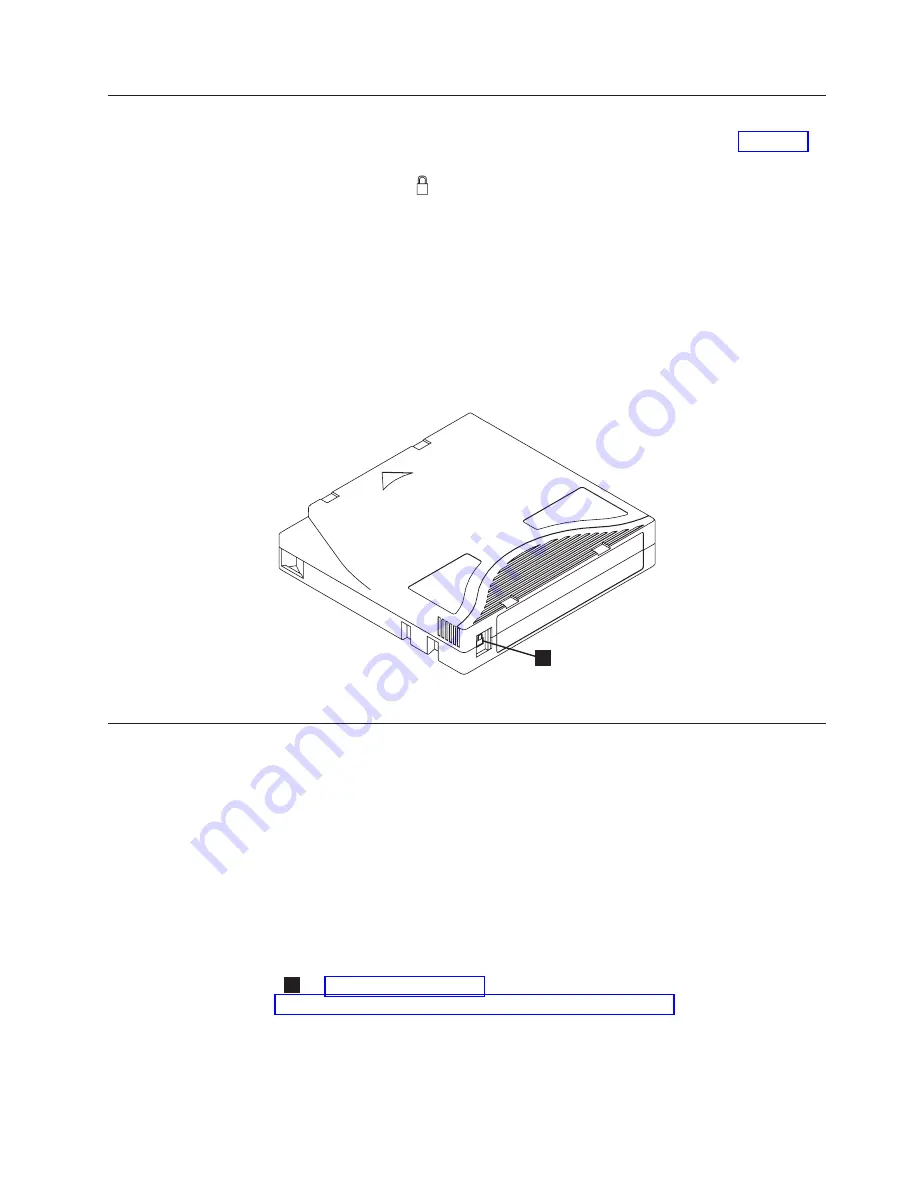
Write-Protect
Switch
The
position
of
the
write-protect
switch
on
the
tape
cartridge
(see
1
in
determines
whether
you
can
write
to
the
tape.
If
the
switch
is
set
to
the:
v
The
locked
position
(solid
red),
data
cannot
be
written
to
the
tape.
v
The
unlocked
position
(black
void),
data
can
be
written
to
the
tape.
If
possible,
use
your
server’s
application
software
to
write-protect
your
cartridges
(rather
than
manually
setting
the
write-protect
switch).
This
allows
the
server’s
software
to
identify
a
cartridge
that
no
longer
contains
current
data
and
is
eligible
to
become
a
scratch
(blank)
data
cartridge.
Do
not
write-protect
scratch
(blank)
cartridges;
the
tape
drive
will
not
be
able
to
write
new
data
to
them.
If
you
must
manually
set
the
write-protect
switch,
slide
it
left
or
right
to
the
desired
position.
Handling
the
Cartridges
Attention:
Do
not
insert
a
damaged
tape
cartridge
into
the
drive.
A
damaged
cartridge
can
interfere
with
the
reliability
of
a
drive
and
may
void
the
warranties
of
the
drive
and
the
cartridge.
Before
inserting
a
tape
cartridge,
inspect
the
cartridge
case,
cartridge
door,
and
write-protect
switch
for
breaks.
Incorrect
handling
or
an
incorrect
environment
can
damage
cartridges
or
their
magnetic
tape.
To
avoid
damage
to
your
tape
cartridges
and
to
ensure
the
continued
high
reliability
of
your
IBM
LTO
Ultrium
Tape
Drives,
use
the
following
guidelines:
v
Do
not
drop
the
cartridge.
If
the
cartridge
drops,
slide
the
cartridge
door
back
and
ensure
that
the
leader
pin
is
properly
seated
in
the
pin-retaining
spring
clips
(
2
in
If
the
leader
pin
has
become
dislodged,
go
to
v
Do
not
handle
tape
that
is
outside
the
cartridge.
Handling
the
tape
can
damage
the
tape’s
surface
or
edges,
which
may
interfere
with
read
or
write
reliability.
Pulling
on
tape
that
is
outside
the
cartridge
can
damage
the
tape
and
the
brake
mechanism
in
the
cartridge.
A67E0026
1
Figure
8-4.
Setting
the
write-protect
switch
Chapter
8.
Using
Ultrium
Media
8-7
Summary of Contents for System Storage TS3310
Page 1: ...IBM System Storage TS3310 Tape Library Setup and Operator Guide GA32 0477 00...
Page 2: ......
Page 3: ...IBM System Storage TS3310 Tape Library Setup and Operator Guide GA32 0477 00...
Page 6: ...iv TS3310 Tape Library Setup and Operator Guide...
Page 12: ...x TS3310 Tape Library Setup and Operator Guide...
Page 14: ...xii TS3310 Tape Library Setup and Operator Guide...
Page 22: ...xx TS3310 Tape Library Setup and Operator Guide...
Page 24: ...xxii TS3310 Tape Library Setup and Operator Guide...
Page 42: ...1 18 TS3310 Tape Library Setup and Operator Guide...
Page 54: ...2 12 TS3310 Tape Library Setup and Operator Guide...
Page 63: ...a66ug019 Figure 3 6 Rails installed in rack front view Chapter 3 Installing the Library 3 9...
Page 78: ...3 24 TS3310 Tape Library Setup and Operator Guide...
Page 86: ...4 8 TS3310 Tape Library Setup and Operator Guide...
Page 98: ...5 12 TS3310 Tape Library Setup and Operator Guide...
Page 106: ...6 8 TS3310 Tape Library Setup and Operator Guide...
Page 220: ...11 22 TS3310 Tape Library Setup and Operator Guide...
Page 226: ...12 6 TS3310 Tape Library Setup and Operator Guide...
Page 236: ...A 10 TS3310 Tape Library Setup and Operator Guide...
Page 240: ...B 4 TS3310 Tape Library Setup and Operator Guide...
Page 266: ...F 8 TS3310 Tape Library Setup and Operator Guide...
Page 273: ......
Page 274: ...Part Number 95P2271 Printed in USA GA32 0477 00 1P P N 95P2271...































