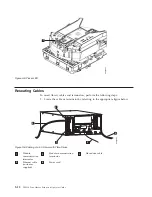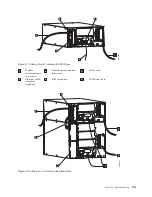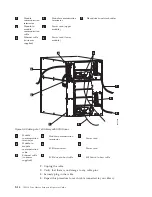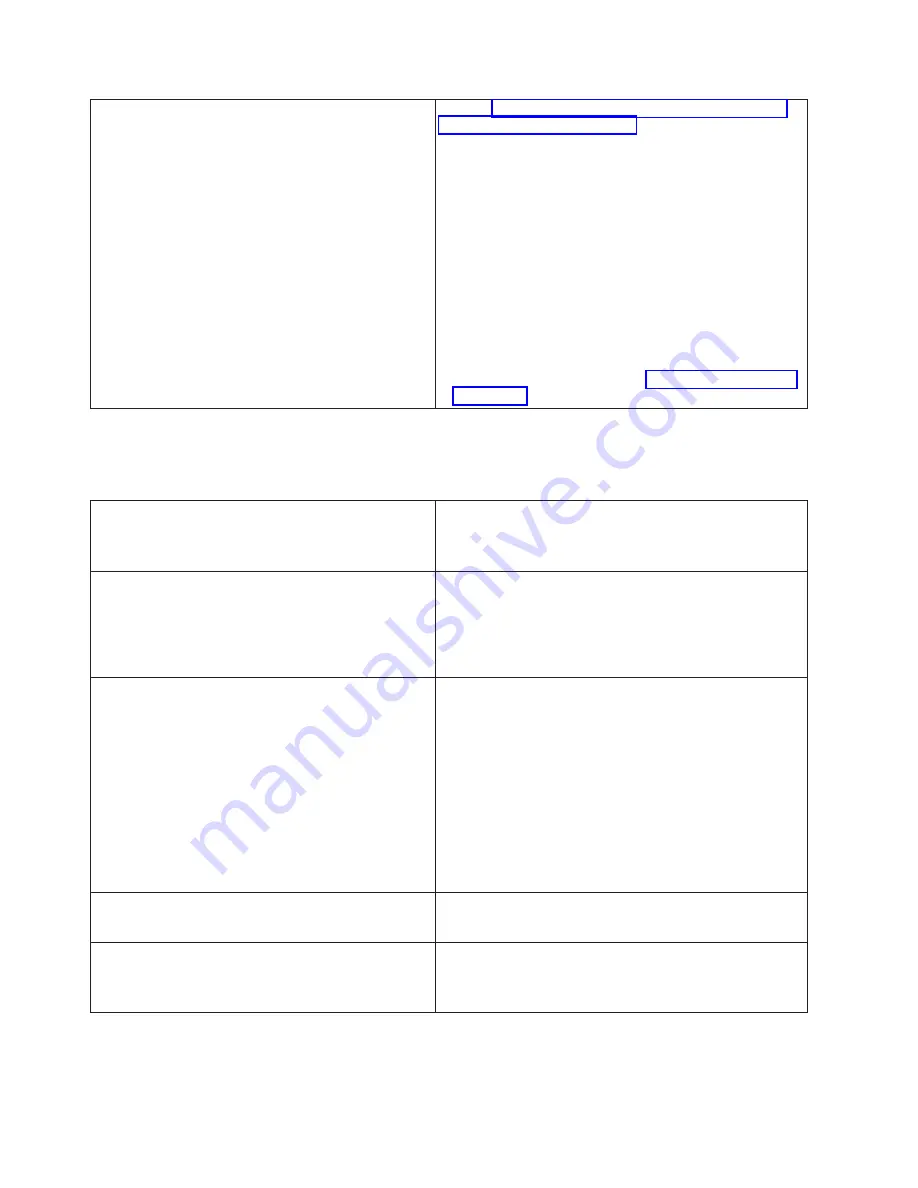
Resolution
Perform
Before
closing
the
ticket:
v
If
a
storage
cell
is
blocked
by
foreign
material,
remove
the
foreign
material.
v
If
the
Picker
is
improperly
positioned,
power
cycle
the
library.
v
If
the
suspect
cartridge
is
damaged,
copy
the
data
onto
a
new
cartridge
then
destroy
the
suspect
cartridge.
Otherwise,
replace
the
cartridge.
v
If
the
suspect
cartridge
does
not
have
a
bar
code
label,
apply
a
label.
v
If
the
suspect
cartridge
has
a
damaged
bar
code
label,
remove
the
damaged
label
and
apply
a
new
label.
v
If
the
problem
persists,
refer
to
for
additional
diagnostic
procedures.
T004:
PUT
operation
failed,
cartridge
back
in
source
location,
motion
OK
Description
The
library
cannot
successfully
put
a
cartridge
into
the
intended
target
drive,
storage
or
I/O
location.
The
library
has
successfully
returned
the
cartridge
to
the
source
location.
Fundamental
servo
control
appears
to
be
OK.
Detection
Scenarios
PUT
is
not
successful
and
PUT
recovery
is
not
successful
at
the
destination
element.
Recovery
logic
has
allowed
the
cartridge
to
be
returned
to
the
initial
source
location.
If
the
operation
was
initiated
by
a
host
MOVE
MEDIA,
the
MOVE
MEDIA
command
has
failed
with
a
Sense
Key/ASC/ASCQ
of
4h/15h/01h.
Root
Causes
1.
Magazine
is
damaged,
wrong
type,
cell
is
blocked
by
foreign
material,
or
not
clipped
in
and
seated
correctly.
2.
Calibration
problem.
3.
Picker
offset
problem.
4.
Destination
cell
full
with
labeled
cartridge
(invalid
inventory).
5.
Destination
cell
is
full
with
cartridge
that
has
damaged
label
or
is
unlabeled
or
has
an
intermittently
readable
label.
6.
A
variety
of
Picker
problems
such
as
slipping
gears,
encoder
issues,
etc.
Possible
CRU
Replacements
v
Tape
Cartridge
v
Library
Control
Blade
Possible
FRU
Replacements
v
Picker
Assembly
v
Cable
Spool
v
Enclosure
10-4
TS3310
Tape
Library
Setup
and
Operator
Guide
Summary of Contents for System Storage TS3310
Page 1: ...IBM System Storage TS3310 Tape Library Setup and Operator Guide GA32 0477 00...
Page 2: ......
Page 3: ...IBM System Storage TS3310 Tape Library Setup and Operator Guide GA32 0477 00...
Page 6: ...iv TS3310 Tape Library Setup and Operator Guide...
Page 12: ...x TS3310 Tape Library Setup and Operator Guide...
Page 14: ...xii TS3310 Tape Library Setup and Operator Guide...
Page 22: ...xx TS3310 Tape Library Setup and Operator Guide...
Page 24: ...xxii TS3310 Tape Library Setup and Operator Guide...
Page 42: ...1 18 TS3310 Tape Library Setup and Operator Guide...
Page 54: ...2 12 TS3310 Tape Library Setup and Operator Guide...
Page 63: ...a66ug019 Figure 3 6 Rails installed in rack front view Chapter 3 Installing the Library 3 9...
Page 78: ...3 24 TS3310 Tape Library Setup and Operator Guide...
Page 86: ...4 8 TS3310 Tape Library Setup and Operator Guide...
Page 98: ...5 12 TS3310 Tape Library Setup and Operator Guide...
Page 106: ...6 8 TS3310 Tape Library Setup and Operator Guide...
Page 220: ...11 22 TS3310 Tape Library Setup and Operator Guide...
Page 226: ...12 6 TS3310 Tape Library Setup and Operator Guide...
Page 236: ...A 10 TS3310 Tape Library Setup and Operator Guide...
Page 240: ...B 4 TS3310 Tape Library Setup and Operator Guide...
Page 266: ...F 8 TS3310 Tape Library Setup and Operator Guide...
Page 273: ......
Page 274: ...Part Number 95P2271 Printed in USA GA32 0477 00 1P P N 95P2271...