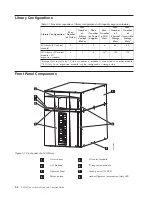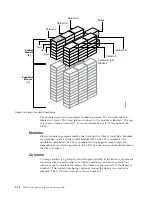Table
1-8.
Power
specifications
for
a
maximum
configuration
of
the
library
Power
Specification
Measurement
5U
control
module
9U
expansion
module
Voltage
100
to
127
Vac.
200-240
Vac.
100
to
127
Vac.
200-240
Vac.
Frequency
50
to
60
Hz
50
to
60
Hz
50
to
60
Hz
50
to
60
Hz
Current
2.0
A
1.0
A
2.0
A
1.0
A
Inrush
current
50
A
100
A
50
A
100
A
Power
200
W
200
W
200
W
200
W
kVA
0.2
0.2
0.2
0.2
kBtu/hr
0.68
0.68
0.68
0.68
Table
1-9.
Other
specifications
for
the
library
Specification
Measurement
Maximum
altitude
2500
m
(8202
ft)
for
operating
and
storage
Table
1-10.
Environmental
specifications
for
the
library
Environmental
Factor
Operating
(see
Note)
Storage
Shipping
Drive
temperature
10
to
38°C
(50
to
100°F)
10
to
43°C
(50
to
109.4°F)
-40
to
60°C
(-40
to
140°F)
Heat
output
542
W
(483
Cal/Hr)
Not
applicable
Not
applicable
Relative
humidity
20
to
80%
10
to
90%
10
to
90%
Maximum
wet
bulb
temperature
26°C
(79°F)
max.
27°C
(80.6°F)
max.
29°C
(84.2°F)
max.
Note:
The
operating
environment
of
the
library
must
not
conflict
with
the
media
storage
requirements
(see
and
the
section
about
media
storage
requirements
in
the
Setup
and
Operator
Guide.
The
library
may
be
capable
of
operating
at
elevated
temperatures
for
an
extended
period
of
time,
the
temperature
could
shorten
the
useful
life
of
media
that
is
stored
in
the
library.
If
media
is
stored
in
the
library
for
more
than
10
hours,
the
storage
temperature
requirements
for
media
should
be
met.
It
should
be
assumed
that
media
stored
in
the
library
will
be
2
degrees
above
ambient
temperature
when
the
library
is
powered
ON.
Product
Environment
The
library
is
designed
to
operate
in
a
general
business
environment.
The
library
meets
the
acoustical
requirements
for
general
business
area
category
2D.
Category
2D
states
that
the
library
should
be
installed
a
minimum
of
4
m
(13
ft.)
from
a
permanent
work
station.
To
allow
for
service
access,
install
the
library
a
minimum
of
0.9
m
(3
ft.)
from
all
obstacles.
The
library
is
a
precision
computer
peripheral.
To
ensure
maximum
longevity
of
your
library,
locate
the
library
away
from
dust,
dirt,
and
airborne
particulates:
1-16
TS3310
Tape
Library
Setup
and
Operator
Guide
Summary of Contents for System Storage TS3310
Page 1: ...IBM System Storage TS3310 Tape Library Setup and Operator Guide GA32 0477 00...
Page 2: ......
Page 3: ...IBM System Storage TS3310 Tape Library Setup and Operator Guide GA32 0477 00...
Page 6: ...iv TS3310 Tape Library Setup and Operator Guide...
Page 12: ...x TS3310 Tape Library Setup and Operator Guide...
Page 14: ...xii TS3310 Tape Library Setup and Operator Guide...
Page 22: ...xx TS3310 Tape Library Setup and Operator Guide...
Page 24: ...xxii TS3310 Tape Library Setup and Operator Guide...
Page 42: ...1 18 TS3310 Tape Library Setup and Operator Guide...
Page 54: ...2 12 TS3310 Tape Library Setup and Operator Guide...
Page 63: ...a66ug019 Figure 3 6 Rails installed in rack front view Chapter 3 Installing the Library 3 9...
Page 78: ...3 24 TS3310 Tape Library Setup and Operator Guide...
Page 86: ...4 8 TS3310 Tape Library Setup and Operator Guide...
Page 98: ...5 12 TS3310 Tape Library Setup and Operator Guide...
Page 106: ...6 8 TS3310 Tape Library Setup and Operator Guide...
Page 220: ...11 22 TS3310 Tape Library Setup and Operator Guide...
Page 226: ...12 6 TS3310 Tape Library Setup and Operator Guide...
Page 236: ...A 10 TS3310 Tape Library Setup and Operator Guide...
Page 240: ...B 4 TS3310 Tape Library Setup and Operator Guide...
Page 266: ...F 8 TS3310 Tape Library Setup and Operator Guide...
Page 273: ......
Page 274: ...Part Number 95P2271 Printed in USA GA32 0477 00 1P P N 95P2271...