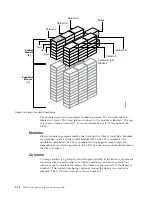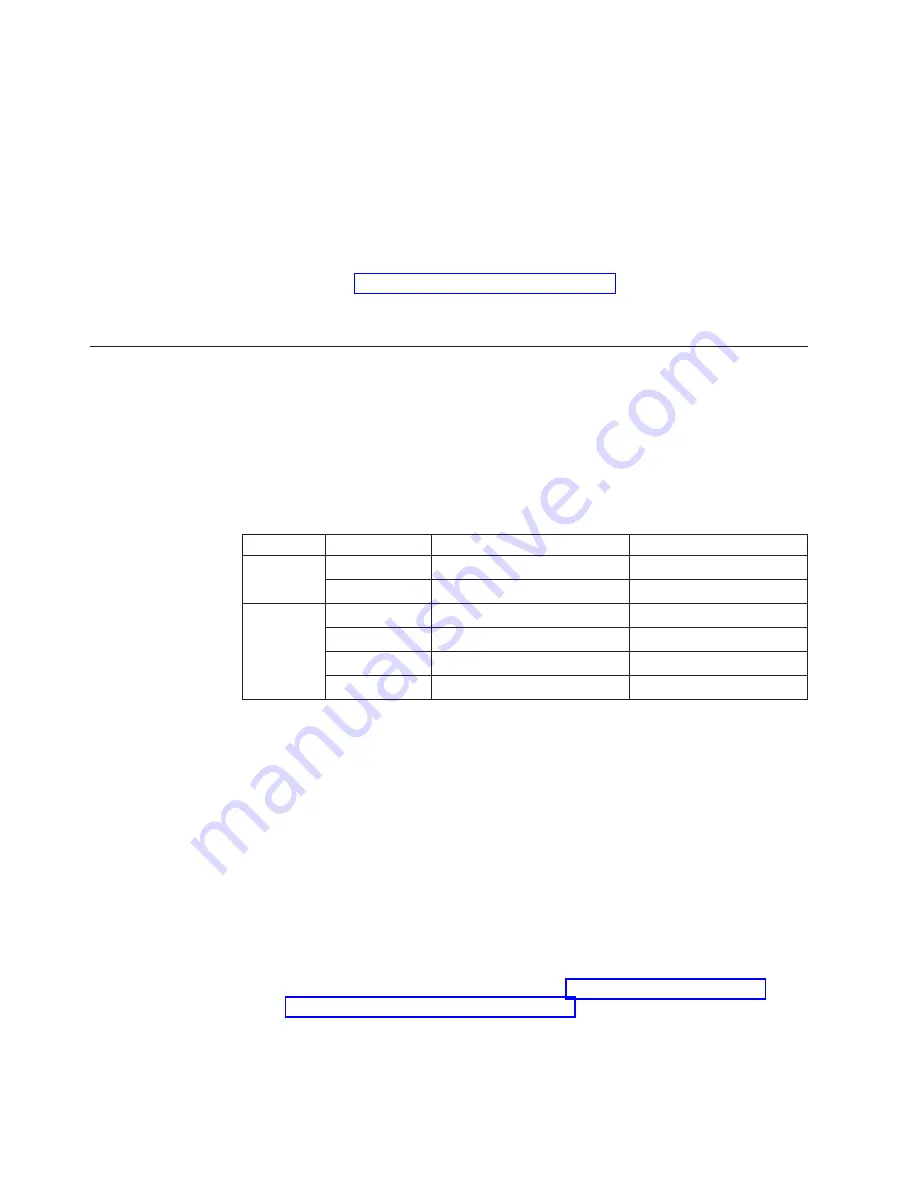
resources
and
improve
overall
performance.
Further,
Data
Path
Failover
provides
autonomic
self-healing
capabilities
similar
to
Control
Path
Failover,
with
transparent
failover
to
an
alternate
data
path
in
the
event
of
a
failure
in
the
primary
host-side
path.
Data
Path
Failover
and
Load
Balancing
for
Ultrium
3
Tape
Drives
requires
an
optional
feature.
Currently
Data
Path
Failover
is
not
available
on
Windows
with
Ultrium
3
tape
drives.
Data
Path
Failover
is
also
not
available
on
HP-UX
at
this
time.
The
Data
Path
Failover
feature
is
activated
by
a
license
key.
For
ordering
information,
see
For
additional
information,
refer
to
your
device
driver
documentation.
Determining
SCSI
and
Fibre
Channel
IDs
SCSI
IDs
are
required
for
SCSI
drives.
Loop
IDs
are
required
for
Fibre
Channel
drives.
SCSI
Drive
IDs
Based
on
its
physical
position
in
the
library,
each
SCSI
tape
drive
is
assigned
a
default
SCSI
ID
(from
0
to
13).
The
table
below
lists
the
default
SCSI
IDs.
Table
2-1.
Default
SCSI
ID
for
each
SCSI
drive
in
the
library
Module
Position
Drive
Location
Coordinate
Default
SCSI
IDs
Control
Module
Drive
1
0,
1
2
Drive
2
0,
2
1
9U
Expansion
Module
Drive
3
-1,
1
6
Drive
4
-1,
2
5
Drive
5
-1,
3
4
Drive
6
-1,
4
3
Note:
You
can
change
a
SCSI
ID
by
using
the
Web
User
Interface
or
the
Operator
Panel.
LUN
Assignments
for
Ultrium
Tape
Drives
The
logical
unit
number
(LUN)
for
the
Sequential
Access
device
is
always
LUN
0
of
the
drive,
and
the
LUN
for
the
Medium
Changer
device
is
always
LUN
1
(all
other
LUNs
are
invalid
addresses).
These
devices
are
compatible
with
the
SCSI-3
standard.
For
information
about
the
SCSI
commands
for
the
tape
drive
and
the
library,
see
the
IBM
TotalStorage
LTO
Ultrium
Tape
Drive
SCSI
Reference
and
the
IBM
System
Storage
TS3310
Tape
Library
SCSI
Reference
.
Note:
The
Medium
Changer
SCSI
ID
is
the
same
as
the
SCSI
ID
for
the
control
path
drive.
You
can
enable
additional
drives
to
optionally
provide
Medium
Changer
(LUN
1)
addressing
by
configuring
more
than
one
logical
library
or
by
enabling
additional
control
paths
(see
Fibre
Channel
Drive
IDs
Each
Fibre
Channel
Ultrium
Tape
Drive
in
the
library
must
have
a
Loop
ID
and
corresponding
Arbitrated
Loop
Physical
Address
(AL_PA)
to
communicate
in
a
2-4
TS3310
Tape
Library
Setup
and
Operator
Guide
Summary of Contents for System Storage TS3310
Page 1: ...IBM System Storage TS3310 Tape Library Setup and Operator Guide GA32 0477 00...
Page 2: ......
Page 3: ...IBM System Storage TS3310 Tape Library Setup and Operator Guide GA32 0477 00...
Page 6: ...iv TS3310 Tape Library Setup and Operator Guide...
Page 12: ...x TS3310 Tape Library Setup and Operator Guide...
Page 14: ...xii TS3310 Tape Library Setup and Operator Guide...
Page 22: ...xx TS3310 Tape Library Setup and Operator Guide...
Page 24: ...xxii TS3310 Tape Library Setup and Operator Guide...
Page 42: ...1 18 TS3310 Tape Library Setup and Operator Guide...
Page 54: ...2 12 TS3310 Tape Library Setup and Operator Guide...
Page 63: ...a66ug019 Figure 3 6 Rails installed in rack front view Chapter 3 Installing the Library 3 9...
Page 78: ...3 24 TS3310 Tape Library Setup and Operator Guide...
Page 86: ...4 8 TS3310 Tape Library Setup and Operator Guide...
Page 98: ...5 12 TS3310 Tape Library Setup and Operator Guide...
Page 106: ...6 8 TS3310 Tape Library Setup and Operator Guide...
Page 220: ...11 22 TS3310 Tape Library Setup and Operator Guide...
Page 226: ...12 6 TS3310 Tape Library Setup and Operator Guide...
Page 236: ...A 10 TS3310 Tape Library Setup and Operator Guide...
Page 240: ...B 4 TS3310 Tape Library Setup and Operator Guide...
Page 266: ...F 8 TS3310 Tape Library Setup and Operator Guide...
Page 273: ......
Page 274: ...Part Number 95P2271 Printed in USA GA32 0477 00 1P P N 95P2271...