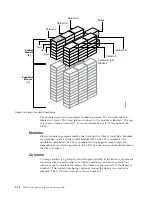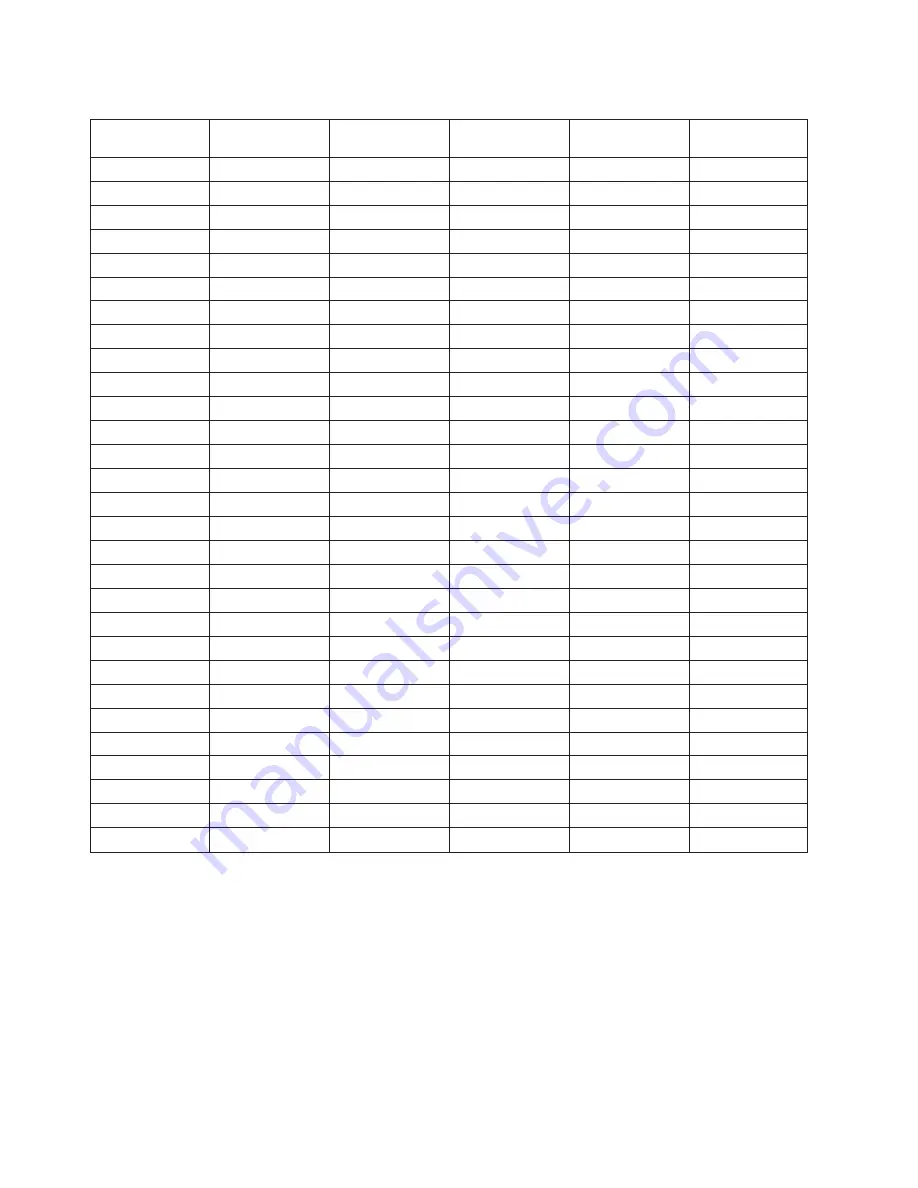
Table
2-3.
Valid
Loop
IDs
and
their
associated
AL_PAs
for
Ultrium
Tape
Drives
in
the
library
(continued)
7-bit
Loop
ID
(decimal)
8-bit
AL_PA
(hexadecimal)
7-bit
Loop
ID
(decimal)
8-bit
AL_PA
(hexadecimal)
7-bit
Loop
ID
(decimal)
8-bit
AL_PA
(hexadecimal)
14
X’D1’
57
X’7C’
100
X’34’
15
X’CE’
58
X’7A’
101
X’33’
16
X’CD’
59
X’79’
102
X’32’
17
X’CC’
60
X’76’
103
X’31’
18
X’CB’
61
X’75’
104
X’2E’
19
X’CA’
62
X’74’
105
X’2D’
20
X’C9’
63
X’73’
106
X’2C’
21
X’C7’
64
X’72’
107
X’2B’
22
X’C6’
65
X’71’
108
X’2A’
23
X’C5’
66
X’6E’
109
X’29’
24
X’C3’
67
X’6D’
110
X’27’
25
X’BC’
68
X’6C’
111
X’26’
26
X’BA’
69
X’6B’
112
X’25’
27
X’B9’
70
X’6A’
113
X’23’
28
X’B6’
71
X’69’
114
X’1F’
29
X’B5’
72
X’67’
115
X’1E’
30
X’B4’
73
X’66’
116
X’1D’
31
X’B3’
74
X’65’
117
X’1B’
32
X’B2’
75
X’63’
118
X’18’
33
X’B1’
76
X’5C’
119
X’17’
34
X’AE’
77
X’5A’
120
X’10’
35
X’AD’
78
X’59’
121
X’0F’
36
X’AC’
79
X’56’
122
X’08’
37
X’AB’
80
X’55’
123
X’04’
38
X’AA’
81
X’54’
124
X’02’
39
X’A9’
82
X’53’
125
X’01’
40
X’A7’
83
X’52’
126
X’00’
41
X’A6’
84
X’51’
127
42
X’A5’
85
X’4E’
Supported
Topologies
The
Ultrium
3
Tape
Drive
can
be
attached
in
a
two-node
configuration,
either
directly
to
a
switch
as
a
public
device
(switched
fabric)
or
directly
to
a
host
bus
adapter
(HBA)
as
a
private
device.
It
can
connect
as
a
public
device
in
a
switched
fabric
topology
(through
an
F_port)
or
connect
using
Arbitrated
Loop
topology
(through
an
L_port
or
FL_port).
The
Ultrium
3
tape
drive
automatically
configures
to
an
L_port
or
an
N_port
when
it
boots.
The
type
of
port
to
which
it
configures
depends
on
whether
the
drive
recognizes
the
connection
as
a
loop
or
a
point-to-point
connection:
v
An
L_Port
supports
a
Fibre
Channel
Arbitrated
Loop
connection
to
an
NL_port
or
an
FL_port.
2-6
TS3310
Tape
Library
Setup
and
Operator
Guide
Summary of Contents for System Storage TS3310
Page 1: ...IBM System Storage TS3310 Tape Library Setup and Operator Guide GA32 0477 00...
Page 2: ......
Page 3: ...IBM System Storage TS3310 Tape Library Setup and Operator Guide GA32 0477 00...
Page 6: ...iv TS3310 Tape Library Setup and Operator Guide...
Page 12: ...x TS3310 Tape Library Setup and Operator Guide...
Page 14: ...xii TS3310 Tape Library Setup and Operator Guide...
Page 22: ...xx TS3310 Tape Library Setup and Operator Guide...
Page 24: ...xxii TS3310 Tape Library Setup and Operator Guide...
Page 42: ...1 18 TS3310 Tape Library Setup and Operator Guide...
Page 54: ...2 12 TS3310 Tape Library Setup and Operator Guide...
Page 63: ...a66ug019 Figure 3 6 Rails installed in rack front view Chapter 3 Installing the Library 3 9...
Page 78: ...3 24 TS3310 Tape Library Setup and Operator Guide...
Page 86: ...4 8 TS3310 Tape Library Setup and Operator Guide...
Page 98: ...5 12 TS3310 Tape Library Setup and Operator Guide...
Page 106: ...6 8 TS3310 Tape Library Setup and Operator Guide...
Page 220: ...11 22 TS3310 Tape Library Setup and Operator Guide...
Page 226: ...12 6 TS3310 Tape Library Setup and Operator Guide...
Page 236: ...A 10 TS3310 Tape Library Setup and Operator Guide...
Page 240: ...B 4 TS3310 Tape Library Setup and Operator Guide...
Page 266: ...F 8 TS3310 Tape Library Setup and Operator Guide...
Page 273: ......
Page 274: ...Part Number 95P2271 Printed in USA GA32 0477 00 1P P N 95P2271...