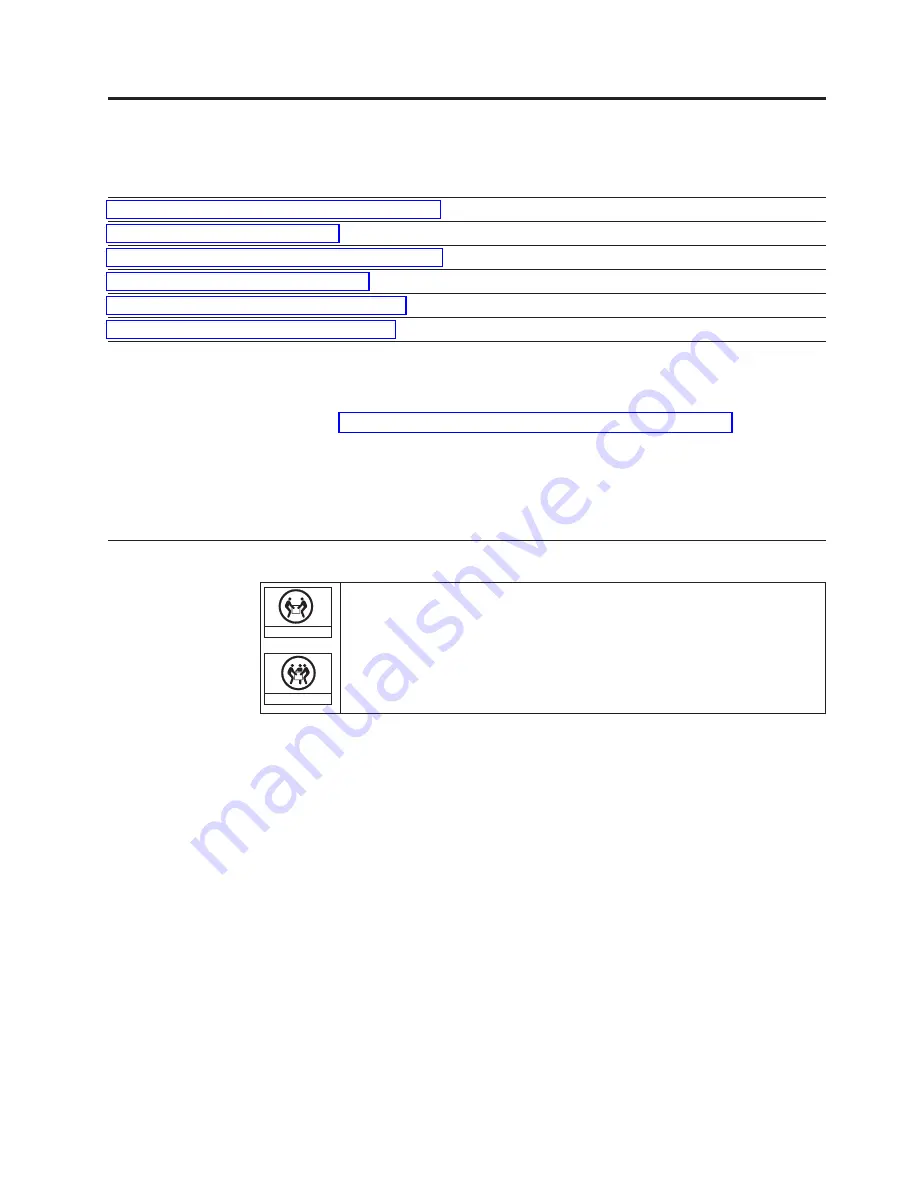
Chapter
3.
Installing
the
Library
Important:
Before
beginning
your
library
installation,
make
a
copy
of
the
Using
this
form,
make
a
record
of
your
library’s
configuration.
Store
this
form
in
a
safe
location
and
update
it
any
time
hardware
is
added
or
settings
are
modified.
THIS
INFORMATION
IS
IMPORTANT
TO
RECORD
AS
AT
THIS
TIME
VPD
(vital
product
data)
CANNOT
BE
SAVED
AND
RESTORED
USING
THE
LIBRARY.
Step
1:
Unpacking
and
Verifying
Shipment
Contents
18-32 kg (39.7-70.5 lbs)
svc00167
Important:
Because
of
the
weight
of
a
multi-module
library,
it
is
strongly
recommended
that
you
install
it
in
the
lowest
position
in
a
rack.
Without
drive
sleds
and
power
supplies,
a
5U
library
(control
module)
weighs
approximately
50
lbs.
Without
drive
sleds
and
power
supplies,
a
14U
library
(control
module
+
9U
expansion
module)
weighs
approximately
110
lbs.
svc00168
32-55 kg (70.5-121.2 lbs)
1.
Unpack
your
shipment.
a.
Open
the
box
and
remove
all
contents.
b.
Remove
all
external
packaging
materials
from
around
the
library.
c.
Remove
all
internal
packaging
materials
that
are
securing
the
Picker
assembly.
Note:
FAILURE
TO
REMOVE
INTERNAL
PACKAGING
MATERIAL
SECURING
THE
PICKER
MAY
DAMAGE
YOUR
LIBRARY.
To
remove
the
packaging
materials
that
are
securing
the
Picker:
1)
Cut
the
plastic
tie
that
is
located
on
the
right
side
of
the
Picker.
2)
Cut
the
plastic
tie
across
the
top
of
the
Picker
packaging
material.
3)
Remove
the
packaging
material
from
around
the
Picker.
4)
Cut
the
plastic
tie
that
is
located
on
the
left
side
of
the
Picker
just
in
front
of
the
metal
bridge
on
the
floor
of
the
library.
5)
Push
the
plastic
tab
towards
the
left
wall
of
the
library,
then
grab
the
plastic
tie
and
pull
it
out
from
behind
the
metal
bridge
on
the
floor
of
the
library.
©
Copyright
IBM
Corp.
2005
3-1
Summary of Contents for System Storage TS3310
Page 1: ...IBM System Storage TS3310 Tape Library Setup and Operator Guide GA32 0477 00...
Page 2: ......
Page 3: ...IBM System Storage TS3310 Tape Library Setup and Operator Guide GA32 0477 00...
Page 6: ...iv TS3310 Tape Library Setup and Operator Guide...
Page 12: ...x TS3310 Tape Library Setup and Operator Guide...
Page 14: ...xii TS3310 Tape Library Setup and Operator Guide...
Page 22: ...xx TS3310 Tape Library Setup and Operator Guide...
Page 24: ...xxii TS3310 Tape Library Setup and Operator Guide...
Page 42: ...1 18 TS3310 Tape Library Setup and Operator Guide...
Page 54: ...2 12 TS3310 Tape Library Setup and Operator Guide...
Page 63: ...a66ug019 Figure 3 6 Rails installed in rack front view Chapter 3 Installing the Library 3 9...
Page 78: ...3 24 TS3310 Tape Library Setup and Operator Guide...
Page 86: ...4 8 TS3310 Tape Library Setup and Operator Guide...
Page 98: ...5 12 TS3310 Tape Library Setup and Operator Guide...
Page 106: ...6 8 TS3310 Tape Library Setup and Operator Guide...
Page 220: ...11 22 TS3310 Tape Library Setup and Operator Guide...
Page 226: ...12 6 TS3310 Tape Library Setup and Operator Guide...
Page 236: ...A 10 TS3310 Tape Library Setup and Operator Guide...
Page 240: ...B 4 TS3310 Tape Library Setup and Operator Guide...
Page 266: ...F 8 TS3310 Tape Library Setup and Operator Guide...
Page 273: ......
Page 274: ...Part Number 95P2271 Printed in USA GA32 0477 00 1P P N 95P2271...































