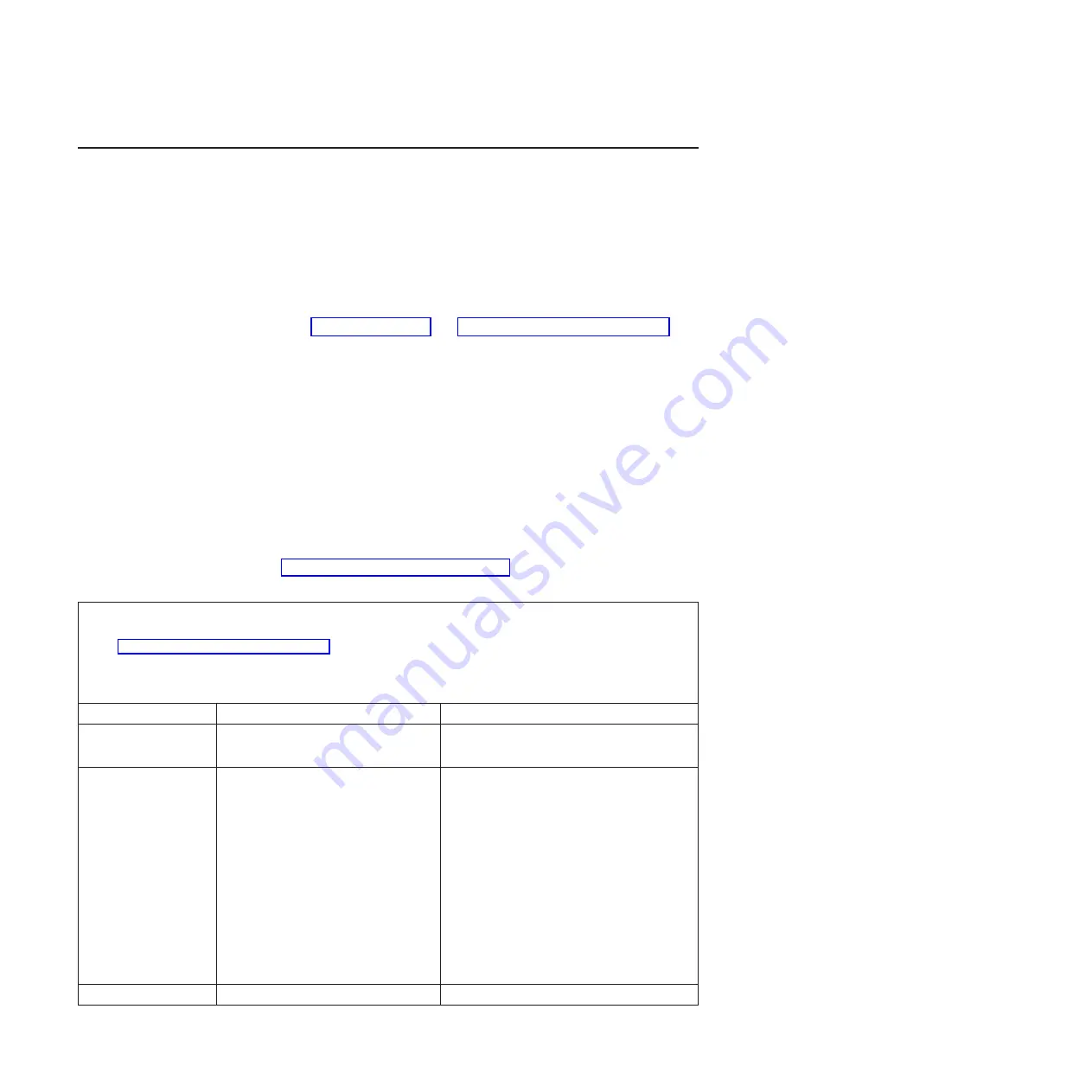
POST
When you turn on the system-board tray, it performs a series of tests to check the
operation of the components and some optional devices in the chassis. This series
of tests is called the power-on self-test, or POST.
If the system-board tray is configured to require entry of a password to complete
the system startup, you can type either the supervisor password or user password
to complete the system startup, if either password is set.
If POST detects a problem, one or more beeps might sound, or an error message
is displayed. See “POST beep codes” and “POST error messages” on page 15 for
more information.
POST beep codes
A beep code is a combination of short or long beeps or a series of short beeps that
are separated by pauses. For example, a “1-2-3” beep code is one short beep, a
pause, two short beeps, a pause, and three short beeps. The following table
describes the beep codes and suggested actions to correct the detected problems.
A single problem might cause more than one error message. When this occurs,
correct the cause of the first error message. The other error messages usually will
not occur the next time POST runs.
Exception:
If multiple error codes indicate a microprocessor error, the error might
be in a microprocessor or in a microprocessor socket. See
“Microprocessor problems” on page 27 for information about
diagnosing microprocessor problems.
v
Follow the suggested actions in the order in which they are listed in the Action column until the problem
is solved.
v
See Chapter 3, “Parts listing,” on page 59 to determine which components are customer replaceable units
(CRU) and which components are field replaceable units (FRU).
v
If an action step is preceded by “(Trained service technician only),” that step must be performed only by a
trained service technician.
Beep code
Description
Action
Continuous beep
DIMM missing or is improperly installed
1. Reseat the DIMMs.
2. Replace the DIMMs.
2 short beeps
PCI resource assignment error
1. Make sure that no devices have been
disabled in the BIOS configuration utility
program.
2. Make sure that the settings for the adapter
and all other adapters in the BIOS
configuration utility program are correct. If
the adapter memory resource settings are
not correct, change them.
3. If all memory resources are being used,
remove an adapter to make memory
available to the adapter. Disabling the BIOS
on the adapter should correct the error. See
the documentation that comes with the
adapter.
1 long and 2 short beeps Video configuration failure
Check the video configuration.
12
System x iDataPlex dx340 Types 6385, 6386, 6389, 7831, 7832, and 7834: Problem Determination and Service Guide
















































