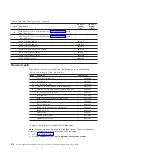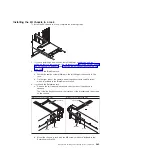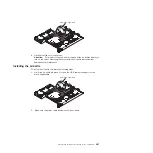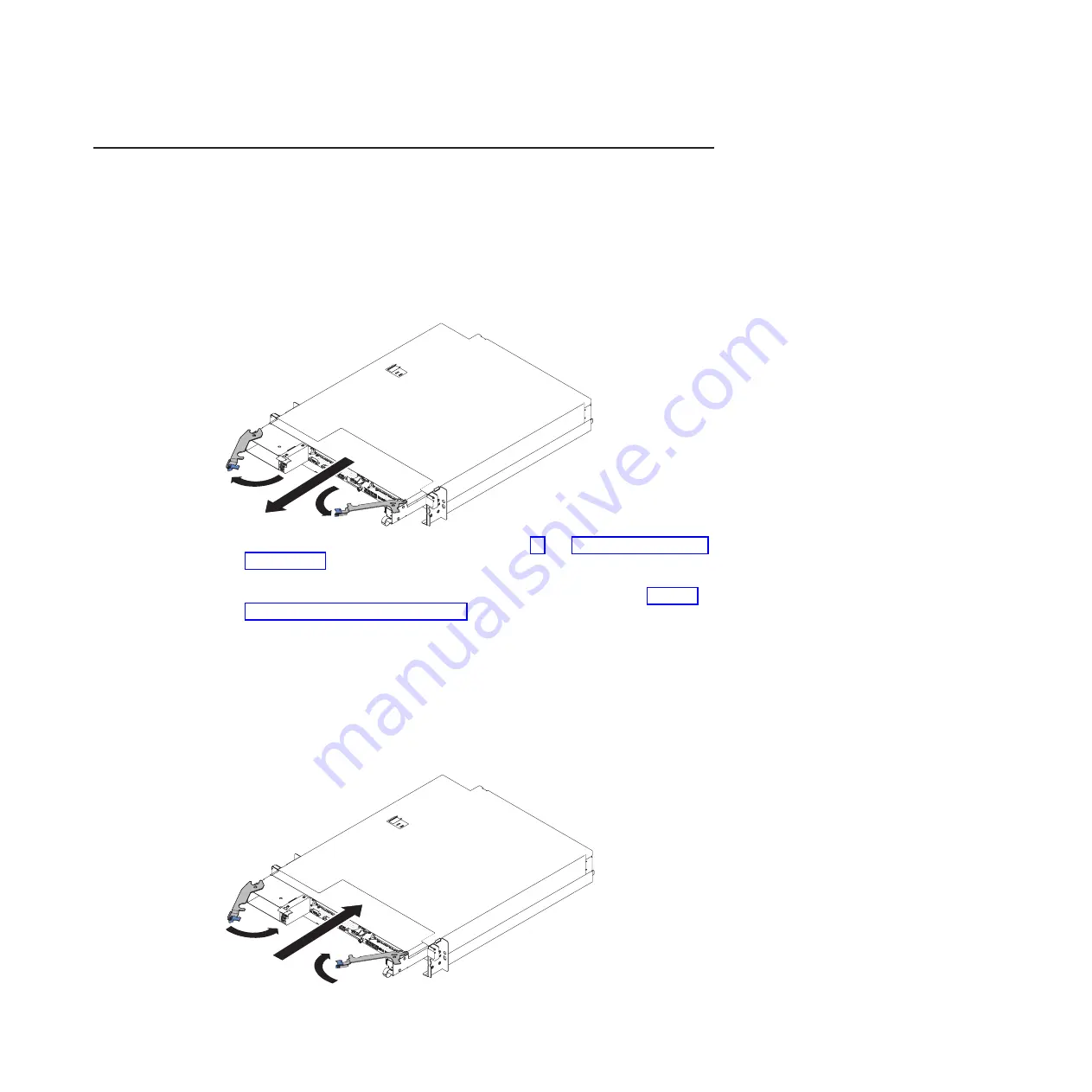
Removing and replacing consumable and structural parts
Replacement of consumable and structural parts is your responsibility. If IBM
installs a consumable or structural part at your request, you will be charged for the
installation.
Note:
The illustrations in this document might differ slightly from your hardware.
Removing the system-board tray from a 2U chassis
To remove the system-board tray from a 2U chassis, complete the following steps.
1. Read the safety information that begins on page vii and “Installation guidelines”
2. If the system-board tray is operating, shut down the operating system; then,
press the power-control button to turn off the system-board tray (see “Turning
off the system-board tray” on page 11 for more information).
3. If external cables are connected to the front of the system-board tray, note
where they are connected; then, remove them.
4. Open the two release latches outward and pull the system-board tray out of the
chassis.
5. Set it on a flat, static-protective surface.
Installing the system-board tray in a 2U chassis
To install the system-board tray in a 2U chassis, complete the following steps.
Chapter 5. Removing and replacing server components
279
Summary of Contents for System x iDataPlex dx360 M4 7912
Page 1: ...System x iDataPlex dx360 M4 Types 7912 and 7913 Problem Determination and Service Guide...
Page 2: ......
Page 3: ...System x iDataPlex dx360 M4 Types 7912 and 7913 Problem Determination and Service Guide...
Page 22: ...4 System x iDataPlex dx360 M4 Types 7912 and 7913 Problem Determination and Service Guide...
Page 278: ...260 System x iDataPlex dx360 M4 Types 7912 and 7913 Problem Determination and Service Guide...
Page 292: ...274 System x iDataPlex dx360 M4 Types 7912 and 7913 Problem Determination and Service Guide...
Page 392: ...374 System x iDataPlex dx360 M4 Types 7912 and 7913 Problem Determination and Service Guide...
Page 399: ......
Page 400: ...Part Number 46W8218 Printed in USA 1P P N 46W8218...