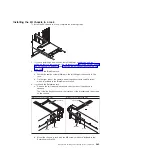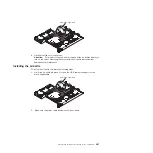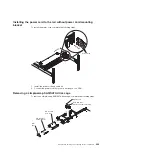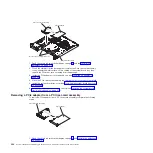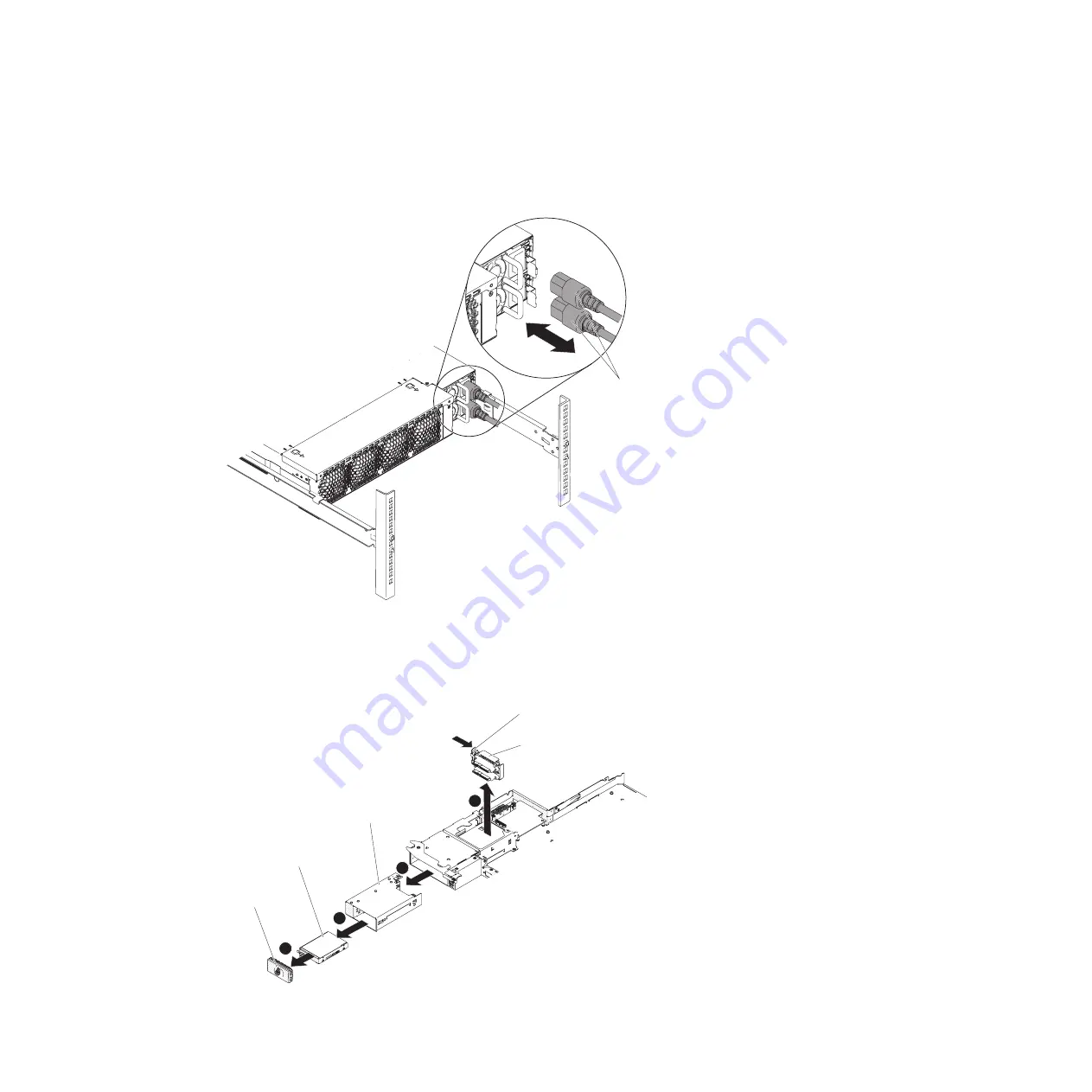
Installing the power cord to the rail without power cord mounting
bracket
To install the power cord, complete the following steps:
Power cords
1. Install the power cord and cable tie.
2. Connect the power cord that you are working on to a PDU.
Removing a simple-swap SAS/SATA drive cage
To remove a simple-swap SAS/SATA drive cage, complete the following steps.
Filler
panel
Simple-swap
hard disk drive
Simple-swap
drive cage
1
3
2
4
Hard disk drive
bracket and cable assembly
Release tab
Chapter 5. Removing and replacing server components
299
Summary of Contents for System x iDataPlex dx360 M4 7912
Page 1: ...System x iDataPlex dx360 M4 Types 7912 and 7913 Problem Determination and Service Guide...
Page 2: ......
Page 3: ...System x iDataPlex dx360 M4 Types 7912 and 7913 Problem Determination and Service Guide...
Page 22: ...4 System x iDataPlex dx360 M4 Types 7912 and 7913 Problem Determination and Service Guide...
Page 278: ...260 System x iDataPlex dx360 M4 Types 7912 and 7913 Problem Determination and Service Guide...
Page 292: ...274 System x iDataPlex dx360 M4 Types 7912 and 7913 Problem Determination and Service Guide...
Page 392: ...374 System x iDataPlex dx360 M4 Types 7912 and 7913 Problem Determination and Service Guide...
Page 399: ......
Page 400: ...Part Number 46W8218 Printed in USA 1P P N 46W8218...