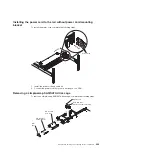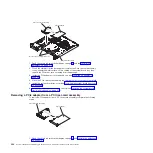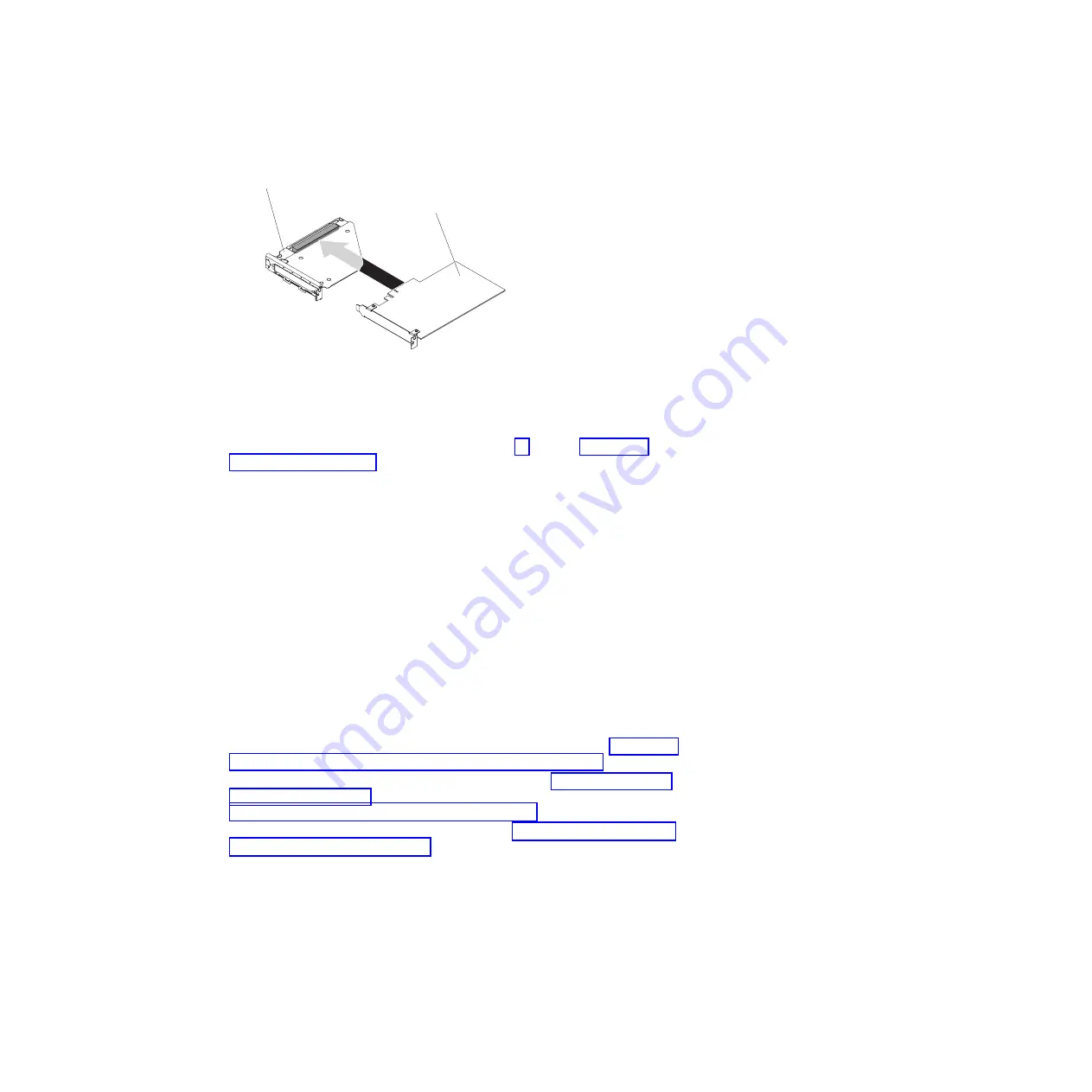
Installing an adapter in the system-board tray
PCIe adapter
PCI riser-card assembly
To install an adapter to a PCI riser-card assembly, complete the following steps:
1. Read the safety information that begins on page vii and the “Installation
2. Touch the static-protective package that contains the adapter to any
unpainted
metal surface on the outside of the system-board tray; then, remove the adapter
from the package. Avoid touching the components and gold-edge connectors on
the adapter.
3. See the documentation that comes with the adapter to determine whether you
must set any jumpers or switches.
4. Align the adapter with the PCIe slot on the riser-card assembly; then, press the
adapter into the slot.
Notes:
a. Ensure that the tab on the riser-card bracket is properly aligned with the slot
on the adapter bracket.
b. Make sure that the adapter is inserted carefully. Improper installation of the
adapter might damage the PCIe riser-card assembly or the adapter.
5. If you disconnected cables when you removed the adapter, reconnect the
cables.
6. Install a PCIe riser-card assembly on the system-board tray (see “Installing a
PCI riser-card assembly on the system-board tray” on page 303).
7. Install the GPGPU enclosure, if you removed one (see “Installing a GPGPU
enclosure” on page 282); otherwise, install the system-board tray cover (see
“Installing the system-board tray cover” on page 280).
8. Install the system-board tray in the chassis (see “Installing the system-board
tray in a 2U chassis” on page 279).
Note:
To complete the installation of the PCIe adapter, see the documentation
that comes with the adapter for device-driver and configuration information.
Installing an adapter in the GPGPU enclosure (PCI slot 3 or slot
4)
Note:
The PCI riser card is part of an optional GPGPU enclosure; the riser card
and adapters are attached to the GPGPU enclosure. This procedure assumes that
a GPGPU enclosure is already installed on the system-board tray.
306
System x iDataPlex dx360 M4 Types 7912 and 7913: Problem Determination and Service Guide
Summary of Contents for System x iDataPlex dx360 M4 7912
Page 1: ...System x iDataPlex dx360 M4 Types 7912 and 7913 Problem Determination and Service Guide...
Page 2: ......
Page 3: ...System x iDataPlex dx360 M4 Types 7912 and 7913 Problem Determination and Service Guide...
Page 22: ...4 System x iDataPlex dx360 M4 Types 7912 and 7913 Problem Determination and Service Guide...
Page 278: ...260 System x iDataPlex dx360 M4 Types 7912 and 7913 Problem Determination and Service Guide...
Page 292: ...274 System x iDataPlex dx360 M4 Types 7912 and 7913 Problem Determination and Service Guide...
Page 392: ...374 System x iDataPlex dx360 M4 Types 7912 and 7913 Problem Determination and Service Guide...
Page 399: ......
Page 400: ...Part Number 46W8218 Printed in USA 1P P N 46W8218...