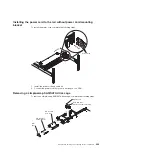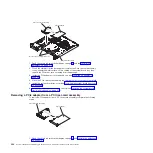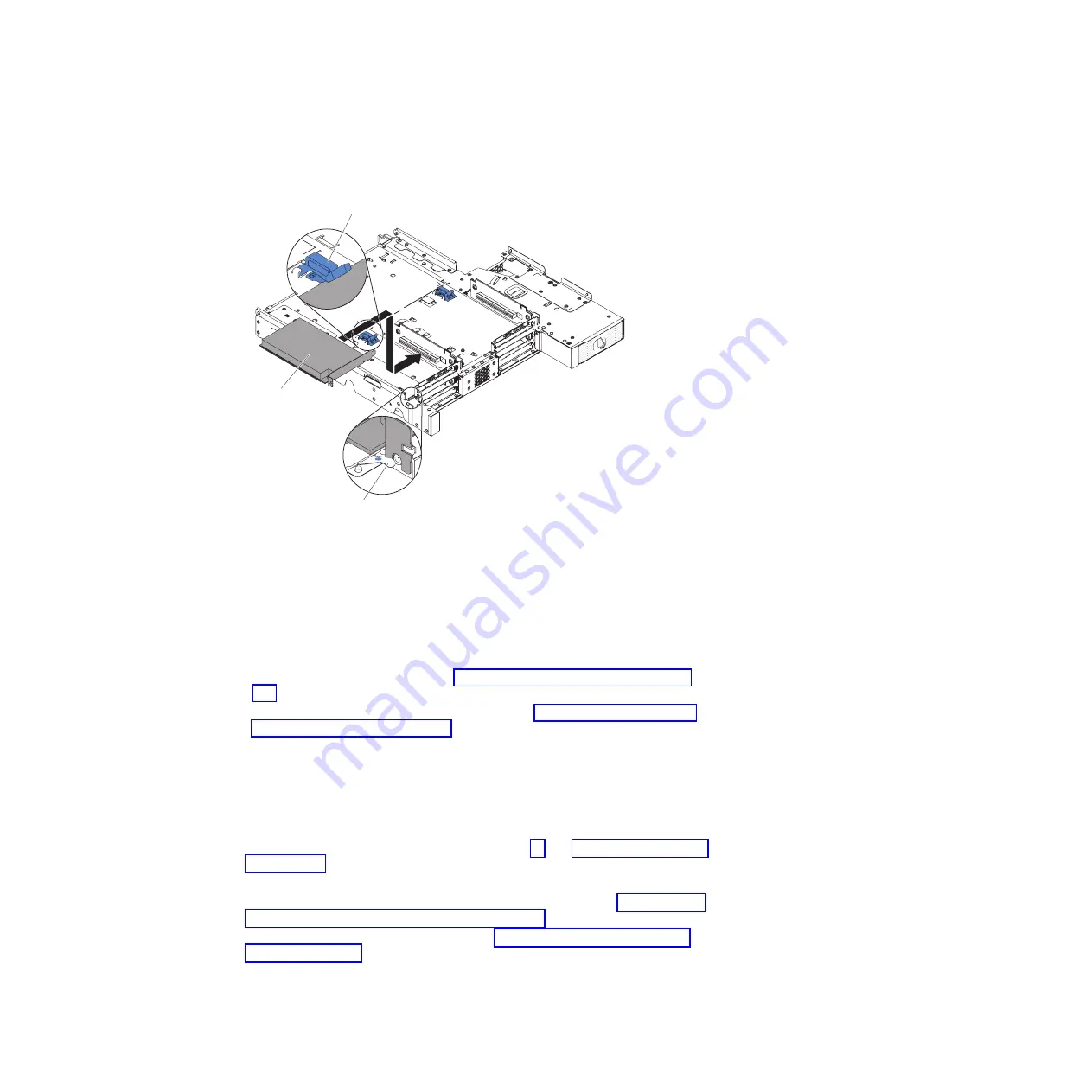
through so the adapter is held inside the retention clip. Make sure the adapter
is mounted by the retention bracket. Press the adapter firmly into the PCI
connector on the riser card.
Adapter
Retention bracket
Retention clip
7. Connect the cables to the adapter.
8. Carefully put the GPGPU enclosure from the upside down position to the
normal position.
9. Connect the cables to the system-board tray.
Attention:
v
Make sure that cables are not routed on top of the server components nor
block any connectors.
v
Make sure that cables are not pinched by the server components.
10. Install the GPGPU enclosure (see “Installing a GPGPU enclosure” on page
11. Install the system-board tray in the chassis (see “Installing the system-board
tray in a 2U chassis” on page 279).
Note:
To complete the installation of the PCIe adapter, see the documentation
that comes with the adapter for device-driver and configuration information.
Removing a memory module
To remove a dual inline memory module (DIMM), complete the following steps:
1. Read the safety information that begins on page vii and “Installation guidelines”
2. Turn off the server and peripheral devices and disconnect all power cords.
3. If the system-board tray is installed in a chassis, remove it (see “Removing the
system-board tray from a 2U chassis” on page 279).
4. Remove the system-board tray cover (see “Removing the system-board tray
5. Carefully open the retaining clips on each end of the DIMM connector and
remove the DIMM.
Chapter 5. Removing and replacing server components
309
Summary of Contents for System x iDataPlex dx360 M4 7912
Page 1: ...System x iDataPlex dx360 M4 Types 7912 and 7913 Problem Determination and Service Guide...
Page 2: ......
Page 3: ...System x iDataPlex dx360 M4 Types 7912 and 7913 Problem Determination and Service Guide...
Page 22: ...4 System x iDataPlex dx360 M4 Types 7912 and 7913 Problem Determination and Service Guide...
Page 278: ...260 System x iDataPlex dx360 M4 Types 7912 and 7913 Problem Determination and Service Guide...
Page 292: ...274 System x iDataPlex dx360 M4 Types 7912 and 7913 Problem Determination and Service Guide...
Page 392: ...374 System x iDataPlex dx360 M4 Types 7912 and 7913 Problem Determination and Service Guide...
Page 399: ......
Page 400: ...Part Number 46W8218 Printed in USA 1P P N 46W8218...