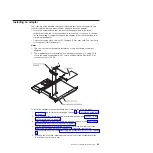Note:
You can also remove the power-control button cover for easier access to the
power-control button.
Ethernet link activity/status LED:
This LED is on each Ethernet connector. It
indicates that there is an active connection on the Ethernet port. When this LED is
flashing, it indicates that there is activity between the server and the network.
Ethernet connection speed LED:
This LED is on each Ethernet connector. The
status of this LED indicates the connection speed between the system-board tray
and the network as follows:
v
LED off: 10 Mbps connection
v
LED lit Amber: 100 Mbps connection
v
LED lit Green: 1000 Mbps connection
USB connectors:
Connect USB 2.0 devices to these connectors.
Video connector:
Connect a monitor to this connector.
Ethernet connectors:
Use these connectors to connect the server to a network.
Systems management port:
Connect a systems management device to this serial
connector.
Locator LED:
This LED can be lit remotely by the system administrator to aid in
visually locating the server.
System-error LED:
When this LED is lit, it indicates that a system error has
occurred. The source of the error is logged in the BMC system-event log that is
accessed in the BIOS Setup Utility program.
Hard disk drive activity LED:
When this LED is flashing, it indicates that an
associated hard disk drive is in use.
Power-on LED:
When this LED is lit, it indicates that the system-board tray is
turned on. When this LED is off, it indicates that ac power is not present or the
power supply or the LED itself has failed.
Note:
If this LED is off, it does not mean that no electrical power is present. The
LED might be burned out. To remove all electrical power, you must disconnect the
power cord from the chassis.
14
IBM iDataPlex dx360 User's Guide
Summary of Contents for System x iDataPlex dx360
Page 1: ...System x iDataPlex dx360 Types 6313 6316 6385 6390 7831 and 7833 User s Guide...
Page 2: ......
Page 3: ...System x iDataPlex dx360 Types 6313 6316 6385 6390 7831 and 7833 User s Guide...
Page 11: ...Statement 10 CAUTION Do not place any object on top of rack mounted devices Safety ix...
Page 12: ...x IBM iDataPlex dx360 User s Guide...
Page 46: ...34 IBM iDataPlex dx360 User s Guide...
Page 54: ...42 IBM iDataPlex dx360 User s Guide...
Page 67: ......
Page 68: ...Part Number 90Y5678 Printed in USA 1P P N 90Y5678...