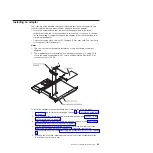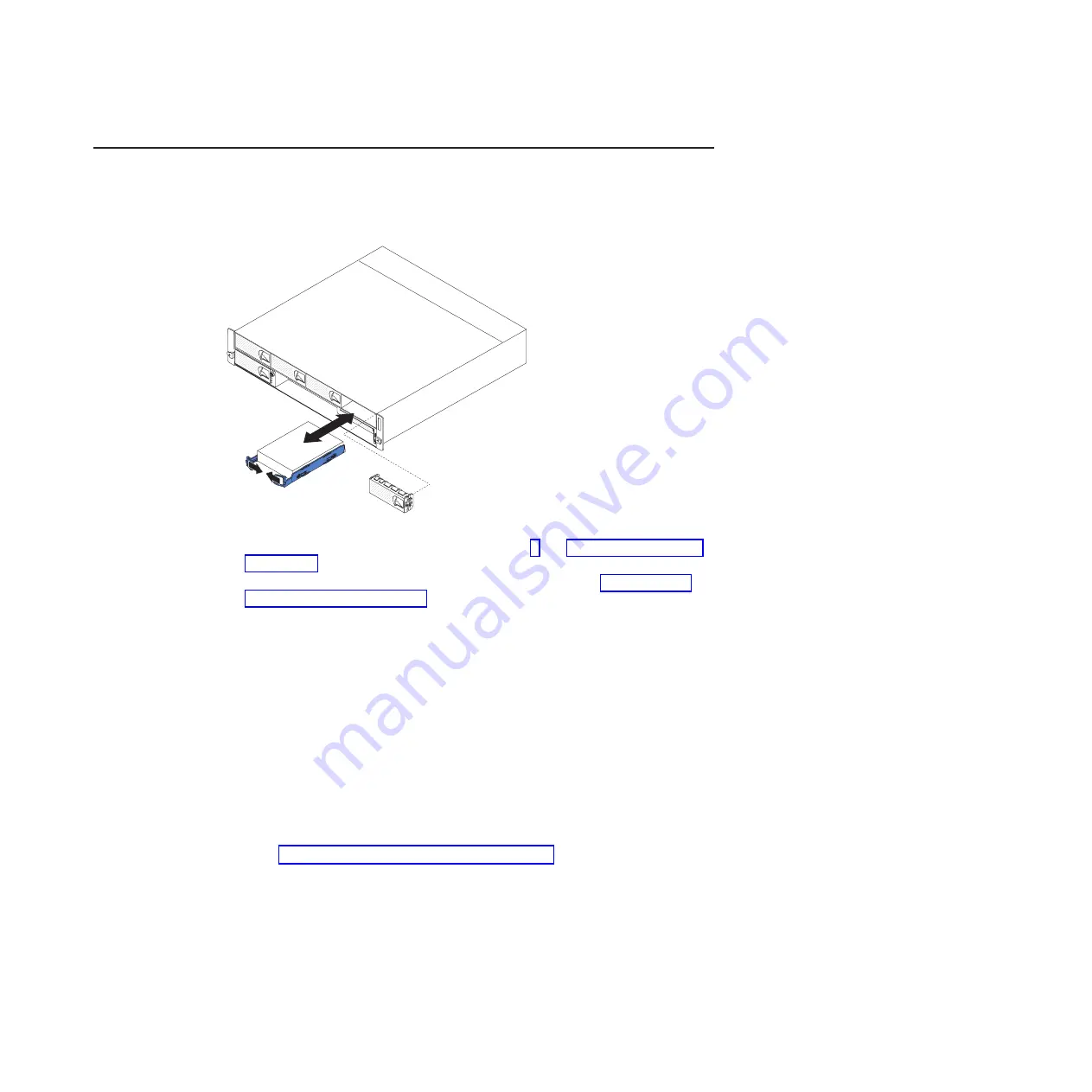
Installing a 3.5-inch simple-swap hard disk drive
Note:
The following illustration shows how to install a 3.5-inch simple-swap hard
disk drive in a storage enclosure. Installing a 3.5-inch simple-swap hard disk drive
in the system-board tray is similar.
To install a 3.5-inch simple-swap hard disk drive, complete the following steps:
1. Read the safety information that begins on page v and “Installation guidelines”
2. Turn off the system-board tray and all attached devices (see “Turning off the
system-board tray” on page 16).
3. Remove the filler panel from the simple-swap hard disk drive bay.
4. Touch the static-protective package that contains the hard disk drive to any
unpainted
metal surface on the outside of the system-board tray for at least 2
seconds; then, remove the hard disk drive from the package.
Attention:
Do not press on the top of the drive. Pressing the top might
damage the drive.
5. Align the drive with the guide rails in the drive bay.
6. Pull the loops of the drive toward each other; then, carefully slide the drive into
the bay until it stops, and release the loops.
Note:
Do not release the loops on the drive until it is completely seated.
7. Install the filler panel in the simple-swap hard disk drive bay.
If you have other devices to install, do so now. Otherwise, turn on the system-board
tray (see “Turning on the system-board tray” on page 16).
Note:
If the server has a PCIe RAID adapter and you install or remove a hard disk
drive, see the documentation that comes with your RAID adapter for more
information about re-configuring the disk arrays.
Chapter 3. Installing optional devices
25
Summary of Contents for System x iDataPlex dx360
Page 1: ...System x iDataPlex dx360 Types 6313 6316 6385 6390 7831 and 7833 User s Guide...
Page 2: ......
Page 3: ...System x iDataPlex dx360 Types 6313 6316 6385 6390 7831 and 7833 User s Guide...
Page 11: ...Statement 10 CAUTION Do not place any object on top of rack mounted devices Safety ix...
Page 12: ...x IBM iDataPlex dx360 User s Guide...
Page 46: ...34 IBM iDataPlex dx360 User s Guide...
Page 54: ...42 IBM iDataPlex dx360 User s Guide...
Page 67: ......
Page 68: ...Part Number 90Y5678 Printed in USA 1P P N 90Y5678...