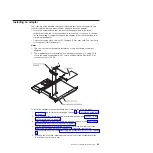Reinstalling a storage enclosure
Attention:
You cannot install the system-board tray in the chassis until the cover
is installed and closed or a storage enclosure is installed. Do not attempt to
override this protection.
Expansion
enclosure
System-board
tray
To reinstall a storage enclosure, complete the following steps:
1. Orient the storage enclosure above the system-board tray.
2. Lower the storage enclosure so that the pins at the rear slide down into the
slots at the rear of the system-board tray. Before you close the storage
enclosure, make sure that all components are installed and seated correctly, all
internal cables are correctly routed, and you have not left loose tools or parts
inside the system-board tray.
3. If you disconnected cables when you removed the storage enclosure, reconnect
them.
4. Pivot the storage enclosure down onto the system-board tray until it clicks into
place.
5. Install the system-board tray in the chassis (see “Reinstalling a system-board
tray in a 2U chassis” on page 32).
Chapter 3. Installing optional devices
31
Summary of Contents for System x iDataPlex dx360
Page 1: ...System x iDataPlex dx360 Types 6313 6316 6385 6390 7831 and 7833 User s Guide...
Page 2: ......
Page 3: ...System x iDataPlex dx360 Types 6313 6316 6385 6390 7831 and 7833 User s Guide...
Page 11: ...Statement 10 CAUTION Do not place any object on top of rack mounted devices Safety ix...
Page 12: ...x IBM iDataPlex dx360 User s Guide...
Page 46: ...34 IBM iDataPlex dx360 User s Guide...
Page 54: ...42 IBM iDataPlex dx360 User s Guide...
Page 67: ......
Page 68: ...Part Number 90Y5678 Printed in USA 1P P N 90Y5678...