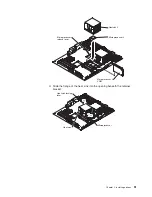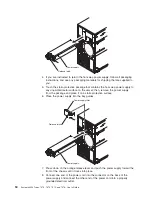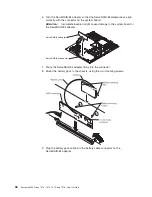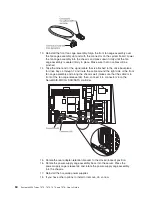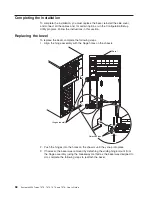Statement
11:
CAUTION:
The
following
label
indicates
sharp
edges,
corners,
or
joints
nearby.
Statement
17:
CAUTION:
The
following
label
indicates
moving
parts
nearby.
To
replace
a
hot-swap
power
supply,
complete
the
following
steps:
1.
Review
the
safety
information
that
begins
on
page
v
and
“Installation
guidelines”
on
page
22.
Attention:
Static
electricity
that
is
released
to
internal
server
components
when
the
server
is
powered-on
might
cause
the
server
to
halt,
which
could
result
in
the
loss
of
data.
To
avoid
this
potential
problem,
always
use
an
electrostatic-discharge
wrist
strap
or
other
grounding
system
when
working
inside
the
server
with
the
power
on.
2.
Disconnect
the
power
cord
from
the
power
supply
that
is
to
be
removed.
3.
If
you
are
replacing
a
power-supply,
press
down
on
the
orange
release
latch
and
pull
the
power
supply
out
of
the
bay,
using
the
handle.
Chapter
2.
Installing
options
53
Summary of Contents for System x3400 Type 7975
Page 1: ...System x3400 Types 7973 7974 7975 and 7976 User s Guide...
Page 2: ......
Page 3: ...System x3400 Types 7973 7974 7975 and 7976 User s Guide...
Page 88: ...74 System x3400 Types 7973 7974 7975 and 7976 User s Guide...
Page 126: ...112 System x3400 Types 7973 7974 7975 and 7976 User s Guide...
Page 133: ......
Page 134: ...Part Number 44W2584 Printed in USA 1P P N 44W2584...