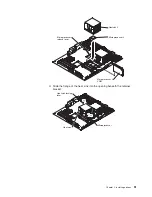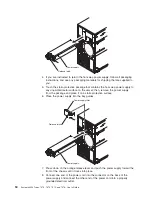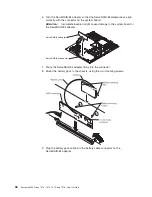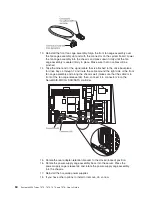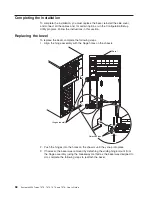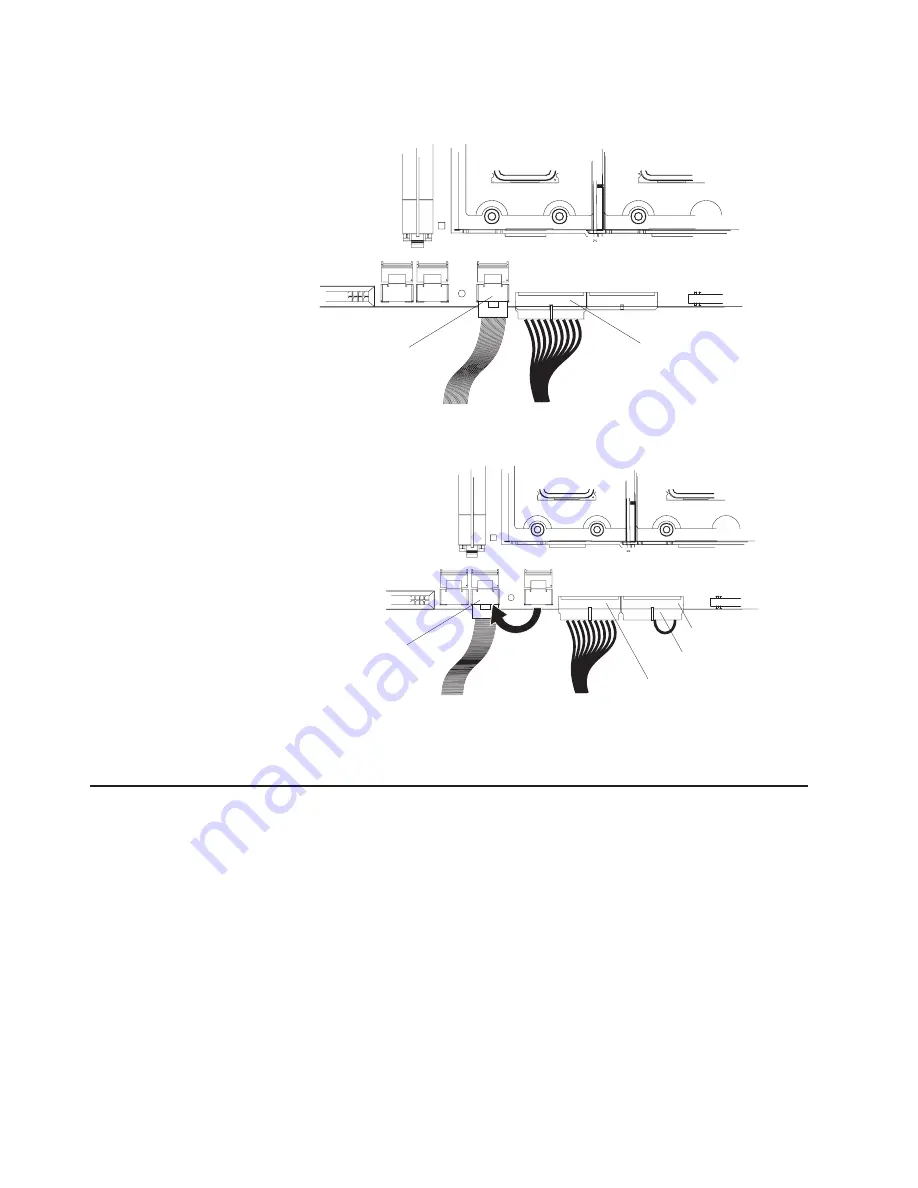
The
following
illustration
shows
how
the
simple-swap
SATA
model
is
cabled
when
it
is
shipped.
Simple-swap SATA
backplate
SAS/SATA backplane 2
The
following
illustration
shows
how
the
cables
must
be
connected
when
you
install
the
ServeRAID-8k
Controller
into
the
simple-swap
SATA
model.
SAS/SATA backplane 2
SAS/SATA backplane 1
Hot-swap SAS/SATA 1
RAID level-5 enabler plug
11.
If
you
have
other
options
to
install
or
remove,
do
so
now.
12.
Replace
the
side
cover
(see
“Replacing
the
side
cover”
on
page
70).
Go
to
“Completing
the
installation”
on
page
68.
Installing
the
optional
IBM
ServeRAID-MR10is
VAULT
SAS/SATA
Controller
The
optional
IBM
ServeRAID-MR10is
VAULT
SAS/SATA
controller
can
be
installed
only
in
its
dedicated
PCI
slot
2
connector
on
the
system
board,
and
only
in
server
models
with
eight
3.5-inch
hot-swap
hard
disk
drives.
See
“System-board
option
connectors”
on
page
21
for
the
location
of
the
connector
on
the
system
board.
The
ServeRAID-MR10is
SAS/SATA
controller
is
not
cabled
to
the
system
board.
Instructions
for
routing
the
cables
are
described
below.
To
install
the
ServeRAID-MR10is
SAS/SATA
controller
and
route
the
cables,
complete
the
following
steps:
1.
Read
the
safety
information
that
begins
on
page
v
and
“Handling
static-sensitive
devices”
on
page
24.
2.
Turn
off
the
server
and
peripheral
devices,
and
disconnect
the
power
cords
and
all
external
cables.
60
System
x3400
Types
7973,
7974,
7975,
and
7976:
User’s
Guide
Summary of Contents for System x3400 Type 7975
Page 1: ...System x3400 Types 7973 7974 7975 and 7976 User s Guide...
Page 2: ......
Page 3: ...System x3400 Types 7973 7974 7975 and 7976 User s Guide...
Page 88: ...74 System x3400 Types 7973 7974 7975 and 7976 User s Guide...
Page 126: ...112 System x3400 Types 7973 7974 7975 and 7976 User s Guide...
Page 133: ......
Page 134: ...Part Number 44W2584 Printed in USA 1P P N 44W2584...