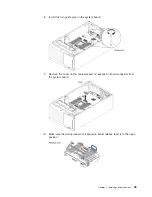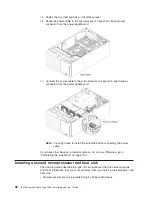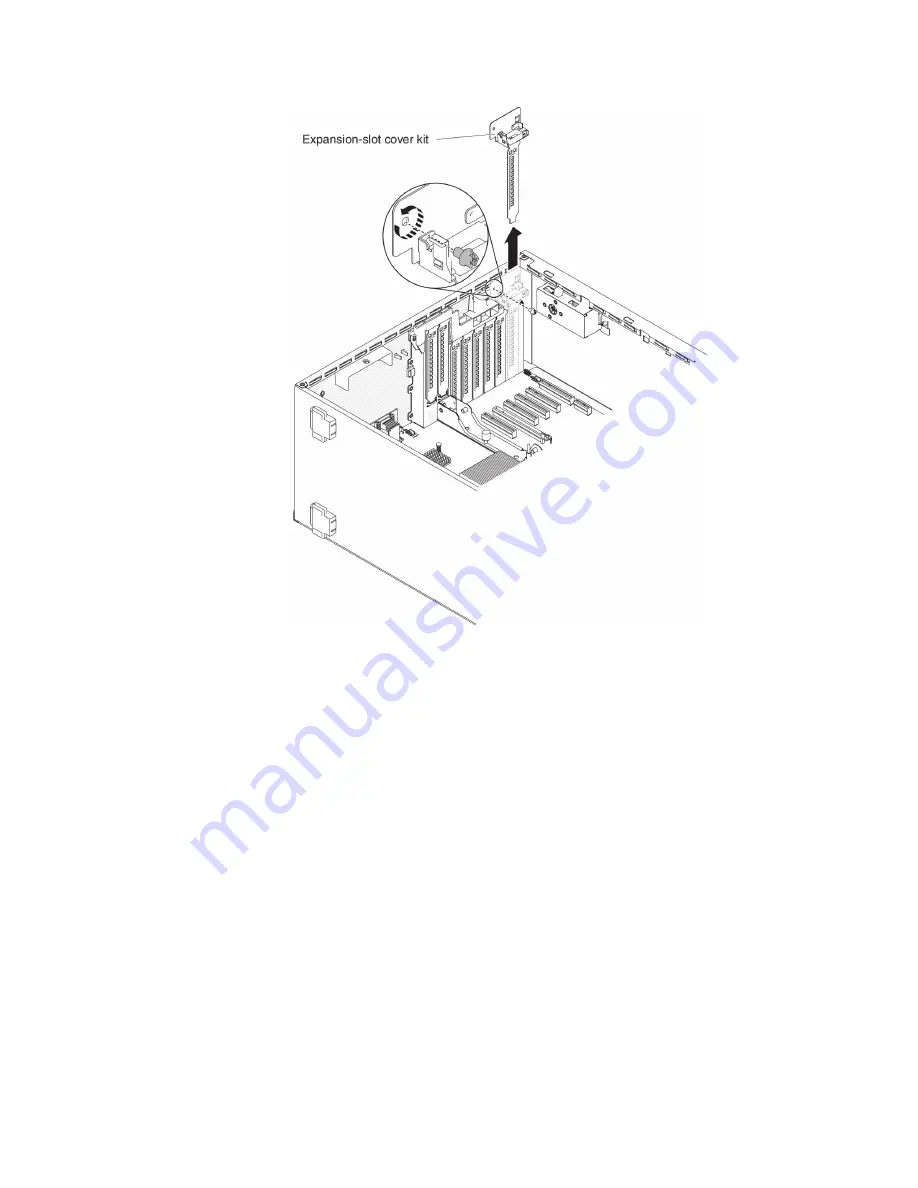
8. Remove the expansion-slot cover kit in PCI slot 1 and save it for future use.
9. Press the PCI-X bracket
firmly
into PCI slot 1.
Attention:
Incomplete insertion might cause damage to the system board or
the adapter.
10. Make sure the latch on the side of the PCI-X bracket is secured to the rear of
the server chassis.
Chapter 2. Installing optional devices
85
Summary of Contents for System x3500 M4
Page 1: ...IBM System x3500 M4 Type 7383 Installation and User s Guide ...
Page 2: ......
Page 3: ...IBM System x3500 M4 Type 7383 Installation and User s Guide ...
Page 8: ...vi IBM System x3500 M4 Type 7383 Installation and User s Guide ...
Page 18: ...xvi IBM System x3500 M4 Type 7383 Installation and User s Guide ...
Page 129: ...Chapter 2 Installing optional devices 111 ...
Page 134: ...116 IBM System x3500 M4 Type 7383 Installation and User s Guide ...
Page 154: ...136 IBM System x3500 M4 Type 7383 Installation and User s Guide ...
Page 162: ...144 IBM System x3500 M4 Type 7383 Installation and User s Guide ...
Page 168: ...150 IBM System x3500 M4 Type 7383 Installation and User s Guide ...
Page 169: ......
Page 170: ... Part Number 00V9727 Printed in USA 1P P N 00V9727 ...