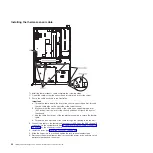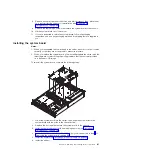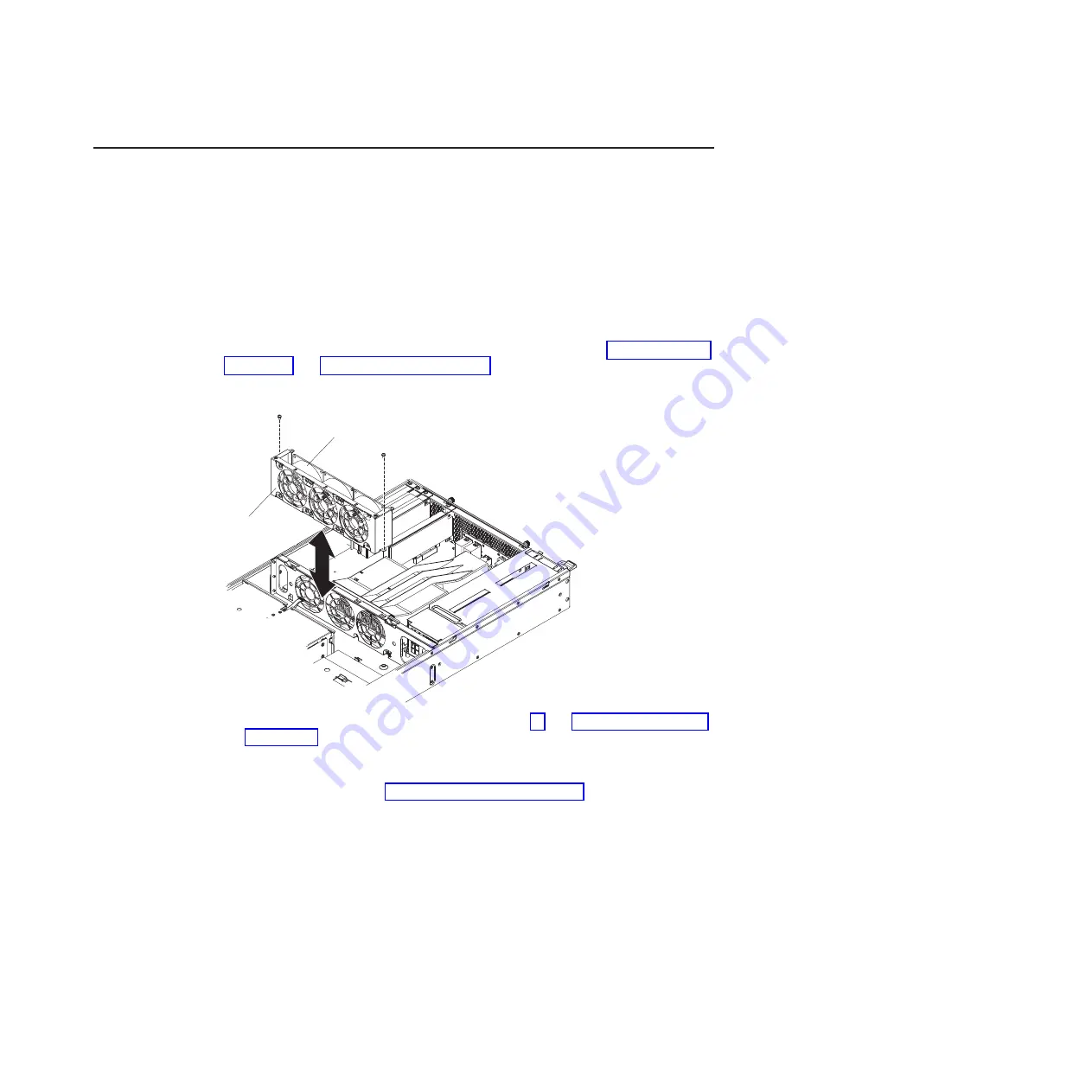
Removing and replacing FRUs
FRUs must be installed only by trained service technicians.
The illustrations in this document might differ slightly from the hardware.
Removing the fan-bracket assembly
To replace some components, such as the DVD drive, you must remove the
fan-bracket assembly; to route some cables, you might have to remove the
fan-bracket assembly.
Note:
To remove or install a fan, remove the fan-bracket assembly. To install a
replacement fan, install a replacement fan-bracket assembly. See “Removing a fan”
on page 61 and “Installing a fan” on page 61.
To remove the fan-bracket assembly, complete the following steps.
Fan bracket
Fan
1. Read the safety information that begins on page vii and “Installation guidelines”
2. Turn off the server and peripheral devices and disconnect all power cords and
external cables.
3. Remove the cover (see “Removing the cover” on page 46).
4. Remove the screws that secure the fan-bracket assembly to the chassis.
5. Lift the fan-bracket assembly out of the chassis.
6. If you are instructed to return the fan-bracket assembly, follow all packaging
instructions, and use any packaging materials for shipping that are supplied to
you.
Chapter 4. Removing and replacing server components
67
Summary of Contents for System x3610
Page 1: ...IBM System x3610 Type 7942 Problem Determination and Service Guide...
Page 2: ......
Page 3: ...IBM System x3610 Type 7942 Problem Determination and Service Guide...
Page 8: ...vi IBM System x3610 Type 7942 Problem Determination and Service Guide...
Page 32: ...14 IBM System x3610 Type 7942 Problem Determination and Service Guide...
Page 54: ...36 IBM System x3610 Type 7942 Problem Determination and Service Guide...
Page 143: ......
Page 144: ...Part Number 49Y0084 Printed in USA 1P P N 49Y0084...