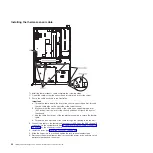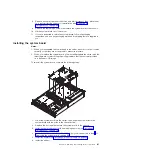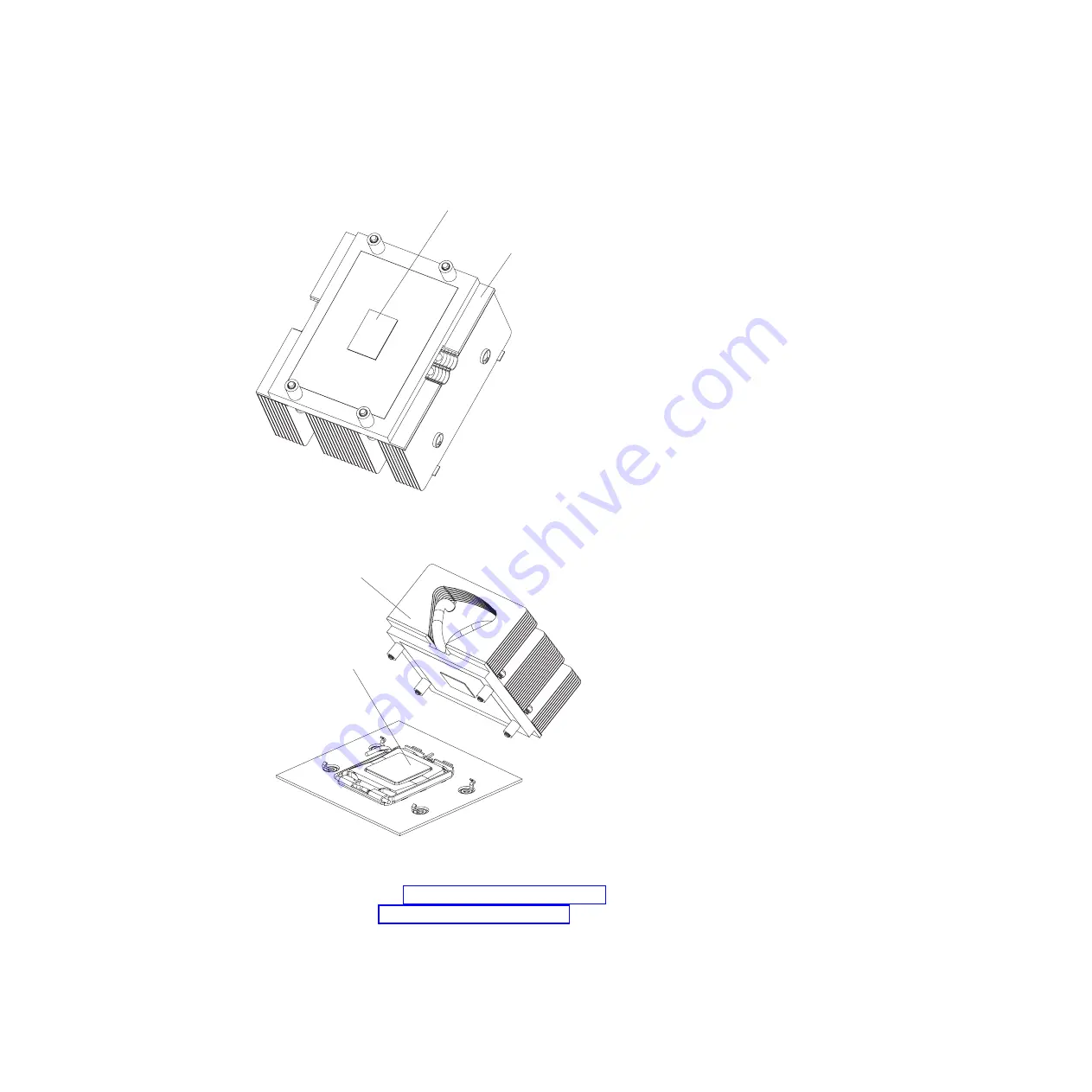
Attention:
Do not touch the thermal grease on the bottom of the heat sink or
set down the heat sink after you remove the plastic cover. Touching the
thermal grease will contaminate it.
Thermal grease
Heat-sink
a. Remove the plastic protective cover from the bottom of the heat sink.
b. Align the heat sink above the microprocessor with the thermal grease side
down.
Heat-sink
Microprocessor
c. Press down firmly on the heat sink until it is seated securely.
d. Tighten the screws that secure the heat sink to the system board.
8. Replace the air duct (see “Installing the air duct” on page 48).
9. Install the cover (see “Installing the cover” on page 46).
10. Slide the server into the rack and tighten the rack release thumbscrews.
11. Reconnect the external cables; then, reconnect the power cords and turn on
the peripheral devices and the server.
Chapter 4. Removing and replacing server components
73
Summary of Contents for System x3610
Page 1: ...IBM System x3610 Type 7942 Problem Determination and Service Guide...
Page 2: ......
Page 3: ...IBM System x3610 Type 7942 Problem Determination and Service Guide...
Page 8: ...vi IBM System x3610 Type 7942 Problem Determination and Service Guide...
Page 32: ...14 IBM System x3610 Type 7942 Problem Determination and Service Guide...
Page 54: ...36 IBM System x3610 Type 7942 Problem Determination and Service Guide...
Page 143: ......
Page 144: ...Part Number 49Y0084 Printed in USA 1P P N 49Y0084...