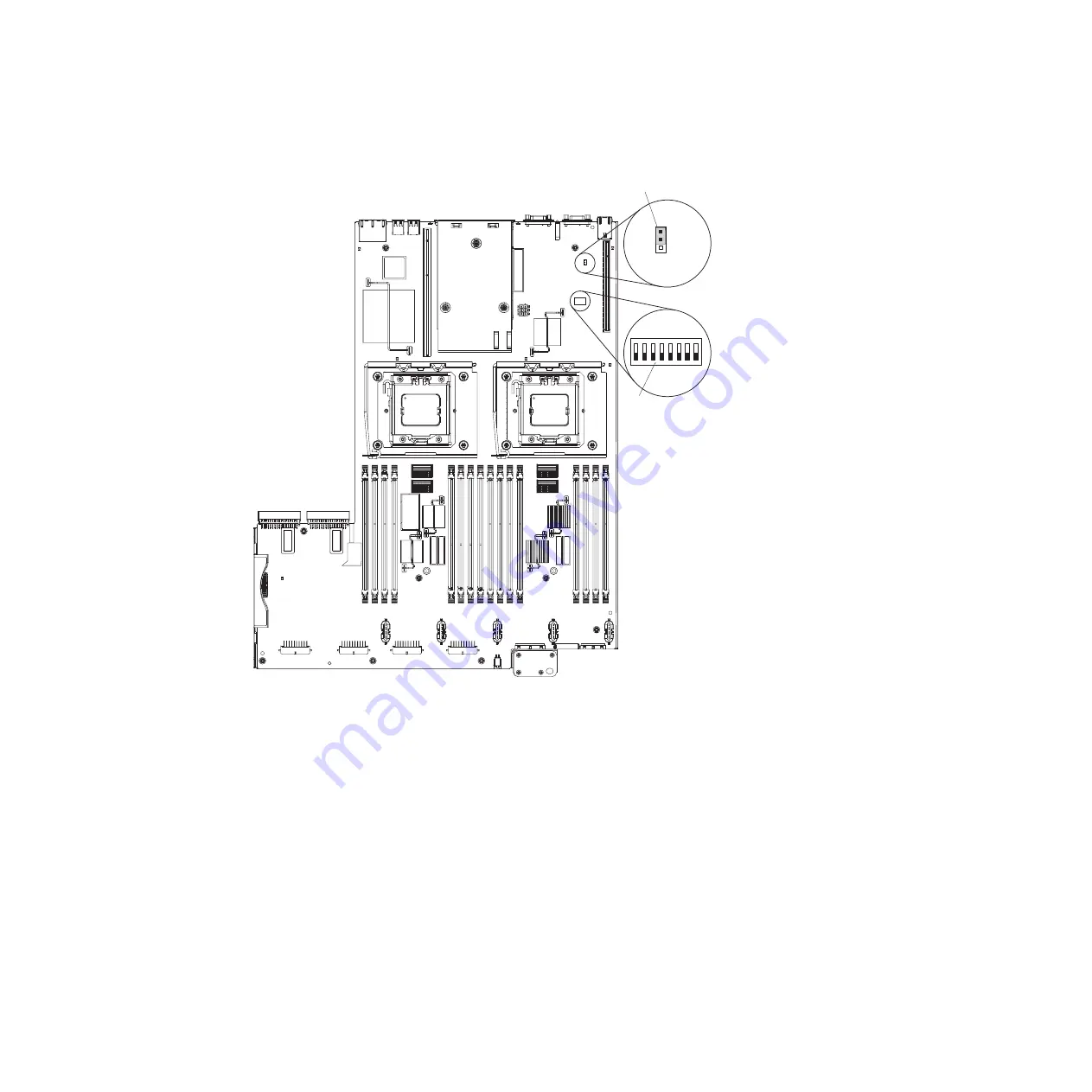
UEFI boot
recovery
jumper (J59)
SW2
switch block
1 2 3 4 5 6 7 8
3
2
1
OFF
4.
Move the jumper from pins 1 and 2 to pins 2 and 3 to enable the UEFI
recovery mode.
5.
Reinstall the server cover; then, reconnect all power cords.
6.
Restart the server. The power-on self-test (POST) starts.
7.
Boot the server to an operating system that is supported by the IBM Flash
UEFI Update package that you downloaded.
8.
Perform the firmware update by following the instructions that are in the
firmware update package readme file.
9.
Copy the downloaded firmware update package into a directory.
10.
From a command line, type
filename
-s
, where
filename
is the name of the
executable file that you downloaded with the firmware update package.
11.
Turn off the server and disconnect all power cords and external cables, and
then remove the server cover.
12.
Move the UEFI boot recovery jumper back to the primary position (pins 1 and
2).
13.
Reinstall the server cover, and then reconnect all the power cables.
14.
Restart the server.
In-band automated boot recovery method
Chapter 3. Diagnostics
165
Summary of Contents for System x3690 X5
Page 1: ...System x3690 X5 Types 7147 7148 7149 and 7192 Problem Determination and Service Guide...
Page 2: ......
Page 3: ...System x3690 X5 Types 7147 7148 7149 and 7192 Problem Determination and Service Guide...
Page 8: ...vi System x3690 X5 Types 7147 7148 7149 and 7192 Problem Determination and Service Guide...
Page 13: ...Safety statements Safety xi...
Page 22: ...4 System x3690 X5 Types 7147 7148 7149 and 7192 Problem Determination and Service Guide...
Page 266: ...248 System x3690 X5 Types 7147 7148 7149 and 7192 Problem Determination and Service Guide...
Page 278: ...260 System x3690 X5 Types 7147 7148 7149 and 7192 Problem Determination and Service Guide...
Page 386: ...368 System x3690 X5 Types 7147 7148 7149 and 7192 Problem Determination and Service Guide...
Page 407: ...1 2 Chapter 5 Removing and replacing components 389...
Page 444: ...426 System x3690 X5 Types 7147 7148 7149 and 7192 Problem Determination and Service Guide...
Page 454: ...436 System x3690 X5 Types 7147 7148 7149 and 7192 Problem Determination and Service Guide...
Page 461: ...weight of memory enclosure 28 Index 443...
Page 462: ...444 System x3690 X5 Types 7147 7148 7149 and 7192 Problem Determination and Service Guide...
Page 463: ......
Page 464: ...Part Number 47C8865 Printed in USA 1P P N 47C8865...
















































