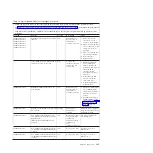Table 10. System x3690 X5 IMM error messages (continued)
v
Follow the suggested actions in the order in which they are listed in the Action column until the problem is solved.
v
See Chapter 4, “Parts listing, System x3690 X5 Types 7147, 7148, 7149, and 7192,” on page 249 to determine which components
are customer replaceable units (CRU) and which components are field replaceable units (FRU).
v
If an action step is preceded by “(Trained service technician only),” that step must be performed only by a trained service
technician.
Event ID
Message
Severity
Description
Action
8007010f-2582ffff
Sensor I/O Resources has transitioned
from normal to non-critical state
Warning
A resource I/O
limitation event has
occurred.
To allow more PCIe space,
choose one of the
following:
1.
Change the MM
configuration setting to
1 GB
a.
Run the Setup utility
(see “Using the
Setup utility” on
page 402), select
Devices and I/O
Ports
.
b.
Set
MMConfigBase
to 1 GB.
2.
Enable PCI 64-bit
Resource.
a.
Run the Setup utility
(see “Using the
Setup utility” on
page 402), and select
Devices and I/O
Ports –> PCI 64-bit
Resource
.
b.
Enable
PCI 64-bit
Resource
.
80070114-2201xxxx
Sensor TPM Phys Pres has
transitioned from normal to
non-critical state.
Warning
Trusted Platform
Module (TPM)
physical presence
jumper left in
asserted state.
Remove the jumper for
TPM physical presence.
80070201-0301xxxx
80070201-0302xxxx
Sensor CPU
n
OverTemp has
transitioned to critical from a less
severe state.(
n
= microprocessor
number)
Error
A sensor has
changed to Critical
state from a less
severe state.
1.
Make sure that the fans
are operating, that there
are no obstructions to
the airflow (front and
rear of the server), that
the air baffles are in
place and correctly
installed, and that the
server cover is installed
and completely closed.
2.
Check the ambient
temperature. You must
be operating within the
specifications.
3.
Make sure that the heat
sink for microprocessor
n
is installed correctly.
4.
(Trained service
technician only) Replace
microprocessor
n
.
(
n
= microprocessor
number)
Chapter 3. Diagnostics
173
Summary of Contents for System x3690 X5
Page 1: ...System x3690 X5 Types 7147 7148 7149 and 7192 Problem Determination and Service Guide...
Page 2: ......
Page 3: ...System x3690 X5 Types 7147 7148 7149 and 7192 Problem Determination and Service Guide...
Page 8: ...vi System x3690 X5 Types 7147 7148 7149 and 7192 Problem Determination and Service Guide...
Page 13: ...Safety statements Safety xi...
Page 22: ...4 System x3690 X5 Types 7147 7148 7149 and 7192 Problem Determination and Service Guide...
Page 266: ...248 System x3690 X5 Types 7147 7148 7149 and 7192 Problem Determination and Service Guide...
Page 278: ...260 System x3690 X5 Types 7147 7148 7149 and 7192 Problem Determination and Service Guide...
Page 386: ...368 System x3690 X5 Types 7147 7148 7149 and 7192 Problem Determination and Service Guide...
Page 407: ...1 2 Chapter 5 Removing and replacing components 389...
Page 444: ...426 System x3690 X5 Types 7147 7148 7149 and 7192 Problem Determination and Service Guide...
Page 454: ...436 System x3690 X5 Types 7147 7148 7149 and 7192 Problem Determination and Service Guide...
Page 461: ...weight of memory enclosure 28 Index 443...
Page 462: ...444 System x3690 X5 Types 7147 7148 7149 and 7192 Problem Determination and Service Guide...
Page 463: ......
Page 464: ...Part Number 47C8865 Printed in USA 1P P N 47C8865...