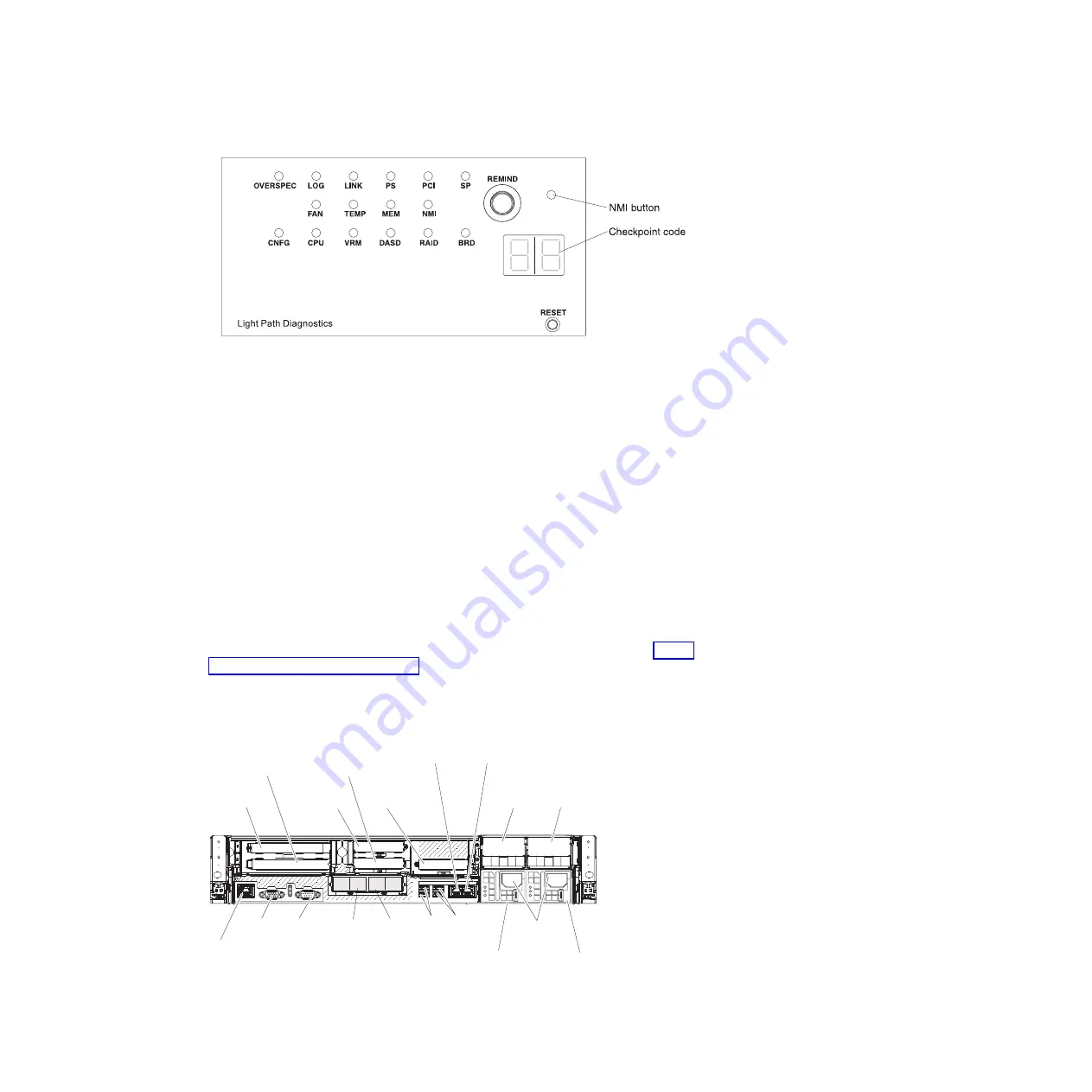
v
Remind button:
This button places the system-error LED on the front panel into
Remind mode. In Remind mode, the system-error LED flashes every 2 seconds
until the problem is corrected, the system is restarted, or a new problem occurs.
By placing the system-error LED indicator in Remind mode, you acknowledge
that you are aware of the last failure but will not take immediate action to
correct the problem.
v
NMI button:
Press this button to force a nonmaskable interrupt to the
microprocessor. You can use it to force a blue screen memory dump. Use this
button only when you are directed to do so by the IBM service support.
v
Checkpoint code display:
This display provides a checkpoint code that indicates
the point at which the system stopped during the boot block and POST. A
checkpoint code is either a byte or a word value that is produced by UEFI. The
display does not provide error codes or suggest components to be replaced.
v
Reset button:
Press this button to reset the server and run the power-on self-test
(POST). You might have to use a pen or the end of a straightened paper clip to
press the button. The Reset button is in the lower-right corner of the light path
diagnostics panel.
For additional information about the light path diagnostics panel LEDs, see “Light
path diagnostics LEDs” on page 70.
Rear view
The following illustrations show the connectors and LEDs on the rear of the server.
PCI
slot 1
PCI
slot 2
PCI
slot 3
PCI
slot 4
PCI
slot 5
Power
supply 3
Power
connectors
System
management
Ethernet
connector
Video
Serial
connector
USBs
3 - 4
USBs
5 - 6
Ethernet 1
Ethernet 2
Power
supply 1
Power
supply 2
Power
supply 4
QPI
port 1
QPI
port 2
14
System x3690 X5 Types 7147, 7148, 7149, and 7192: Problem Determination and Service Guide
Summary of Contents for System x3690 X5
Page 1: ...System x3690 X5 Types 7147 7148 7149 and 7192 Problem Determination and Service Guide...
Page 2: ......
Page 3: ...System x3690 X5 Types 7147 7148 7149 and 7192 Problem Determination and Service Guide...
Page 8: ...vi System x3690 X5 Types 7147 7148 7149 and 7192 Problem Determination and Service Guide...
Page 13: ...Safety statements Safety xi...
Page 22: ...4 System x3690 X5 Types 7147 7148 7149 and 7192 Problem Determination and Service Guide...
Page 266: ...248 System x3690 X5 Types 7147 7148 7149 and 7192 Problem Determination and Service Guide...
Page 278: ...260 System x3690 X5 Types 7147 7148 7149 and 7192 Problem Determination and Service Guide...
Page 386: ...368 System x3690 X5 Types 7147 7148 7149 and 7192 Problem Determination and Service Guide...
Page 407: ...1 2 Chapter 5 Removing and replacing components 389...
Page 444: ...426 System x3690 X5 Types 7147 7148 7149 and 7192 Problem Determination and Service Guide...
Page 454: ...436 System x3690 X5 Types 7147 7148 7149 and 7192 Problem Determination and Service Guide...
Page 461: ...weight of memory enclosure 28 Index 443...
Page 462: ...444 System x3690 X5 Types 7147 7148 7149 and 7192 Problem Determination and Service Guide...
Page 463: ......
Page 464: ...Part Number 47C8865 Printed in USA 1P P N 47C8865...
















































