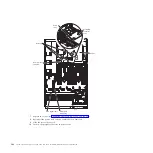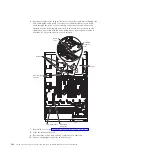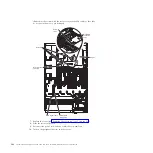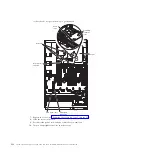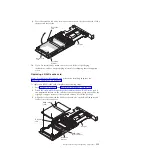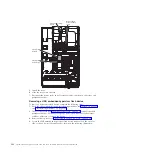b.
Connect the battery cable to the battery cable connector on the battery
carrier.
c.
Place the battery carrier in the RAID battery tray mounting slot on the
RAID battery tray and ensure that battery carrier posts align with the rings
on the battery mounting slot so that the battery carrier is secure in the slot.
Note:
The positioning of the remote battery depends on the type of remote
battery that you install.
d.
Take the battery retention clip and place it underneath the tab while
pressing the release tab toward the side of the server; then, press it down
until it snaps in place to hold the battery carrier firmly in place.
5.
Route the remote battery cable in the server and through the slots on the RAID
battery tray as shown in the following illustrations (depending on the PCI slot
in which the RAID adapter is installed).
Attention:
Make sure that the cable is not pinched and does not cover any
connectors or obstruct any components on the system board.
318
System x3690 X5 Types 7147, 7148, 7149, and 7192: Problem Determination and Service Guide
Summary of Contents for System x3690 X5
Page 1: ...System x3690 X5 Types 7147 7148 7149 and 7192 Problem Determination and Service Guide...
Page 2: ......
Page 3: ...System x3690 X5 Types 7147 7148 7149 and 7192 Problem Determination and Service Guide...
Page 8: ...vi System x3690 X5 Types 7147 7148 7149 and 7192 Problem Determination and Service Guide...
Page 13: ...Safety statements Safety xi...
Page 22: ...4 System x3690 X5 Types 7147 7148 7149 and 7192 Problem Determination and Service Guide...
Page 266: ...248 System x3690 X5 Types 7147 7148 7149 and 7192 Problem Determination and Service Guide...
Page 278: ...260 System x3690 X5 Types 7147 7148 7149 and 7192 Problem Determination and Service Guide...
Page 386: ...368 System x3690 X5 Types 7147 7148 7149 and 7192 Problem Determination and Service Guide...
Page 407: ...1 2 Chapter 5 Removing and replacing components 389...
Page 444: ...426 System x3690 X5 Types 7147 7148 7149 and 7192 Problem Determination and Service Guide...
Page 454: ...436 System x3690 X5 Types 7147 7148 7149 and 7192 Problem Determination and Service Guide...
Page 461: ...weight of memory enclosure 28 Index 443...
Page 462: ...444 System x3690 X5 Types 7147 7148 7149 and 7192 Problem Determination and Service Guide...
Page 463: ......
Page 464: ...Part Number 47C8865 Printed in USA 1P P N 47C8865...