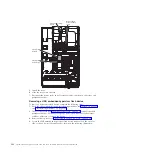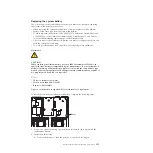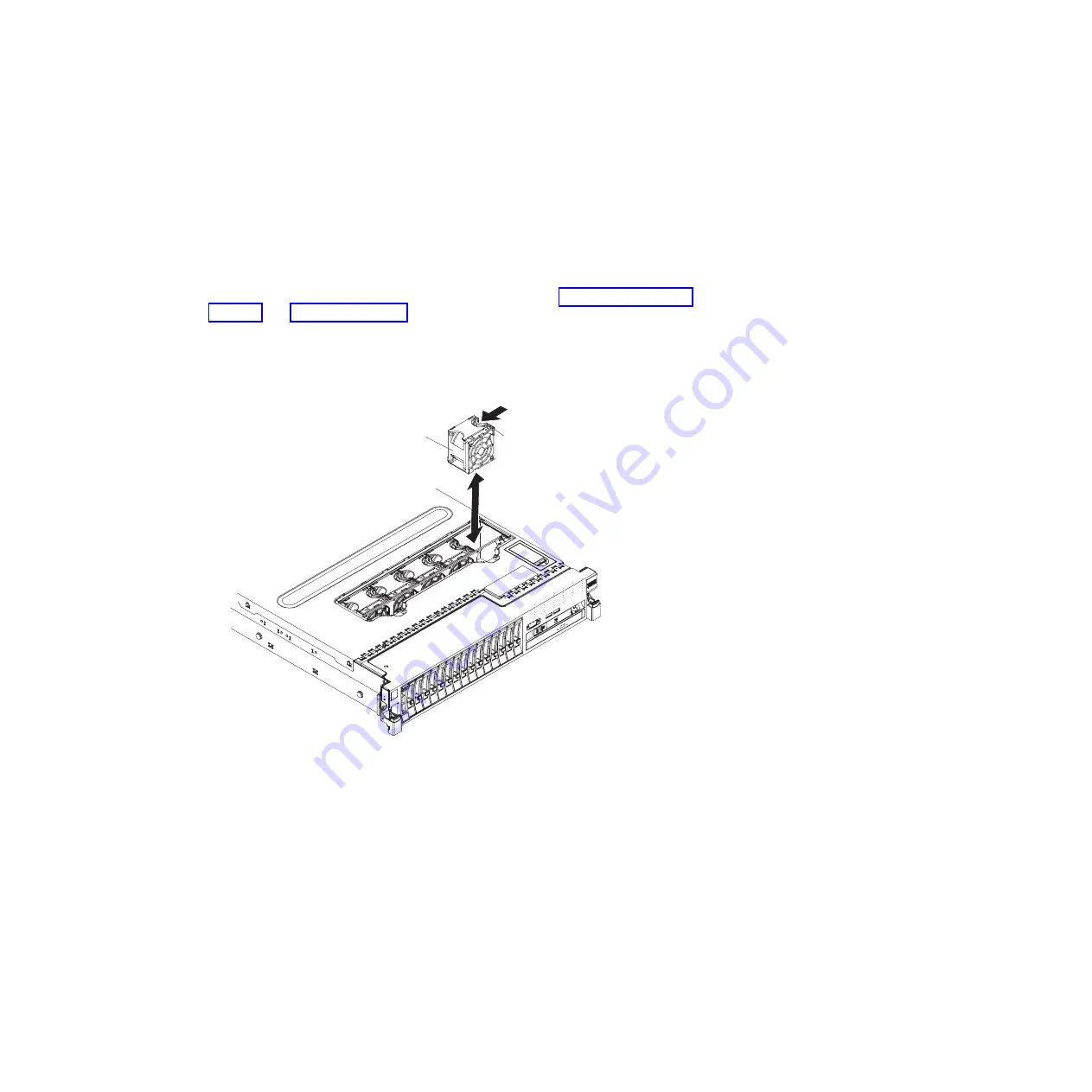
Replacing a hot-swap fan assembly
The server comes standard with five speed-controlled hot-swap cooling fans.
Attention:
To ensure proper operation, replace a failed hot-swap fan within 30
seconds.
To install or replace a hot-swap fan, complete the following steps:
Note:
For more information about how the fan event messages are issued and the
fan number and the device on which the fan is located, see “System-event log” on
page 167 and Table 9 on page 167.
1.
Touch the static-protective package that contains the new fan to any unpainted
metal surface on the server. Then, remove the new fan from the package.
2.
Orient the fan over the fan slot in the fan cage assembly so that the fan
connector aligns with the connector on the system board.
Hot-swap
fan
Hot-swap
fan error LED
3.
Insert the fan into the fan slot in the fan cage assembly and ensure that is it
seated correctly and the fan release tab is in the slot (hole) on the fan cage
assembly.
4.
Reinstall the fan compartment cover. Align the hinges on the bottom of the fan
compartment cover with the slots on the server cover. Insert the fan
compartment cover hinges into the slots on the server cover and rotate the fan
compartment cover down and press it firmly to snap it in place.
330
System x3690 X5 Types 7147, 7148, 7149, and 7192: Problem Determination and Service Guide
Summary of Contents for System x3690 X5
Page 1: ...System x3690 X5 Types 7147 7148 7149 and 7192 Problem Determination and Service Guide...
Page 2: ......
Page 3: ...System x3690 X5 Types 7147 7148 7149 and 7192 Problem Determination and Service Guide...
Page 8: ...vi System x3690 X5 Types 7147 7148 7149 and 7192 Problem Determination and Service Guide...
Page 13: ...Safety statements Safety xi...
Page 22: ...4 System x3690 X5 Types 7147 7148 7149 and 7192 Problem Determination and Service Guide...
Page 266: ...248 System x3690 X5 Types 7147 7148 7149 and 7192 Problem Determination and Service Guide...
Page 278: ...260 System x3690 X5 Types 7147 7148 7149 and 7192 Problem Determination and Service Guide...
Page 386: ...368 System x3690 X5 Types 7147 7148 7149 and 7192 Problem Determination and Service Guide...
Page 407: ...1 2 Chapter 5 Removing and replacing components 389...
Page 444: ...426 System x3690 X5 Types 7147 7148 7149 and 7192 Problem Determination and Service Guide...
Page 454: ...436 System x3690 X5 Types 7147 7148 7149 and 7192 Problem Determination and Service Guide...
Page 461: ...weight of memory enclosure 28 Index 443...
Page 462: ...444 System x3690 X5 Types 7147 7148 7149 and 7192 Problem Determination and Service Guide...
Page 463: ......
Page 464: ...Part Number 47C8865 Printed in USA 1P P N 47C8865...