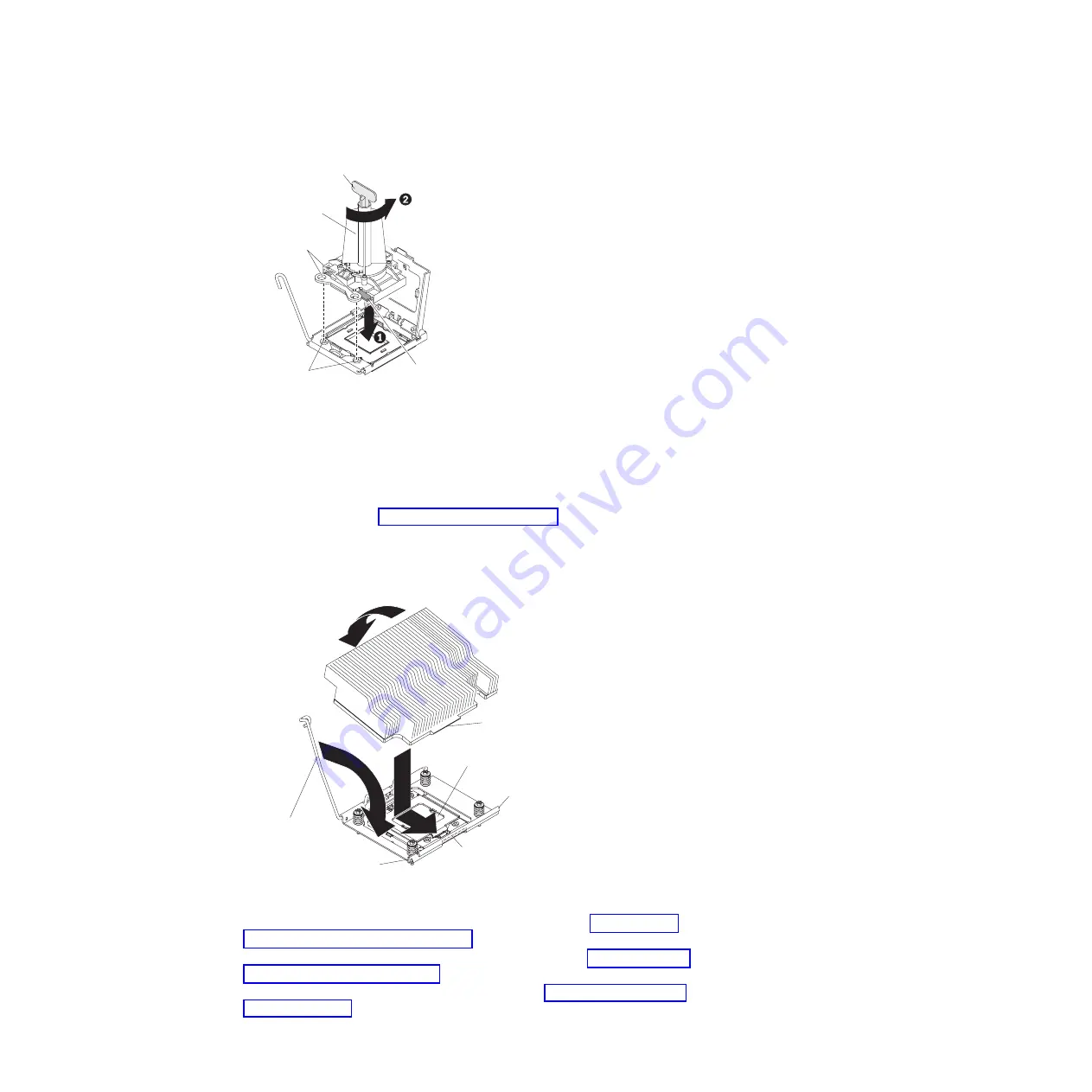
Note:
The microprocessor fits only one way on the socket.
Installation
tool
Microprocessor
Alignment
holes
Screws
Handle
h.
Close the microprocessor bracket frame.
i.
Carefully close the microprocessor release lever to the closed position to
secure the microprocessor in the socket.
3.
Install the heat sink that comes with the microprocessor:
a.
Remove the plastic protective cover from the bottom of the heat sink.
Attention:
Do not touch the thermal grease on the bottom of the heat sink
after you remove the protective cover. Touching the thermal grease will
contaminate it. See “Thermal grease” on page 356 for more information.
b.
Align the heat sink on top of the microprocessor with the thermal grease
side down.
c.
Lower the flange of the heat sink into the opening in the retainer bracket
and press down firmly on the rear of the heat sink until it is seated securely.
Heat sink
release lever
Microprocessor
Retention
module
Lock tab
Flange
Slot
opening
d.
Rotate the heat-sink release lever to the closed position and hook it
underneath the lock tab.
4.
If you removed the microprocessor air baffle, install it (see “Replacing the
microprocessor air baffle” on page 269).
5.
Reinstall the riser-card assembly on the system board (see “Replacing a PCI
riser-card assembly” on page 337).
6.
Reinstall the memory tray, if one was removed (see“Replacing the memory
tray” on page 267).
Chapter 5. Removing and replacing components
355
Summary of Contents for System x3690 X5
Page 1: ...System x3690 X5 Types 7147 7148 7149 and 7192 Problem Determination and Service Guide...
Page 2: ......
Page 3: ...System x3690 X5 Types 7147 7148 7149 and 7192 Problem Determination and Service Guide...
Page 8: ...vi System x3690 X5 Types 7147 7148 7149 and 7192 Problem Determination and Service Guide...
Page 13: ...Safety statements Safety xi...
Page 22: ...4 System x3690 X5 Types 7147 7148 7149 and 7192 Problem Determination and Service Guide...
Page 266: ...248 System x3690 X5 Types 7147 7148 7149 and 7192 Problem Determination and Service Guide...
Page 278: ...260 System x3690 X5 Types 7147 7148 7149 and 7192 Problem Determination and Service Guide...
Page 386: ...368 System x3690 X5 Types 7147 7148 7149 and 7192 Problem Determination and Service Guide...
Page 407: ...1 2 Chapter 5 Removing and replacing components 389...
Page 444: ...426 System x3690 X5 Types 7147 7148 7149 and 7192 Problem Determination and Service Guide...
Page 454: ...436 System x3690 X5 Types 7147 7148 7149 and 7192 Problem Determination and Service Guide...
Page 461: ...weight of memory enclosure 28 Index 443...
Page 462: ...444 System x3690 X5 Types 7147 7148 7149 and 7192 Problem Determination and Service Guide...
Page 463: ......
Page 464: ...Part Number 47C8865 Printed in USA 1P P N 47C8865...
















































