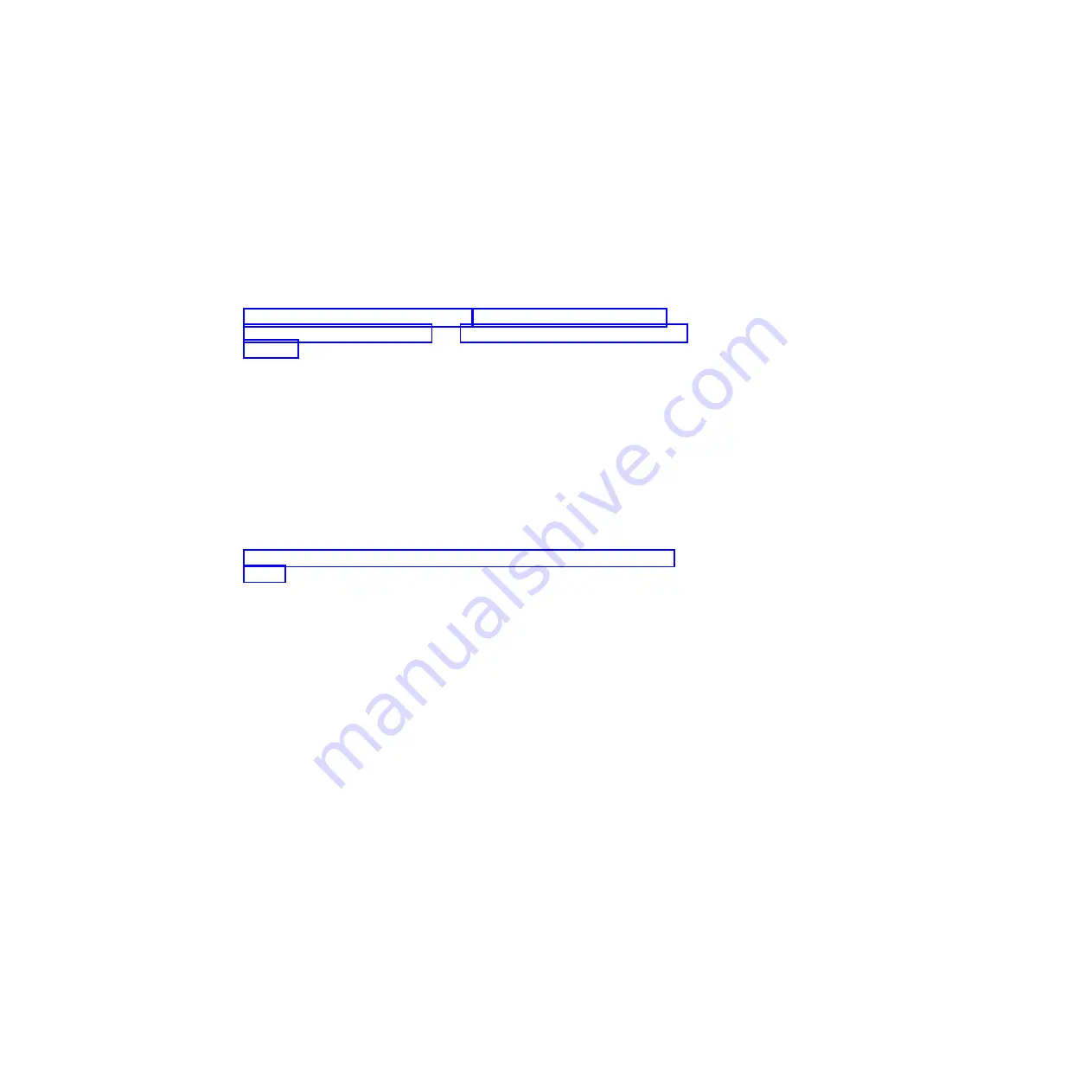
Replacing the system board
Note:
1.
When you reassemble the components in the server, be sure to route all cables
carefully so that they are not exposed to excessive pressure and so that they do
not get pinched when you reinstall the system board.
2.
When you replace the system board, you must either update the server with
the latest firmware or restore the pre-existing firmware that the customer
provides on a diskette or CD image. Make sure that you have the latest
firmware or a copy of the pre-existing firmware before you proceed. See
“Updating the firmware” on page 397, “Updating the Universal Unique
Identifier (UUID)” on page 417, and “Updating the DMI/SMBIOS data” on
page 419 for more information.
Attention:
Installing the wrong firmware or device-driver update might cause
the server to malfunction. Before you install a firmware or device-driver
update, read any readme and change history files that are provided with the
downloaded update. These files contain important information about the
update and the procedure for installing the update, including any special
procedure for updating from an early firmware or device-driver version to the
latest version.
3.
Before you attach a MAX5 to the server and try to use it, you must update the
server firmware with the latest level of firmware or code. If you attach and try
to use the MAX5 without updating the server firmware, you might get
unexpected system behavior or the server might not power on. For special
instructions to follow before you attach the MAX5 to the server, go to
http://www.ibm.com/support/entry/portal/docdisplay?lndocid=MIGR-
508575.
4.
Adhere to the following QPI cabling guidelines when replacing the system
board and reconnecting the QPI cables:
v
Make sure that all two cables are properly installed and remain securely
fastened while the server is running.
– The two QPI cables provide the clocking and field-programmable gate
array (FPGA) connections and are required for proper operation.
– The two QPI cables are integral to the combined chassis enclosures and
must remain connected for proper operation.
– During a reboot, a missing or damaged cable will cause the server to halt.
v
Do not disconnect or hot-swap any of the QPI cables while the server is
running.
– The QPI cables are not hot-swappable.
– Before you remove or install the QPI cables, disconnect the ac power from
the server and the MAX5 expansion module. Do not reconnect the ac
power to the server or the MAX5 expansion module until all two of the
QPI cables are properly installed and securely fastened.
– If any of the QPI cables are disconnected while the server is running, the
server will halt and unpredictable results will occur.
Important:
Some cluster solutions require specific code levels or coordinated code
updates. If the device is part of a cluster solution, verify that the latest level of
code is supported for the cluster solution before you update the code
To install the system board, complete the following steps:
Chapter 5. Removing and replacing components
363
Summary of Contents for System x3690 X5
Page 1: ...System x3690 X5 Types 7147 7148 7149 and 7192 Problem Determination and Service Guide...
Page 2: ......
Page 3: ...System x3690 X5 Types 7147 7148 7149 and 7192 Problem Determination and Service Guide...
Page 8: ...vi System x3690 X5 Types 7147 7148 7149 and 7192 Problem Determination and Service Guide...
Page 13: ...Safety statements Safety xi...
Page 22: ...4 System x3690 X5 Types 7147 7148 7149 and 7192 Problem Determination and Service Guide...
Page 266: ...248 System x3690 X5 Types 7147 7148 7149 and 7192 Problem Determination and Service Guide...
Page 278: ...260 System x3690 X5 Types 7147 7148 7149 and 7192 Problem Determination and Service Guide...
Page 386: ...368 System x3690 X5 Types 7147 7148 7149 and 7192 Problem Determination and Service Guide...
Page 407: ...1 2 Chapter 5 Removing and replacing components 389...
Page 444: ...426 System x3690 X5 Types 7147 7148 7149 and 7192 Problem Determination and Service Guide...
Page 454: ...436 System x3690 X5 Types 7147 7148 7149 and 7192 Problem Determination and Service Guide...
Page 461: ...weight of memory enclosure 28 Index 443...
Page 462: ...444 System x3690 X5 Types 7147 7148 7149 and 7192 Problem Determination and Service Guide...
Page 463: ......
Page 464: ...Part Number 47C8865 Printed in USA 1P P N 47C8865...
















































