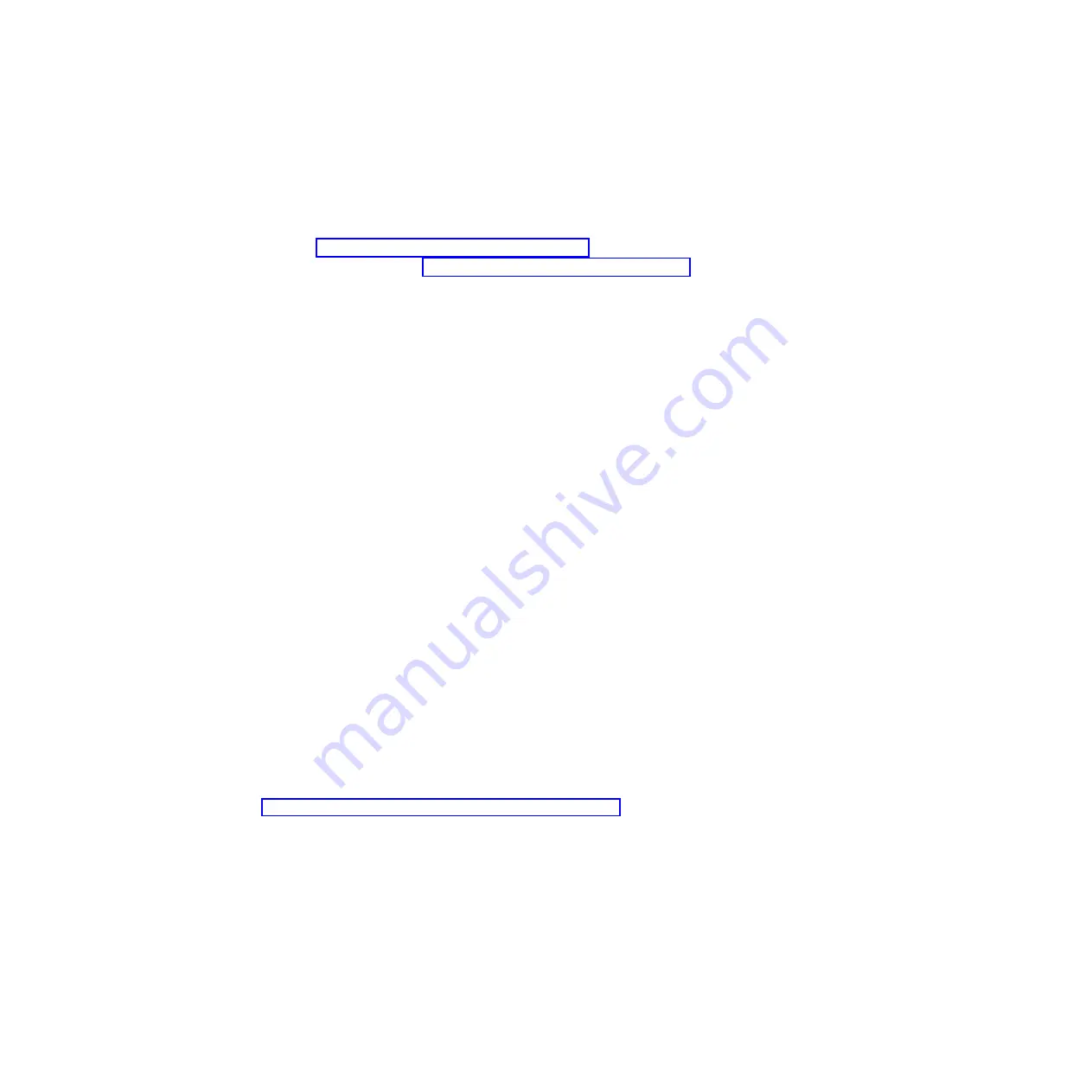
operating-system event logs. You can send the DSA log as a file to IBM
service (when requested by service) or view the information as a text file or
HTML file.
Note:
Use the latest available version of DSA to make sure you are using the
most recent configuration data. For documentation and download information
for DSA, see http://www.ibm.com/systems/management/.
For additional information, see “IBM Dynamic System Analysis” on page 80.
– DSA Preboot
DSA Preboot diagnostic program is stored in the integrated USB memory on
the server. DSA Preboot collects and analyzes system information to aid in
diagnosing server problems, as well as offering a rich set of diagnostic tests of
the major components of the server. DSA Preboot collects the following
information about the server:
- Drive health information
- Event logs for ServeRAID controllers and service processors
- Installed hardware, including PCI and USB information
- Light path diagnostics status
- Microprocessor, input/out hub, and UEFI error logs
- Network interfaces and settings
- RAID controller configuration
- Scalability link status
- Service processor (integrated management module) status and
configuration
- System configuration
- Vital product data, firmware, and UEFI configuration
DSA Preboot also provides diagnostics for the following system components
(when they are installed):
1.
Broadcom network adapter
2.
IMM 12C bus
3.
Lightpath diagnostics panel
4.
Memory modules
5.
Microprocessors
6.
Optical devices (CD or DVD)
7.
SAS or SATA drives
8.
Tape drives (SCSI)
See “Running the DSA Preboot diagnostic programs” on page 81 for more
information on running the DSA Preboot program on the server.
v
Integrated Management Module (IMM)
The Integrated Management Module (IMM) combines service processor
functions, video controller, and remote presence and blue-screen capture features
in a single chip. The IMM provides advanced service-processor control,
monitoring, and alerting function. If an environmental condition exceeds a
threshold or if a system component fails, the IMM lights LEDs to help you
diagnose the problem, records the error in the IMM event log, and alerts you to
the problem. Optionally, the IMM also provides a virtual presence capability for
remote server management capabilities. The IMM provides remote server
management through the following industry-standard interfaces:
– Intelligent Platform Management Protocol (IPMI) version 2.0
34
System x3690 X5 Types 7147, 7148, 7149, and 7192: Problem Determination and Service Guide
Summary of Contents for System x3690 X5
Page 1: ...System x3690 X5 Types 7147 7148 7149 and 7192 Problem Determination and Service Guide...
Page 2: ......
Page 3: ...System x3690 X5 Types 7147 7148 7149 and 7192 Problem Determination and Service Guide...
Page 8: ...vi System x3690 X5 Types 7147 7148 7149 and 7192 Problem Determination and Service Guide...
Page 13: ...Safety statements Safety xi...
Page 22: ...4 System x3690 X5 Types 7147 7148 7149 and 7192 Problem Determination and Service Guide...
Page 266: ...248 System x3690 X5 Types 7147 7148 7149 and 7192 Problem Determination and Service Guide...
Page 278: ...260 System x3690 X5 Types 7147 7148 7149 and 7192 Problem Determination and Service Guide...
Page 386: ...368 System x3690 X5 Types 7147 7148 7149 and 7192 Problem Determination and Service Guide...
Page 407: ...1 2 Chapter 5 Removing and replacing components 389...
Page 444: ...426 System x3690 X5 Types 7147 7148 7149 and 7192 Problem Determination and Service Guide...
Page 454: ...436 System x3690 X5 Types 7147 7148 7149 and 7192 Problem Determination and Service Guide...
Page 461: ...weight of memory enclosure 28 Index 443...
Page 462: ...444 System x3690 X5 Types 7147 7148 7149 and 7192 Problem Determination and Service Guide...
Page 463: ......
Page 464: ...Part Number 47C8865 Printed in USA 1P P N 47C8865...















































