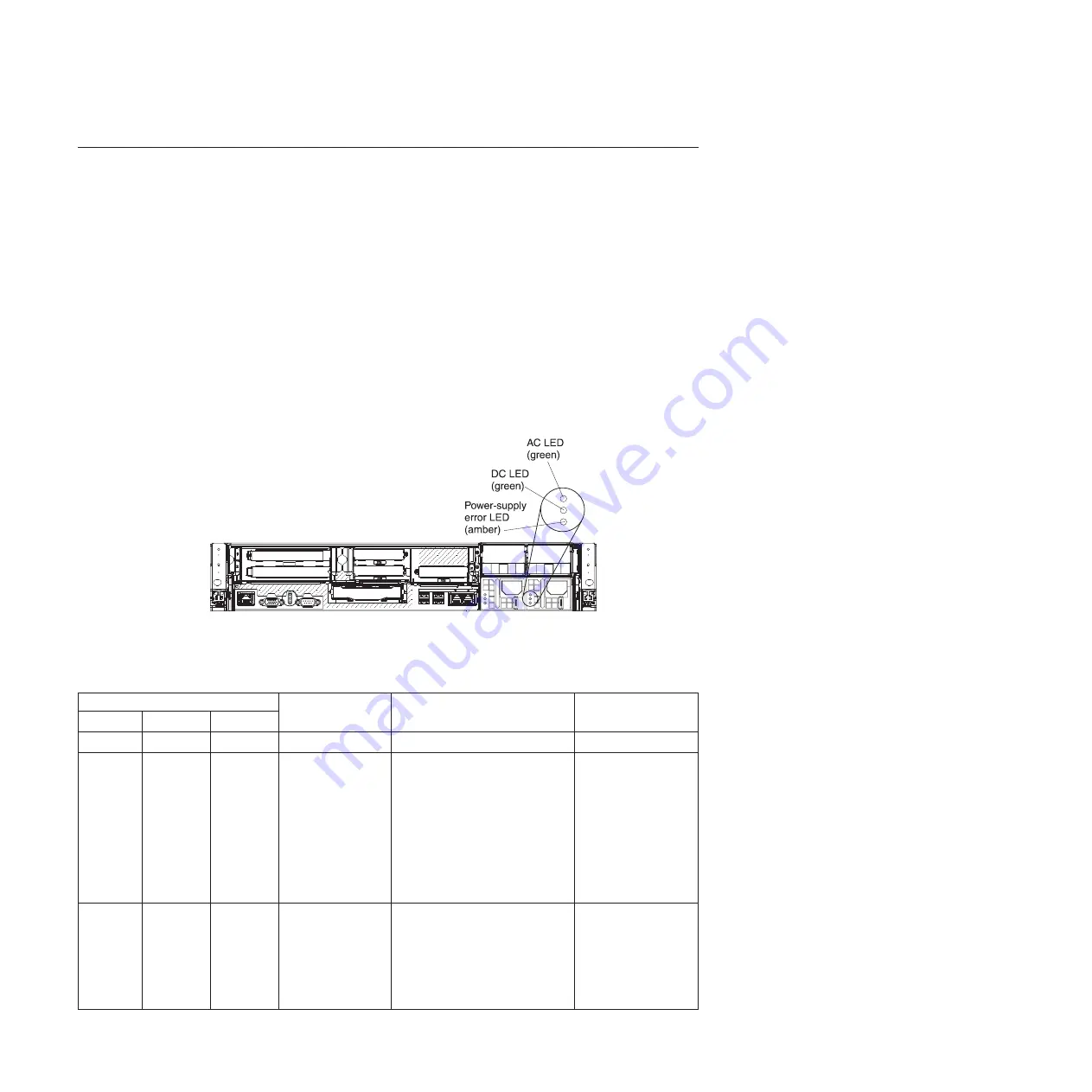
Power-supply LEDs
The following minimum configuration is required for the DC LED on the power
supply to be lit:
v
Power supply
v
Power cord
The following minimum configuration is required for the server to start:
v
One microprocessor in microprocessor socket 1
v
Two 1 GB DIMMs on the system board and two 1 GB DIMMs on the memory
tray (if installed). If a MAX5 expansion module is connected to the server, two 2
GB DIMMs on the MAX5 memory expansion module.
v
One power supply
v
Power cord
v
Five cooling fans
The following illustration shows the locations of the power-supply LEDs.
The following table describes the problems that are indicated by various
combinations of the power-supply LEDs and the power-on LED on the operator
information panel and suggested actions to correct the detected problems.
Power-supply LEDs
Description
Action
Notes
AC
DC
Error
On
On
Off
Normal operation
Off
Off
Off
No ac power to the
server or a problem
with the ac power
source.
1.
Check the ac power to the
server.
2.
Make sure that the power
cord is connected to a
functioning power source.
3.
Restart the server. If the error
remains, check the
power-supply LEDs.
4.
Replace the power-supply.
This is a normal
condition when no ac
power is present.
Off
Off
On
No ac power to the
server or a problem
with the ac power
source and the
power-supply had
detected an
internal problem.
v
Make sure that the power
cord is connected to a
functioning power source.
v
Replace the power supply.
This happens only
when a second power
supply is providing
power to the server.
78
System x3690 X5 Types 7147, 7148, 7149, and 7192: Problem Determination and Service Guide
Summary of Contents for System x3690 X5
Page 1: ...System x3690 X5 Types 7147 7148 7149 and 7192 Problem Determination and Service Guide...
Page 2: ......
Page 3: ...System x3690 X5 Types 7147 7148 7149 and 7192 Problem Determination and Service Guide...
Page 8: ...vi System x3690 X5 Types 7147 7148 7149 and 7192 Problem Determination and Service Guide...
Page 13: ...Safety statements Safety xi...
Page 22: ...4 System x3690 X5 Types 7147 7148 7149 and 7192 Problem Determination and Service Guide...
Page 266: ...248 System x3690 X5 Types 7147 7148 7149 and 7192 Problem Determination and Service Guide...
Page 278: ...260 System x3690 X5 Types 7147 7148 7149 and 7192 Problem Determination and Service Guide...
Page 386: ...368 System x3690 X5 Types 7147 7148 7149 and 7192 Problem Determination and Service Guide...
Page 407: ...1 2 Chapter 5 Removing and replacing components 389...
Page 444: ...426 System x3690 X5 Types 7147 7148 7149 and 7192 Problem Determination and Service Guide...
Page 454: ...436 System x3690 X5 Types 7147 7148 7149 and 7192 Problem Determination and Service Guide...
Page 461: ...weight of memory enclosure 28 Index 443...
Page 462: ...444 System x3690 X5 Types 7147 7148 7149 and 7192 Problem Determination and Service Guide...
Page 463: ......
Page 464: ...Part Number 47C8865 Printed in USA 1P P N 47C8865...
















































