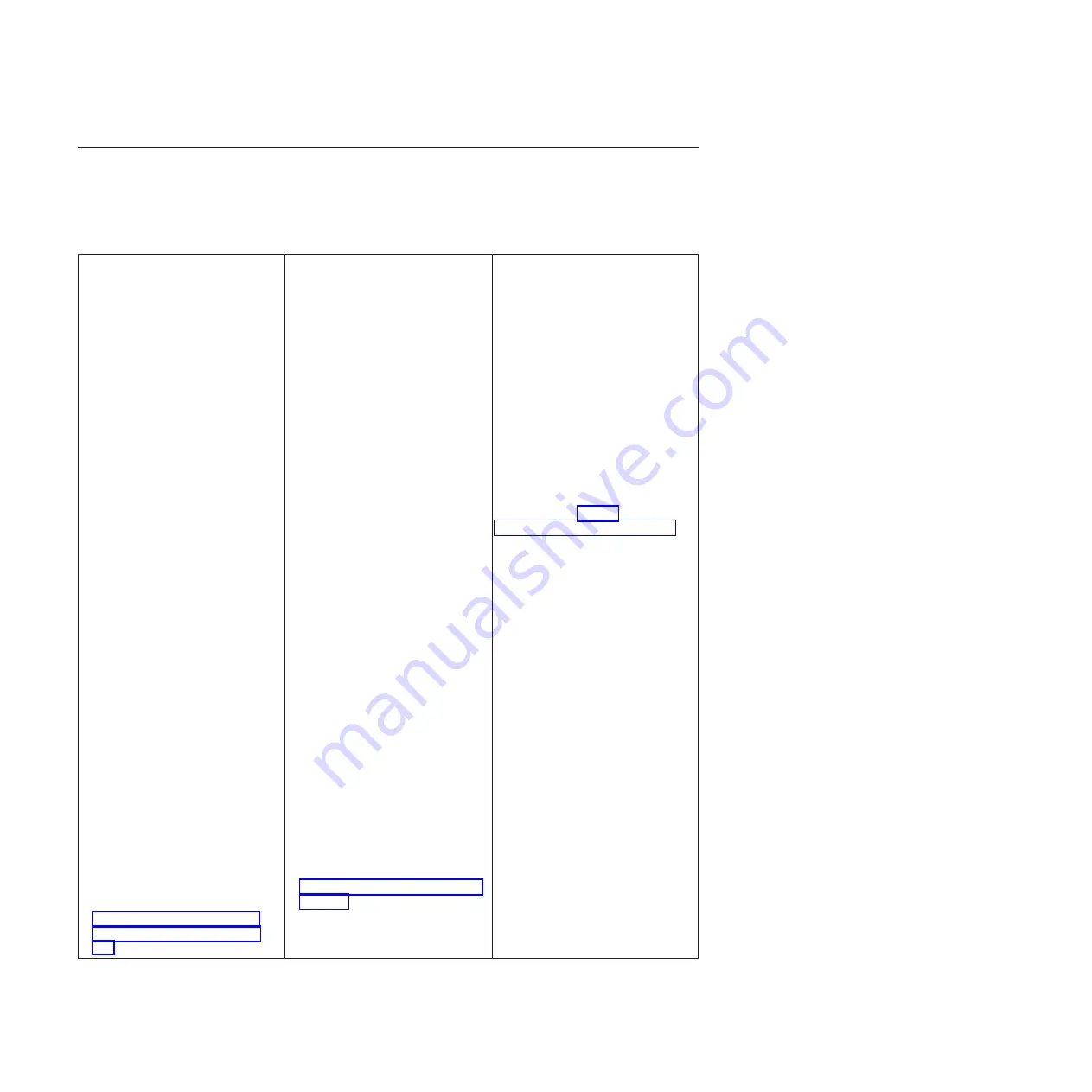
Server features and specifications
The following information is a summary of the features and specifications of the
server. Depending on the server model, some features might not be available, or
some specifications might not apply.
Table 1. Server features and specifications
Microprocessor:
v
Supports up to two of the
following Intel Xeon
™
EX versions
of the 6000 and 7000 Series or E7
Series microprocessors, depending
on your model (the server comes
with one microprocessor installed):
– Four-core with 12 MB or 18 MB
shared among cores
– Six-core Turbo with 12 MB or 18
MB shared among cores
– Eight-core Turbo with 18 MB or
24 MB shared among cores
(depending on your model)
– Ten-core Turbo with 24 MB or
30 MB shared among cores
v
Level-3 cache
v
Four QuickPath Interconnect (QPI)
links speed up to 6.4 Giga
Transfers (GT) per second, with
four QPI links per microprocessor
v
Four Scalable Memory Interface
(SMI) links speed up to 6.4 GT per
second, with four SMI links per
microprocessor
v
Intel EX core chipset (I/O Hub)
v
Intel 7500 or 7510 scalable memory
buffer (depending on your model)
with up to eight memory ports
(memory channels) when the
optional memory tray is installed
(four ports on the system board
and four ports on the optional
memory tray). Each port controls
four DIMMs.
v
HyperThreading
Note:
v
Use the Setup utility program to
determine the type and speed of
the microprocessors.
v
For a list of supported
microprocessors, see
http://www.ibm.com/servers/
eserver/serverproven/compat/
us/.
Memory (depending on the model):
v
Slots: 16 dual inline memory
module connectors (on the system
board).
v
Minimum: 2 GB
v
Maximum: 512 GB (on the base
system board)
Note:
1.
If you purchase and install the
optional 16-DIMM memory
tray, another 512 GB of
additional memory is available
(depending on the model).
2.
If you purchase and attach the
optional 32-DIMM IBM MAX5
for System x memory
expansion module, another 1
TB of additional memory is
available (depending on the
model).
3.
The server can support a total
of 2 TBs of memory when both
the optional memory tray and
the MAX5 are installed
(depending on the model).
v
Type: 1333 MHz PC3-10600R-999,
1333 MHz PC3L-10600, 1600 MHz
PC3-12800, or 1066 MHz PC3-8500
(single-rank, double-rank, or
quad-rank), ECC, 240 pin, DDR3
registered SDRAM DIMMs only
– PC3-10600R-999 is available in 2
GB, 4 GB, and 16 GB DIMMs
– PC3L-10600 is available in 16
GB LP-RDIMMs (supported on
Machine Types 7147 and 7192
only)
– PC3-12800 is available in 16 GB
DIMMs
– PC3-8500 is available in 8 GB,
16 GB, and 32 GB DIMMs
v
Supports l.35-volt (low-voltage)
and 1.5-volt registered DIMMs (see
“Replacing a memory module” on
page 296 for more information).
Scalability:
v
Scales with the IBM MAX5 for
System x memory expansion
module with QPI links for
additional memory
Note:
When you add an optional
MAX5 to your server configuration
and you plan to use the optional USB
flash device with VMware ESXi
embedded hypervisor software, see
the documentation that comes with
the USB flash device and the
operating system installation
instructions for installing VMware
ESXi (or ESX, depending on your
environment) on your server at the
IBM website at http://
www.ibm.com/systems/support/.
The documentation provides
additional installation and
configuration information that you
need to follow before you use the
MAX5.
Drive expansion bays, depending on
the model):
v
The server can support up to 24
hot-swap drives using the
supported SAS\SATA backplane
configurations. The following
drives are supported:
v
2.5-inch hot-swap SAS or hot-swap
SATA hard disk drive
v
1.8-inch hot-swap solid state drive
(SSD)
v
2.5-inch hot-swap solid state drive
(SSD)
Note:
Configurations with all
1.8-inch drive backplanes can support
one additional simple-swap drive if
you purchase the optional
Simple-swap 2.5-inch SATA Drive
and Backplate kit.
8
System x3690 X5 Types 7147, 7148, 7149, and 7192: Problem Determination and Service Guide
Summary of Contents for System x3690 X5
Page 1: ...System x3690 X5 Types 7147 7148 7149 and 7192 Problem Determination and Service Guide...
Page 2: ......
Page 3: ...System x3690 X5 Types 7147 7148 7149 and 7192 Problem Determination and Service Guide...
Page 8: ...vi System x3690 X5 Types 7147 7148 7149 and 7192 Problem Determination and Service Guide...
Page 13: ...Safety statements Safety xi...
Page 22: ...4 System x3690 X5 Types 7147 7148 7149 and 7192 Problem Determination and Service Guide...
Page 266: ...248 System x3690 X5 Types 7147 7148 7149 and 7192 Problem Determination and Service Guide...
Page 278: ...260 System x3690 X5 Types 7147 7148 7149 and 7192 Problem Determination and Service Guide...
Page 386: ...368 System x3690 X5 Types 7147 7148 7149 and 7192 Problem Determination and Service Guide...
Page 407: ...1 2 Chapter 5 Removing and replacing components 389...
Page 444: ...426 System x3690 X5 Types 7147 7148 7149 and 7192 Problem Determination and Service Guide...
Page 454: ...436 System x3690 X5 Types 7147 7148 7149 and 7192 Problem Determination and Service Guide...
Page 461: ...weight of memory enclosure 28 Index 443...
Page 462: ...444 System x3690 X5 Types 7147 7148 7149 and 7192 Problem Determination and Service Guide...
Page 463: ......
Page 464: ...Part Number 47C8865 Printed in USA 1P P N 47C8865...
















































