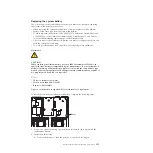Removing the operator information panel assembly
To remove the operator information panel, complete the following steps.
1.
Read the safety information and installation guidelines, see “Safety” on page vii
and “Installation guidelines” on page 261.
2.
Turn off the server (see “Turning off the server” on page 17) and all attached
peripheral devices. Disconnect all power cords; then, disconnect all external
cables as necessary to replace the device.
3.
Remove the server cover (see “Removing the server top cover” on page 264).
4.
Disconnect the cable from the back of the operator information panel assembly.
5.
Push down on the release tab; hold down the release tab and push the blue
push point on the rear of the panel to the front of the server.
Operator information
panel
Release button
Tabs
6.
From the front of the server, carefully pull the assembly out of the server while
you move it slightly from side to side.
7.
If you are instructed to return the operator information panel assembly, follow
all packaging instructions, and use any packaging materials for shipping that
are supplied to you.
Replacing the operator information panel assembly
To install the operator information panel, complete the following steps.
1.
Read the safety information that begins on page “Safety” on page vii and
“Installation guidelines” on page 261.
2.
From the front of the server, slide the operator information panel into the
server until it clicks into place.
Operator information
panel
Tabs
3.
Inside the server, connect the cable to the rear of the operator information panel
assembly.
338
System x3690 X5 Types 7147, 7148, 7149, and 7192: Problem Determination and Service Guide
Summary of Contents for System x3690 X5
Page 1: ...System x3690 X5 Types 7147 7148 7149 and 7192 Problem Determination and Service Guide...
Page 2: ......
Page 3: ...System x3690 X5 Types 7147 7148 7149 and 7192 Problem Determination and Service Guide...
Page 8: ...vi System x3690 X5 Types 7147 7148 7149 and 7192 Problem Determination and Service Guide...
Page 13: ...Safety statements Safety xi...
Page 22: ...4 System x3690 X5 Types 7147 7148 7149 and 7192 Problem Determination and Service Guide...
Page 266: ...248 System x3690 X5 Types 7147 7148 7149 and 7192 Problem Determination and Service Guide...
Page 278: ...260 System x3690 X5 Types 7147 7148 7149 and 7192 Problem Determination and Service Guide...
Page 386: ...368 System x3690 X5 Types 7147 7148 7149 and 7192 Problem Determination and Service Guide...
Page 407: ...1 2 Chapter 5 Removing and replacing components 389...
Page 444: ...426 System x3690 X5 Types 7147 7148 7149 and 7192 Problem Determination and Service Guide...
Page 454: ...436 System x3690 X5 Types 7147 7148 7149 and 7192 Problem Determination and Service Guide...
Page 461: ...weight of memory enclosure 28 Index 443...
Page 462: ...444 System x3690 X5 Types 7147 7148 7149 and 7192 Problem Determination and Service Guide...
Page 463: ......
Page 464: ...Part Number 47C8865 Printed in USA 1P P N 47C8865...