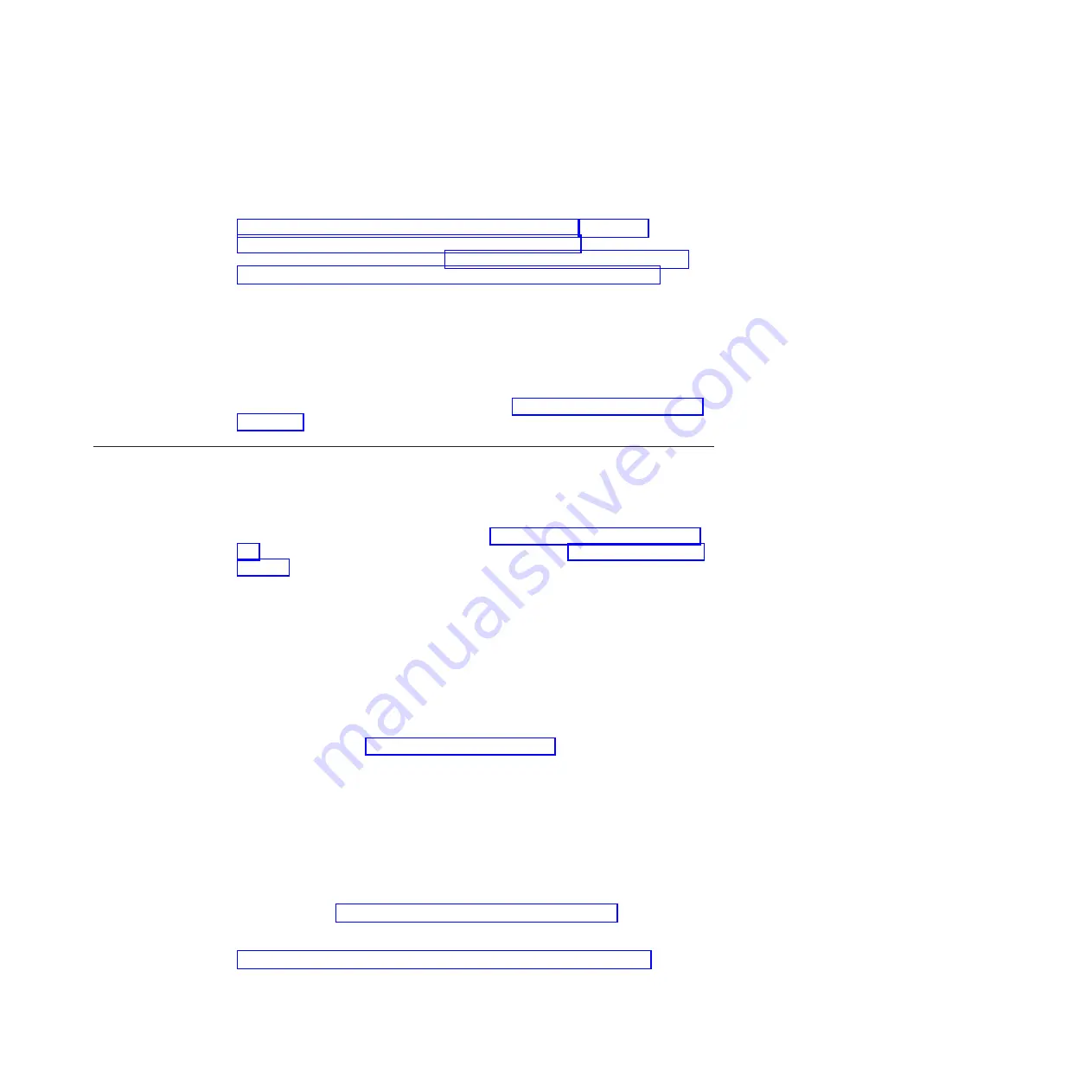
– Simple Network Management Protocol (SNMP) version 3
– Common Information Model (CIM)
– Web browser
For more information about the Integrated Management Module (IMM), see
“Using the integrated management module” on page 410, “Integrated
management module (IMM) error messages” on page 168, and the
Integrated
Management Module User's Guide
at http://www.ibm.com/systems/support/
supportsite.wss/docdisplay?lndocid=MIGR-5079770&brandind=5000008.
v
IBM Electronic Service Agent
IBM Electronic Service Agent is a software tool that monitors the server for
hardware error events and automatically submits electronic service requests to
IBM service. Also, it can collect and transmit system configuration information
on a scheduled basis so that the information is available to you and your
support representative. It uses minimal system resources, is available free of
charge and can be downloaded from the Web. For more information and to
download IBM Electronic Service Agent, go to http://www.ibm.com/support/
electronic/
Event logs
Error codes and messages are displayed in the following types of event logs.
v
POST event log:
This log contains the three most recent error codes and
messages that were generated during POST. You can view the contents of the
POST event log from the Setup utility (see “Starting the Setup utility” on page
402). For more information about POST error codes, see “POST error codes” on
page 38.
v
System-event log:
This log contains POST and system management interrupt
(SMI) events and all events that are generated by the baseboard management
controller that is embedded in the integrated management module (IMM). You
can view the contents of the system-event log through the Setup utility and
through the Dynamic System Analysis (DSA) program (as IPMI event log).
The system-event log is limited in size. When it is full, new entries will not
overwrite existing entries; therefore, you must periodically clear the
system-event log through the Setup utility. When you are troubleshooting an
error, you might have to save and then clear the system-event log to make the
most recent events available for analysis. For more information about the
system-event log, see “System-event log” on page 167
Messages are listed on the left side of the screen, and details about the selected
message are displayed on the right side of the screen. To move from one entry
to the next, use the Up Arrow (
↑
) and Down Arrow (
↓
) keys.
Some IMM sensors cause assertion events to be logged when their setpoints are
reached. When a setpoint condition no longer exists, a corresponding deassertion
event is logged. However, not all events are assertion-type events.
v
Integrated management module (IMM) event log:
This log contains a filtered
subset of all IMM, POST, and system management interrupt (SMI) events. You
can view the IMM event log through the IMM Web interface. For more
information, see “Logging on to the Web interface” on page 413. You can also
view the IMM event log through the Dynamic System Analysis (DSA) program
(as the ASM event log). For more information about IMM error messages, see
“Integrated management module (IMM) error messages” on page 168.
v
DSA event log:
This log is generated by the Dynamic System Analysis (DSA)
program, and it is a chronologically ordered merge of the system-event log (as
the IPMI event log), the IMM chassis-event log (as the ASM event log), and the
Chapter 3. Diagnostics
35
Summary of Contents for System x3690 X5
Page 1: ...System x3690 X5 Types 7147 7148 7149 and 7192 Problem Determination and Service Guide...
Page 2: ......
Page 3: ...System x3690 X5 Types 7147 7148 7149 and 7192 Problem Determination and Service Guide...
Page 8: ...vi System x3690 X5 Types 7147 7148 7149 and 7192 Problem Determination and Service Guide...
Page 13: ...Safety statements Safety xi...
Page 22: ...4 System x3690 X5 Types 7147 7148 7149 and 7192 Problem Determination and Service Guide...
Page 266: ...248 System x3690 X5 Types 7147 7148 7149 and 7192 Problem Determination and Service Guide...
Page 278: ...260 System x3690 X5 Types 7147 7148 7149 and 7192 Problem Determination and Service Guide...
Page 386: ...368 System x3690 X5 Types 7147 7148 7149 and 7192 Problem Determination and Service Guide...
Page 407: ...1 2 Chapter 5 Removing and replacing components 389...
Page 444: ...426 System x3690 X5 Types 7147 7148 7149 and 7192 Problem Determination and Service Guide...
Page 454: ...436 System x3690 X5 Types 7147 7148 7149 and 7192 Problem Determination and Service Guide...
Page 461: ...weight of memory enclosure 28 Index 443...
Page 462: ...444 System x3690 X5 Types 7147 7148 7149 and 7192 Problem Determination and Service Guide...
Page 463: ......
Page 464: ...Part Number 47C8865 Printed in USA 1P P N 47C8865...
















































