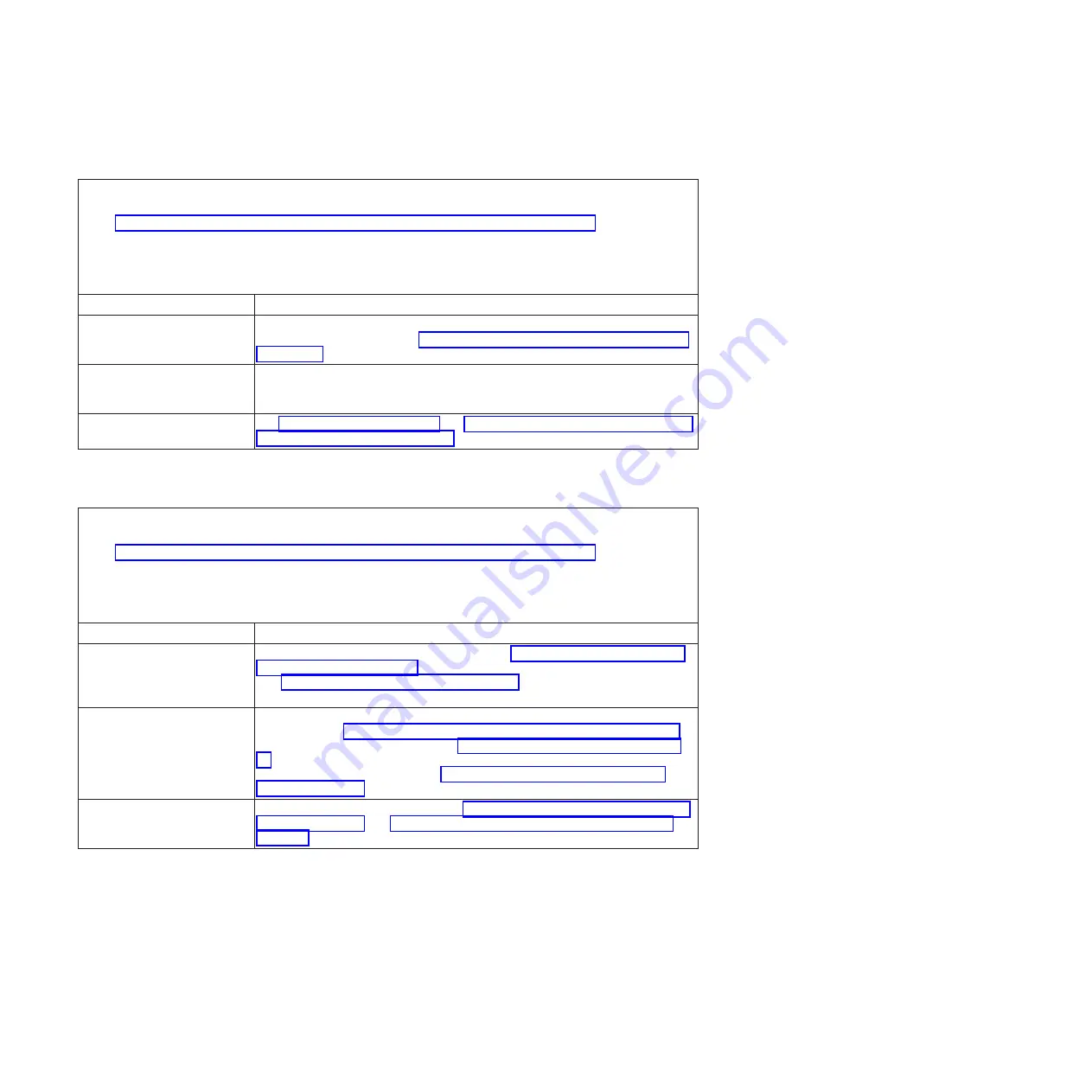
General problems
v
Follow the suggested actions in the order in which they are listed in the Action column until the problem is
solved.
v
See Chapter 4, “Parts listing, System x3690 X5 Types 7147, 7148, 7149, and 7192,” on page 249 to determine
which components are customer replaceable units (CRU) and which components are field replaceable units
(FRU).
v
If an action step is preceded by “(Trained service technician only),” that step must be performed only by a
Trained service technician.
Symptom
Action
A cover latch is broken, an LED
is not working, or a similar
problem has occurred.
If the part is a CRU, replace it. If the part is a FRU, the part must be replaced by a
trained service technician (see Chapter 5, “Removing and replacing components,”
on page 261 to determine whether the part is a CRU or a FRU).
The server cover was removed
while running and the server
shut off.
Replace the server cover and restart the server.
System hung; screen is on but
never goes to F1.
See “Nx boot failure” on page 166 and “Recovering from a UEFI update failure or
UEFI image corruption” on page 164 for more problem-solving information.
Hard disk drive problems
v
Follow the suggested actions in the order in which they are listed in the Action column until the problem is
solved.
v
See Chapter 4, “Parts listing, System x3690 X5 Types 7147, 7148, 7149, and 7192,” on page 249 to determine
which components are customer replaceable units (CRU) and which components are field replaceable units
(FRU).
v
If an action step is preceded by “(Trained service technician only),” that step must be performed only by a
Trained service technician.
Symptom
Action
Not all drives are recognized by
the DSA hard disk drive
diagnostic test.
Remove the drive that is indicated by DSA (see “Removing 2.5-inch and 1.8-inch
hot-swap drives” on page 278); then, run the hard disk drive diagnostic test again
(see “IBM Dynamic System Analysis” on page 80). If the remaining drives are
recognized, replace the drive that you removed with a new one.
The server stops responding
during the hard disk drive
diagnostic test.
Remove the hard disk drive that was being tested when the server stopped
responding (see “Removing 2.5-inch and 1.8-inch hot-swap drives” on page 278),
and run the diagnostic test again (see “IBM Dynamic System Analysis” on page
80). If the hard disk drive diagnostic test runs successfully, replace the drive that
you removed with a new one (see “Replacing 2.5-inch and 1.8-inch hot-swap
drives” on page 280).
A hard disk drive has failed,
and the associated amber hard
disk drive status LED is lit.
Replace the failed hard disk drive (see “Removing 2.5-inch and 1.8-inch hot-swap
drives” on page 278 and “Replacing 2.5-inch and 1.8-inch hot-swap drives” on
page 280.
52
System x3690 X5 Types 7147, 7148, 7149, and 7192: Problem Determination and Service Guide
Summary of Contents for System x3690 X5
Page 1: ...System x3690 X5 Types 7147 7148 7149 and 7192 Problem Determination and Service Guide...
Page 2: ......
Page 3: ...System x3690 X5 Types 7147 7148 7149 and 7192 Problem Determination and Service Guide...
Page 8: ...vi System x3690 X5 Types 7147 7148 7149 and 7192 Problem Determination and Service Guide...
Page 13: ...Safety statements Safety xi...
Page 22: ...4 System x3690 X5 Types 7147 7148 7149 and 7192 Problem Determination and Service Guide...
Page 266: ...248 System x3690 X5 Types 7147 7148 7149 and 7192 Problem Determination and Service Guide...
Page 278: ...260 System x3690 X5 Types 7147 7148 7149 and 7192 Problem Determination and Service Guide...
Page 386: ...368 System x3690 X5 Types 7147 7148 7149 and 7192 Problem Determination and Service Guide...
Page 407: ...1 2 Chapter 5 Removing and replacing components 389...
Page 444: ...426 System x3690 X5 Types 7147 7148 7149 and 7192 Problem Determination and Service Guide...
Page 454: ...436 System x3690 X5 Types 7147 7148 7149 and 7192 Problem Determination and Service Guide...
Page 461: ...weight of memory enclosure 28 Index 443...
Page 462: ...444 System x3690 X5 Types 7147 7148 7149 and 7192 Problem Determination and Service Guide...
Page 463: ......
Page 464: ...Part Number 47C8865 Printed in USA 1P P N 47C8865...
















































