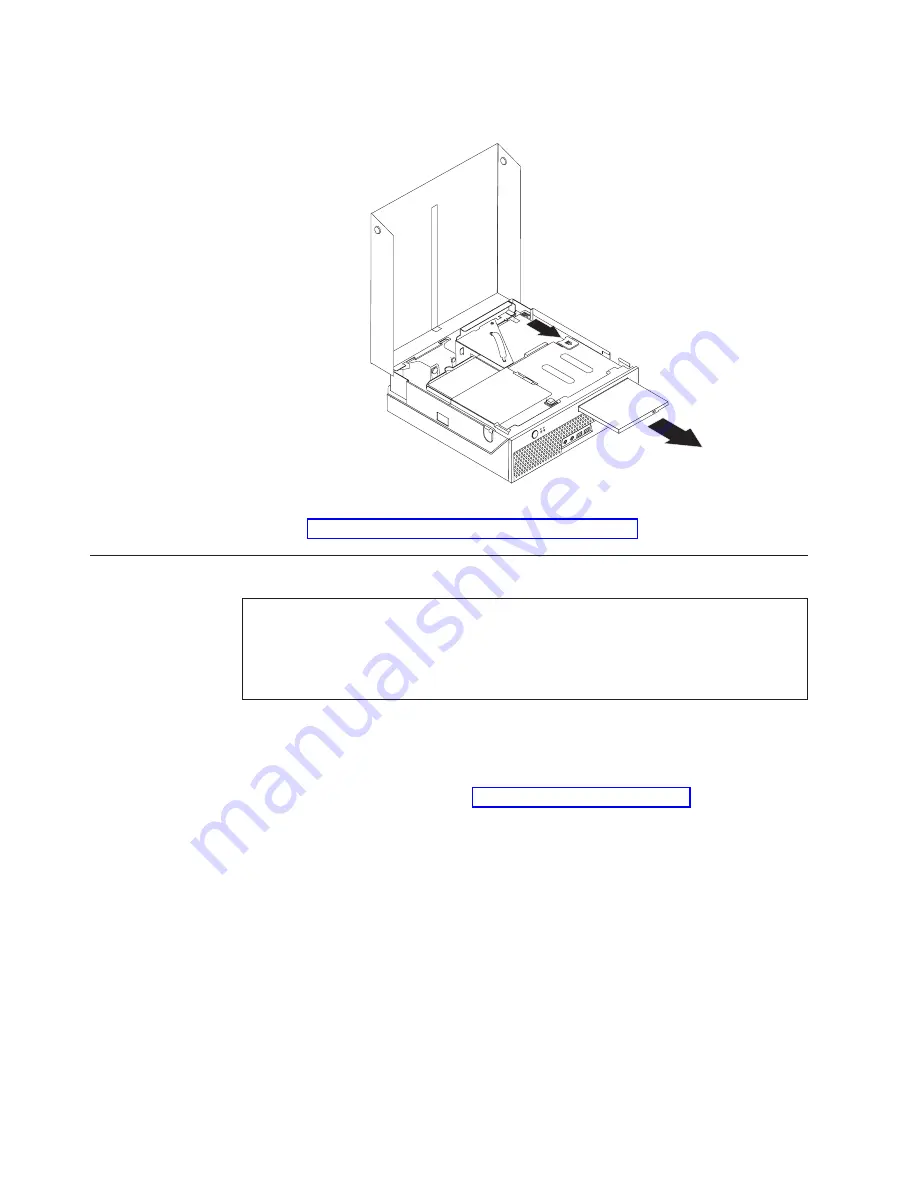
2.
Push
the
optical
drive
eject
button
and
slide
the
optical
drive
out
of
the
front
of
the
computer.
3.
Slide
the
new
optical
drive
into
the
bay
until
it
snaps
into
position.
4.
Go
to
Replacing
a
memory
module
Attention
Do
not
open
your
computer
or
attempt
any
repair
before
reading
the
“Important
safety
information”
in
the
Quick
Reference
that
was
included
with
your
computer
or
in
the
Hardware
Maintenance
Manual
(HMM)
for
the
computer.
To
obtain
copies
of
the
Quick
Reference
or
HMM
,
go
to
http://www.ibm.com/pc/support/.
This
section
provides
instructions
on
how
to
replace
a
memory
module.
Note:
Your
computer
has
support
for
two
memory
modules.
1.
Open
the
computer
cover.
See
20
Hardware
Replacement
Guide
Summary of Contents for ThinkCentre 8104
Page 2: ......
Page 6: ...iv Hardware Replacement Guide...
Page 36: ...28 Hardware Replacement Guide...
Page 37: ......
Page 38: ...Part Number 39J8095 Printed in USA 1P P N 39J8095...











































