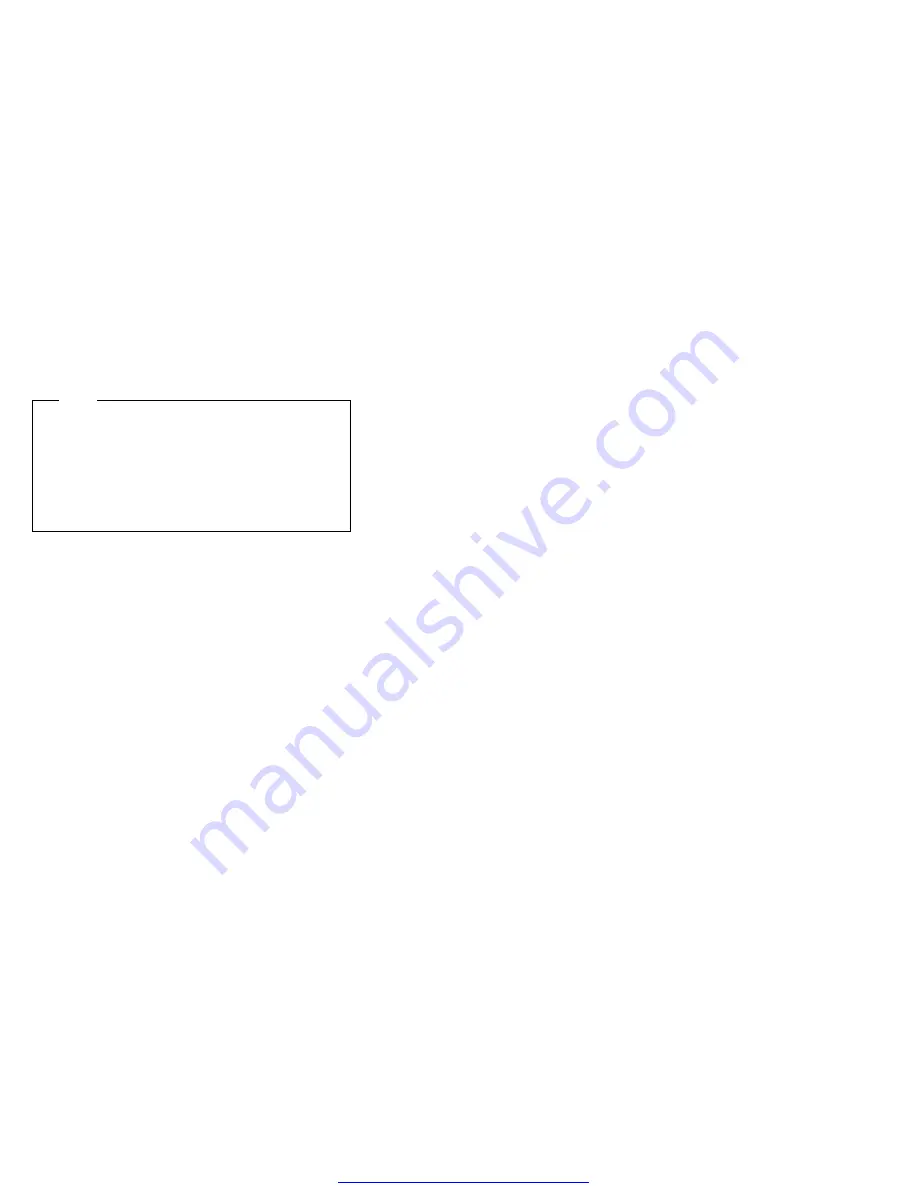
How to Run the Diagnostics
Use either the TrackPoint III or the cursor move keys to
interact with the tests. The Enter key works the same as
selecting the OK icon to reply OK.
Note
Make sure you have the following tools available
before starting the tests:
Wrap Plug (P/N 72X8546) for the serial and
parallel connector tests.
Wrap Plug (P/N 35G4680) for the PCMCIA tests.
Scratch diskette for the FDD1 or FDD2 tests.
Any data CD for the CD-ROM drive test.
1. Press and hold the F1 key; then power on the
computer. Hold the F1 key down until the
Easy-Setup screen appears.
2. Select Test and press Enter.
3. Select a device and press Enter to run the test.
4. The test progress screen appears.
5. OK appears when the test ends without any errors.
6. Start the Advanced Diagnostic test by pressing
Ctrl
+
A on the basic diagnostic menu screen.
7. Select Tool to install the tools.
8. Select a device, press the Spacebar and install the
tool. Multiple devices can be selected by repeating
this step.
A
√
mark appears beside the selected devices.
9. Select OK and press Enter if the selection is OK.
10. Select a device and press Enter to start the tests.
11. Select Test All to test all devices.
12. Select Loop Test to run the tests in a repeated loop.
A loop option menu appears in which a device loop or
all-device loop can be selected. Select a device and
press the Spacebar to select a device. Repeat this
step to select multiple devices. Press Enter to start
the diagnostic loop. If no device is selected, all
device tests are looped.
13. To exit the loop, keep pressing Ctrl
+
Pause until the
test exits. A beep sounds to notify that the exit
interrupt is sensed by the test program.
120
IBM Mobile Systems - ThinkPad HMM Volume 3
Summary of Contents for ThinkPad 365C
Page 2: ...Get other manuals https www bkmanuals com...
Page 8: ...vi IBM Mobile Systems ThinkPad HMM Volume 3 Get other manuals https www bkmanuals com...
Page 12: ...x IBM Mobile Systems ThinkPad HMM Volume 3 Get other manuals https www bkmanuals com...
Page 157: ...15 ThinkPad 365X 365XD 2625 145 Get other manuals https www bkmanuals com...
Page 181: ...Notes ThinkPad 365X 365XD 2625 169 Get other manuals https www bkmanuals com...
Page 260: ...TFT LCD 248 IBM Mobile Systems ThinkPad HMM Volume 3 Get other manuals https www bkmanuals com...
Page 318: ...306 IBM Mobile Systems ThinkPad HMM Volume 3 Get other manuals https www bkmanuals com...
Page 329: ...ThinkPad 560 2640 317 Get other manuals https www bkmanuals com...
Page 336: ...Notes 324 IBM Mobile Systems ThinkPad HMM Volume 3 Get other manuals https www bkmanuals com...
Page 337: ...Parts Listing 560 2640 ThinkPad 560 2640 325 Get other manuals https www bkmanuals com...
Page 402: ...4 4 5 5 390 IBM Mobile Systems ThinkPad HMM Volume 3 Get other manuals https www bkmanuals com...
Page 413: ...Other Models ThinkPad 760 9546 9547 401 Get other manuals https www bkmanuals com...
Page 429: ...Models 760XL 760XD ThinkPad 760 9546 9547 417 Get other manuals https www bkmanuals com...
Page 433: ...ThinkPad 760 9546 9547 421 Get other manuals https www bkmanuals com...
Page 441: ...ThinkPad 760 9546 9547 429 Get other manuals https www bkmanuals com...
Page 443: ...ThinkPad 760 9546 9547 431 Get other manuals https www bkmanuals com...
Page 515: ...Model 760LD 9547 Misc ThinkPad 760 9546 9547 503 Get other manuals https www bkmanuals com...
Page 558: ...546 IBM Mobile Systems ThinkPad HMM Volume 3 Get other manuals https www bkmanuals com...
Page 630: ...IBM Part Number 84H8099 Printed in U S A S82G 15 3 5 Get other manuals https www bkmanuals com...
















































