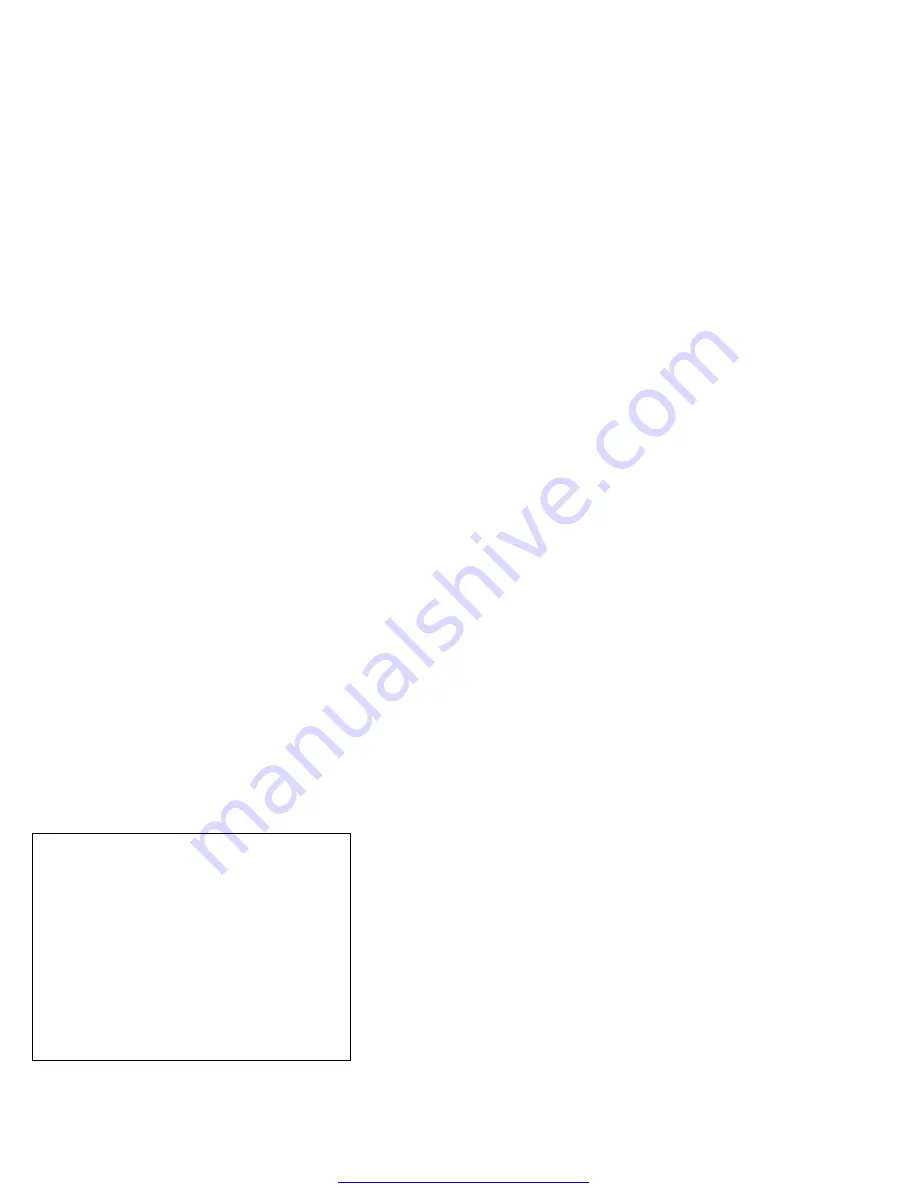
one minute. The resume operation must start.
If the resume operation does not work,
switching of power from the battery pack to
standby battery will not be correct. Replace
the DC/DC card.
If replacing the DC/DC card does not resolve
the problem, replace the system board.
Power Management Features
Three power management modes are provided by the
computer to reduce power consumption and prolong
battery power.
Standby Mode:
When in standby mode the following
occurs:
The LCD backlight turns off.
The hard disk motor stops.
Events that cause the computer to enter standby mode:
Standby requested by the Fn key (Fn
+
F3).
No activity under auto-standby enabled by the
ThinkPad Features program.
Events that cause the computer to exit or resume standby
mode:
(Resume) Any key operation.
Suspend Mode:
When in suspend mode, the
following, in addition to the four actions of standby mode,
occur:
The LCD is powered off.
The hard disk is powered off.
The CPU is stopped.
Events that cause the computer to enter suspend mode:
Suspend mode is requested by the Fn key (Fn
+
F4).
The LCD is closed.
Notes:
1. In the ThinkPad Features program, the computer
can be set to “Will not suspend even if LCD is
closed.”
2. In the ThinkPad Features program, the computer
can be set to “suspend hibernate while docked.”
3. When the computer is powered with ac power
and is used with one of the communication PC
cards, the computer enters
standby mode; the
PC card and application program remain active.
4. In the following conditions, the computer cannot
enter suspend mode:
While a communication link is running.
While the computer is attached to a Dock I.
356
IBM Mobile Systems - ThinkPad HMM Volume 3
Summary of Contents for ThinkPad 365C
Page 2: ...Get other manuals https www bkmanuals com...
Page 8: ...vi IBM Mobile Systems ThinkPad HMM Volume 3 Get other manuals https www bkmanuals com...
Page 12: ...x IBM Mobile Systems ThinkPad HMM Volume 3 Get other manuals https www bkmanuals com...
Page 157: ...15 ThinkPad 365X 365XD 2625 145 Get other manuals https www bkmanuals com...
Page 181: ...Notes ThinkPad 365X 365XD 2625 169 Get other manuals https www bkmanuals com...
Page 260: ...TFT LCD 248 IBM Mobile Systems ThinkPad HMM Volume 3 Get other manuals https www bkmanuals com...
Page 318: ...306 IBM Mobile Systems ThinkPad HMM Volume 3 Get other manuals https www bkmanuals com...
Page 329: ...ThinkPad 560 2640 317 Get other manuals https www bkmanuals com...
Page 336: ...Notes 324 IBM Mobile Systems ThinkPad HMM Volume 3 Get other manuals https www bkmanuals com...
Page 337: ...Parts Listing 560 2640 ThinkPad 560 2640 325 Get other manuals https www bkmanuals com...
Page 402: ...4 4 5 5 390 IBM Mobile Systems ThinkPad HMM Volume 3 Get other manuals https www bkmanuals com...
Page 413: ...Other Models ThinkPad 760 9546 9547 401 Get other manuals https www bkmanuals com...
Page 429: ...Models 760XL 760XD ThinkPad 760 9546 9547 417 Get other manuals https www bkmanuals com...
Page 433: ...ThinkPad 760 9546 9547 421 Get other manuals https www bkmanuals com...
Page 441: ...ThinkPad 760 9546 9547 429 Get other manuals https www bkmanuals com...
Page 443: ...ThinkPad 760 9546 9547 431 Get other manuals https www bkmanuals com...
Page 515: ...Model 760LD 9547 Misc ThinkPad 760 9546 9547 503 Get other manuals https www bkmanuals com...
Page 558: ...546 IBM Mobile Systems ThinkPad HMM Volume 3 Get other manuals https www bkmanuals com...
Page 630: ...IBM Part Number 84H8099 Printed in U S A S82G 15 3 5 Get other manuals https www bkmanuals com...
















































