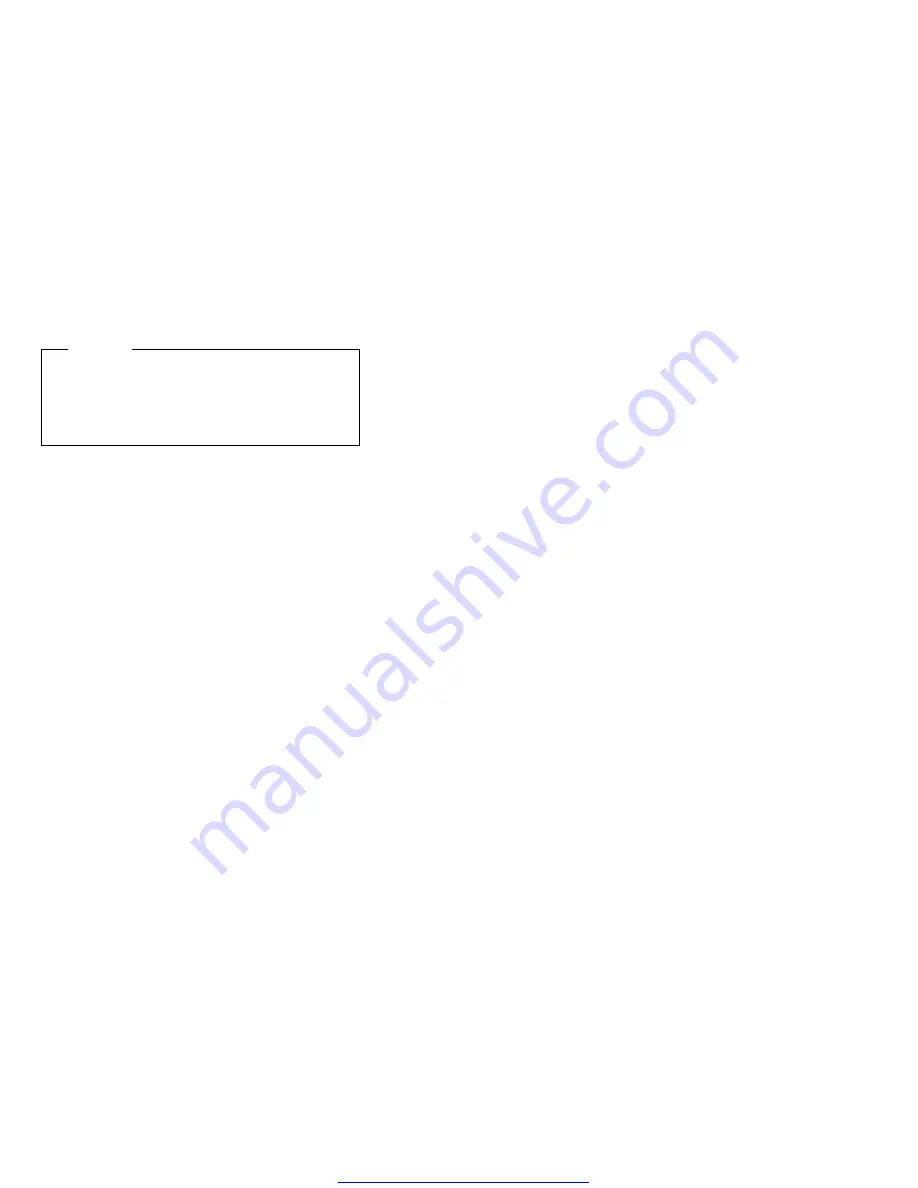
Use the following information to test the diskette drive.
Attention
To use the IBM ThinkPad 365 Advanced Diagnostics
Diskette, you must have at least 500KB of free
memory. Be sure to read the “README.PO” file on
the IBM ThinkPad 365 Advanced Diagnostics Diskette
before using the following instructions.
1. Power-off the computer.
2. Insert the IBM ThinkPad 365 Advanced Diagnostics
Diskette into drive A.
3. Power-on the computer.
4. Follow the instructions on the screen and proceed to
the Main Menu. Allow two to four minutes for the
diagnostic programs to load.
5. At the Main Menu, select Diagnostics.
6. At the Diagnostics Menu, select Module Tests.
7. At the Module Tests Menu, select Floppy Disks.
8. Press Enter to run the Floppy Disks tests.
9. Do not press any key until prompted, then follow the
instructions on the screen.
10. When the tests are completed, press Esc twice to
return to the main menu.
11. Select Exit.
If the drive is attached through a Port Replicator and the
test detects errors, move the drive to the computer's
diskette drive connector directly, and test it again.
If an error occurs replace the diskette drive.
If no errors occur, the drive is not defective. Go to
“Port Replicator Checkout” on page 597 to isolate the
replicator problem.
If the drive is attached through a Diskette Drive Attachment
Unit, replace the unit.
Power Systems Checkout
To verify the symptom of the problem:
1. Remove the port replicator (if attached), reconnect the
AC Adapter, and replace the battery pack in the
computer.
If the computer power problem remains, do the following:
2. Remove the battery pack, external diskette drive, and
hard disk drive.
3. Connect the AC Adapter and check that power is
supplied.
4. Connect one at a time, the external diskette drive,
and hard disk drive and check that power is supplied
from each power source.
5. Disconnect the AC Adapter, remove the hard disk and
diskette drive, and install the charged battery pack;
then check that power is supplied by battery pack.
ThinkPad 365 (2625)
35
Summary of Contents for ThinkPad 365C
Page 2: ...Get other manuals https www bkmanuals com...
Page 8: ...vi IBM Mobile Systems ThinkPad HMM Volume 3 Get other manuals https www bkmanuals com...
Page 12: ...x IBM Mobile Systems ThinkPad HMM Volume 3 Get other manuals https www bkmanuals com...
Page 157: ...15 ThinkPad 365X 365XD 2625 145 Get other manuals https www bkmanuals com...
Page 181: ...Notes ThinkPad 365X 365XD 2625 169 Get other manuals https www bkmanuals com...
Page 260: ...TFT LCD 248 IBM Mobile Systems ThinkPad HMM Volume 3 Get other manuals https www bkmanuals com...
Page 318: ...306 IBM Mobile Systems ThinkPad HMM Volume 3 Get other manuals https www bkmanuals com...
Page 329: ...ThinkPad 560 2640 317 Get other manuals https www bkmanuals com...
Page 336: ...Notes 324 IBM Mobile Systems ThinkPad HMM Volume 3 Get other manuals https www bkmanuals com...
Page 337: ...Parts Listing 560 2640 ThinkPad 560 2640 325 Get other manuals https www bkmanuals com...
Page 402: ...4 4 5 5 390 IBM Mobile Systems ThinkPad HMM Volume 3 Get other manuals https www bkmanuals com...
Page 413: ...Other Models ThinkPad 760 9546 9547 401 Get other manuals https www bkmanuals com...
Page 429: ...Models 760XL 760XD ThinkPad 760 9546 9547 417 Get other manuals https www bkmanuals com...
Page 433: ...ThinkPad 760 9546 9547 421 Get other manuals https www bkmanuals com...
Page 441: ...ThinkPad 760 9546 9547 429 Get other manuals https www bkmanuals com...
Page 443: ...ThinkPad 760 9546 9547 431 Get other manuals https www bkmanuals com...
Page 515: ...Model 760LD 9547 Misc ThinkPad 760 9546 9547 503 Get other manuals https www bkmanuals com...
Page 558: ...546 IBM Mobile Systems ThinkPad HMM Volume 3 Get other manuals https www bkmanuals com...
Page 630: ...IBM Part Number 84H8099 Printed in U S A S82G 15 3 5 Get other manuals https www bkmanuals com...
















































