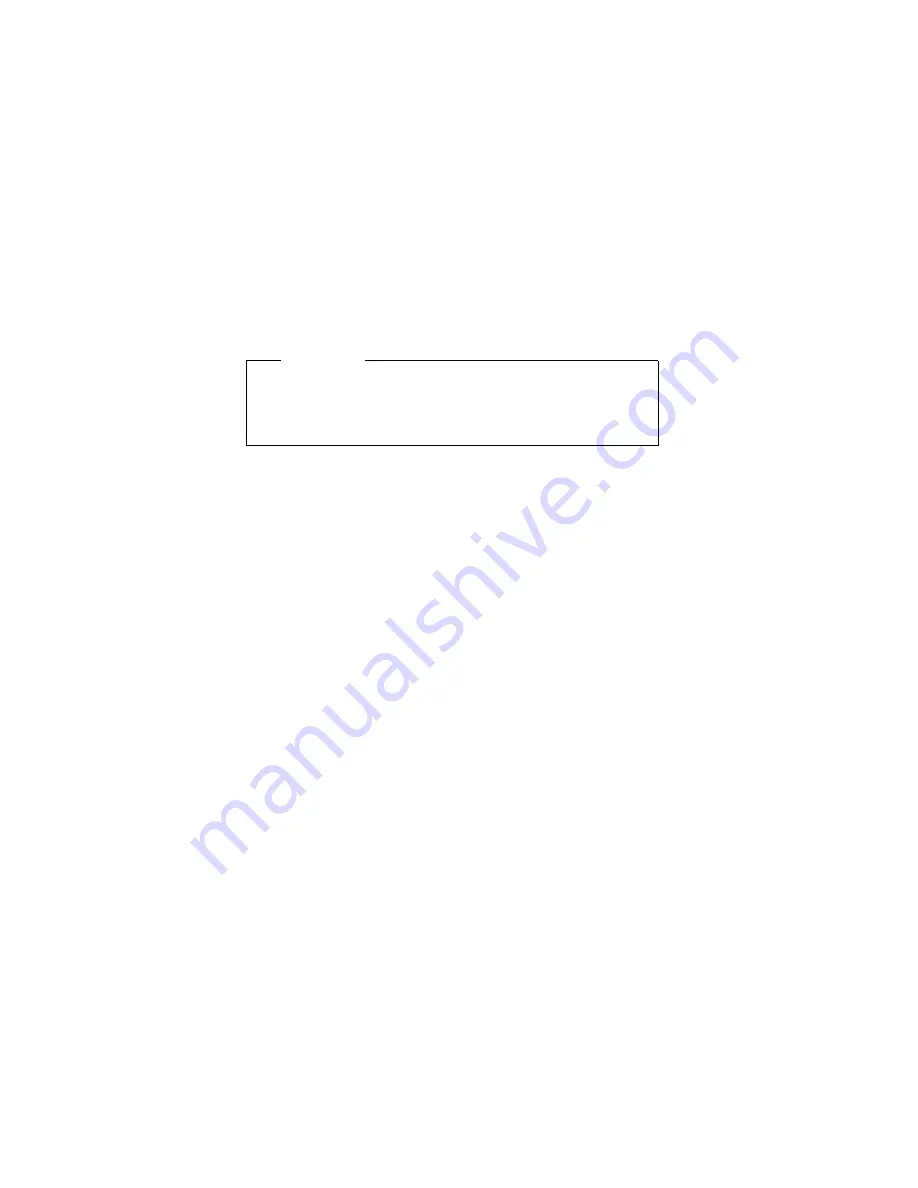
Audio Checkout
1. Go to the diagnostic menu by selecting Test in the
Easy-Setup menu.
2. Select Audio and run the diagnostic tests.
3. If the test detects an audio problem, replace the
system board.
Diskette Drive Checkout
This checkout is to isolate the problem to a controller,
drive, or diskette. A write-enabled, blank, formatted 2HD
diskette is required.
FDD-1 represents a diskette drive in the ThinkPad
computer.
Attention
Make sure that the diskette does not have more than
one label on its surface. Inserting diskettes with
multiple labels into the drive can damage it.
Take the following procedure to select the test device:
1. Click on Test in the Easy-Setup menu.
2. Press Ctrl
+
A to enter the advanced diagnostic menu.
The ThinkPad FRU Connections window appears.
3. Click on Exit The keyboard layout appears on the
screen.
4. Click on Exit.
5. Click on FDD-1.
6. Type Y (Yes) to the question that appears on the
screen. Insert a blank diskette into the drive when
instructed.
7. Press Enter to run the diskette drive test.
a. If the controller test detects an error and FRU
code 10 appears, replace the system board.
b. If the controller test runs without any errors, the
drive read/write tests start automatically.
c. If the drive read/write test detects an error and
either FRU code 50 for FDD-1 appears, replace
the drive.
If the drive is attached to a port replicator, go to
“Port Replicator Checkout” on page 33 to isolate
the replicator. Otherwise, go on to the next step.
8. If the drive is attached through a port replicator, go to
the service manual of the port replicator to isolate the
problem.
9. If no error occurs when you test the formatted
diskette, suspect the diskette that the customer used
when reporting the problem.
26
IBM ThinkPad 380XD, 385XD
Summary of Contents for ThinkPad 380XD
Page 2: ......
Page 8: ...vi IBM ThinkPad 380XD 385XD ...
Page 88: ...2635 8xx 9xx Axx Bxx 2635 Dxx Exx Fxx 80 IBM ThinkPad 380XD 385XD ...
Page 110: ...When replacing Replace the LCD miscellaneous parts as follows 102 IBM ThinkPad 380XD 385XD ...
Page 111: ...2050 LCD Cable IBM ThinkPad 380XD 385XD 2635 103 ...
Page 119: ...LCD FRU HPA Labeled 05K9309 or 05K9320 IBM ThinkPad 380XD 385XD 2635 111 ...
Page 121: ...TFT 1 Labeled 05K9312 or 05K9322 IBM ThinkPad 380XD 385XD 2635 113 ...
Page 123: ...TFT 2 Labeled 05K9311 or 05K9321 IBM ThinkPad 380XD 385XD 2635 115 ...
Page 132: ...IBM Part Number 10L9623 Printed in U S A S1ðL 9623 ðð ...
















































