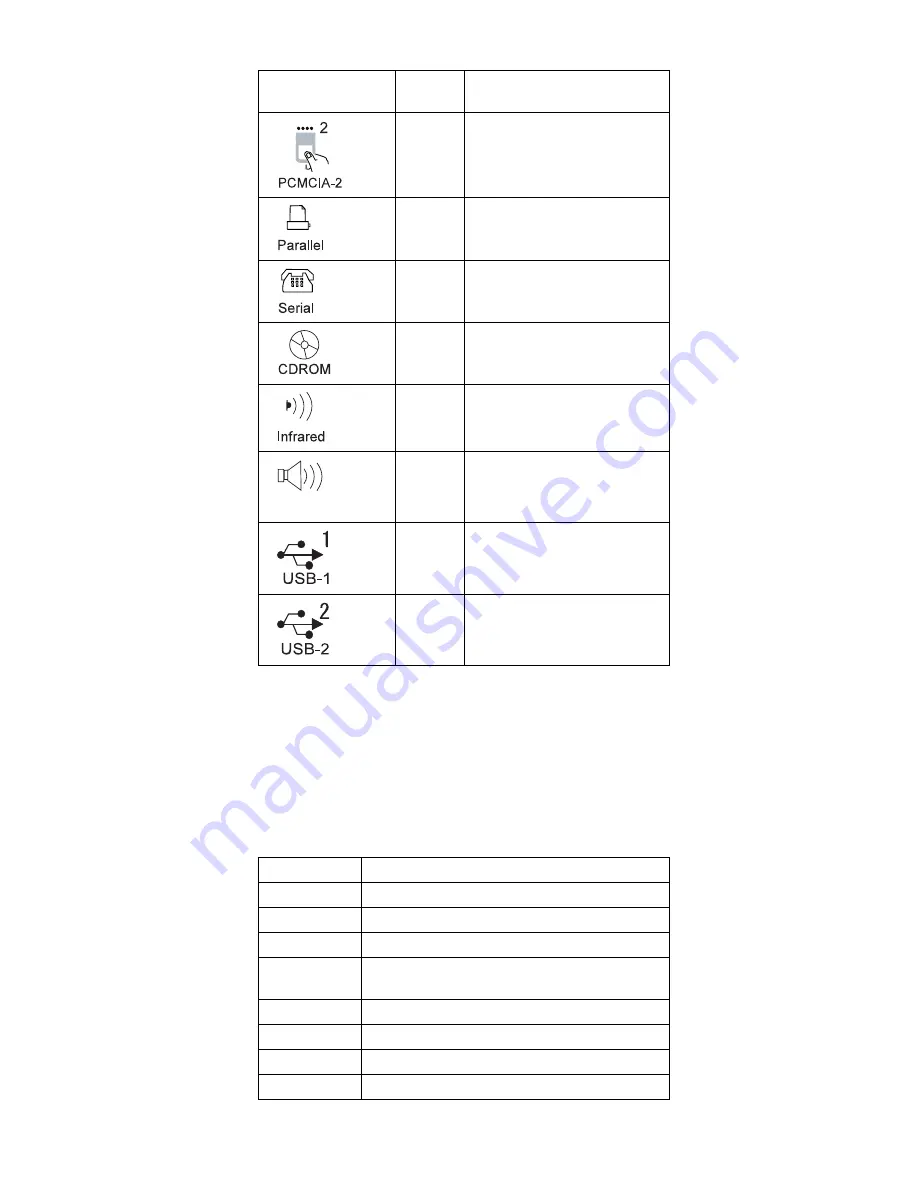
FRU Codes:
If an error is detected by the diagnostic
tests, a four-digit FRU code is displayed. The FRU code
indicates two suspected FRUs. Replace the FRU that is
indicated by the
two leftmost digits first; then replace the
FRU that is indicated by the
two rightmost digits. No
FRU is assigned to code 00. If only one FRU is
suspected, the other FRU code digits are filled with zeros.
See the reference page before replacing the FRU.
Icon
Device
ID
Suspected Device
088
External PC Card
009
Parallel
011
Serial
215
CD-ROM
103
IR
Audio
153
Audio (Crystal)
154
USB port
155
USB port of the port
replicator
FRU Code
FRU
10
System board
11
CPU Card
12
DC/DC card
20
Memory (see “Memory Checkout” on
page 28)
30
Reserved
32
External keyboard
33
External mouse
34
AC Adapter
IBM ThinkPad 380XD, 385XD (2635)
53
Summary of Contents for ThinkPad 380XD
Page 2: ......
Page 8: ...vi IBM ThinkPad 380XD 385XD ...
Page 88: ...2635 8xx 9xx Axx Bxx 2635 Dxx Exx Fxx 80 IBM ThinkPad 380XD 385XD ...
Page 110: ...When replacing Replace the LCD miscellaneous parts as follows 102 IBM ThinkPad 380XD 385XD ...
Page 111: ...2050 LCD Cable IBM ThinkPad 380XD 385XD 2635 103 ...
Page 119: ...LCD FRU HPA Labeled 05K9309 or 05K9320 IBM ThinkPad 380XD 385XD 2635 111 ...
Page 121: ...TFT 1 Labeled 05K9312 or 05K9322 IBM ThinkPad 380XD 385XD 2635 113 ...
Page 123: ...TFT 2 Labeled 05K9311 or 05K9321 IBM ThinkPad 380XD 385XD 2635 115 ...
Page 132: ...IBM Part Number 10L9623 Printed in U S A S1ðL 9623 ðð ...
















































