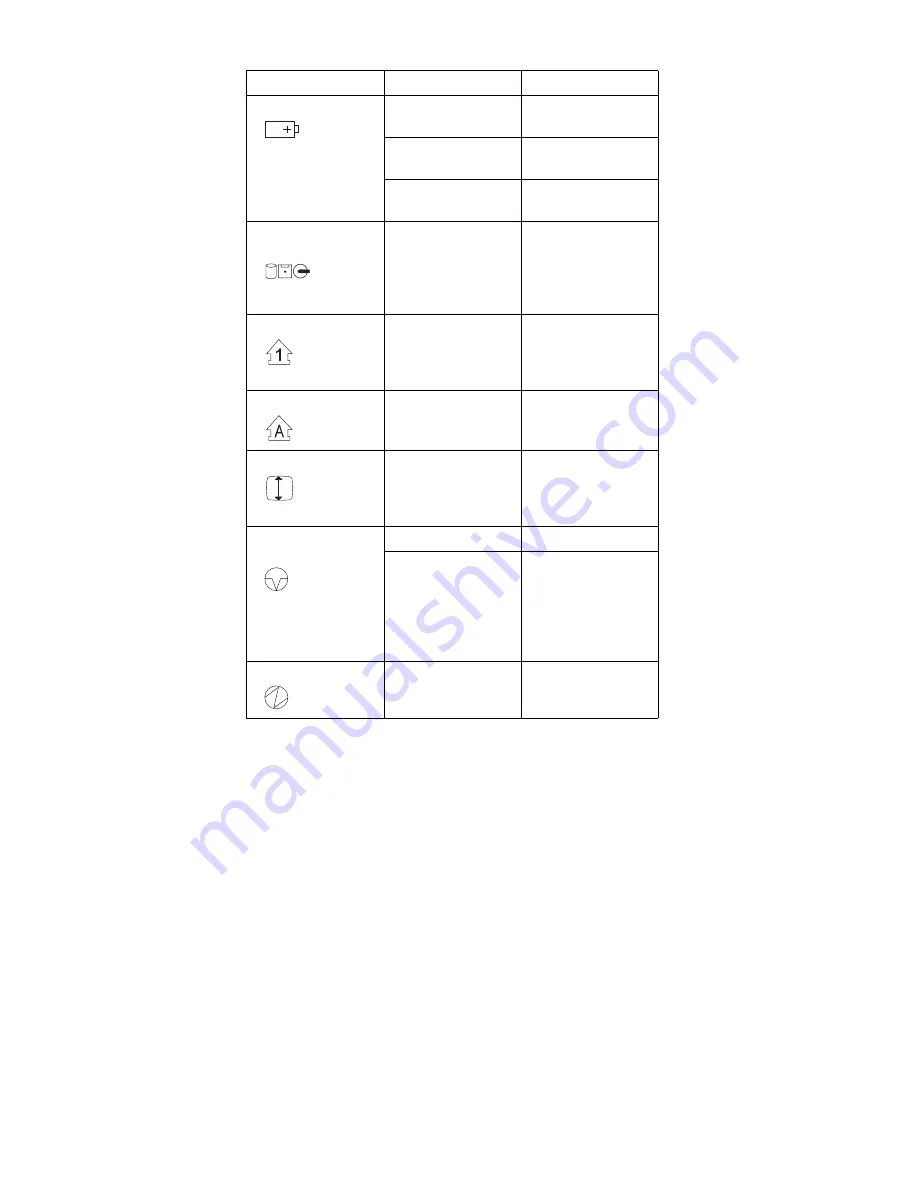
Symbol
Color
Meaning
.1/
Battery
Green
The battery is
fully charged.
Orange
The battery is
charging.
Blinking orange
The battery
needs charging.
.2/
Hard Disk In
Use
Orange
Data is read
from or written to
the hard disk,
diskette, or
CD-ROM.
.3/
Numeric Lock
Green
The numeric
keypad on the
keyboard is
enabled.
.4/
Caps Lock
Green
Caps Lock mode
is enabled.
.5/
Scroll Lock
Green
Arrow keys can
be used as
screen-scroll
function keys.
.6/
Suspend
Mode
Green
Suspend mode
Blinking Green
Entering
suspend mode
or hibernation
mode, or reusing
normal
operation.
.7/
Power On
Green
Power on
Password Combinations
The Model 380XD or 385XD supports the following
passwords:
Power-on password (POP)
Hard disk password (HDP)
Supervisor password (PAP)
The password combinations are:
When the
POP is the same as one of the HDPs
(HDP-1 or HDP-2), a POP prompt and an HDP
prompt with different passwords appear.
When the
POP is not the same as any of the
When the
PAP is used, the HDP-1 or the HDP-2 is
automatically enabled but the HDP prompt does not
appear. The HDP-1 and HDP-2 are then set to the
same password as the PAP.
56
IBM ThinkPad 380XD, 385XD
Summary of Contents for ThinkPad 380XD
Page 2: ......
Page 8: ...vi IBM ThinkPad 380XD 385XD ...
Page 88: ...2635 8xx 9xx Axx Bxx 2635 Dxx Exx Fxx 80 IBM ThinkPad 380XD 385XD ...
Page 110: ...When replacing Replace the LCD miscellaneous parts as follows 102 IBM ThinkPad 380XD 385XD ...
Page 111: ...2050 LCD Cable IBM ThinkPad 380XD 385XD 2635 103 ...
Page 119: ...LCD FRU HPA Labeled 05K9309 or 05K9320 IBM ThinkPad 380XD 385XD 2635 111 ...
Page 121: ...TFT 1 Labeled 05K9312 or 05K9322 IBM ThinkPad 380XD 385XD 2635 113 ...
Page 123: ...TFT 2 Labeled 05K9311 or 05K9321 IBM ThinkPad 380XD 385XD 2635 115 ...
Page 132: ...IBM Part Number 10L9623 Printed in U S A S1ðL 9623 ðð ...
















































