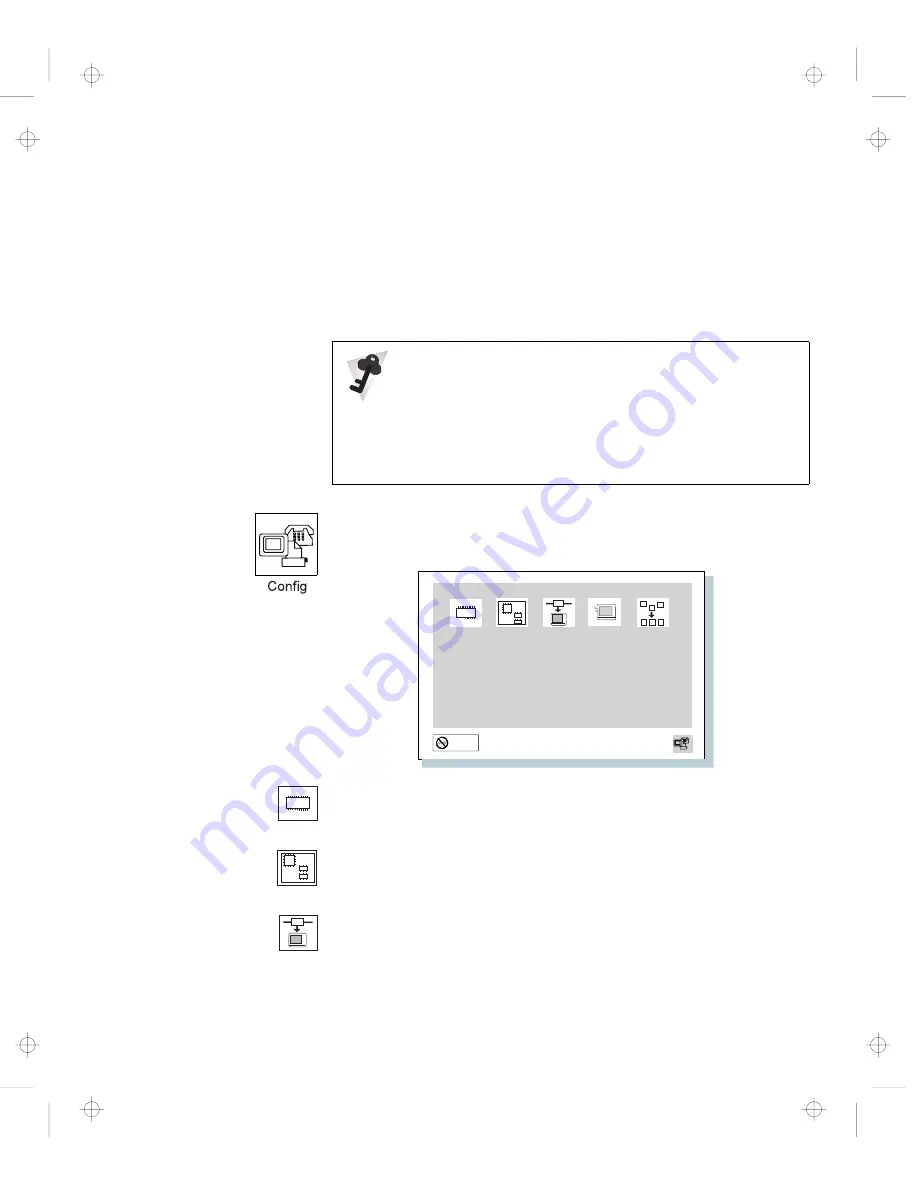
Functions of Your Computer
4
Change the items you wish to change.
5
Click on Exit to exit from the submenu.
6
Click on Restart to exit from the “Easy-Setup” menu.
Your computer restarts.
Changing the Screen Color
You can change the color of the “Easy-Setup” menu by pressing
the Ctrl
+
PgUp keys or by pressing the Ctrl
+
PgDn keys.
To return to the original color, press the Ctrl
+
Home keys.
Clicking on the Config button displays the following “Config”
submenu, which provides information about the installed memory
and system board:
Display
Memory
System Board
Exit
Initialize
Network
Quick Boot
The Memory button shows the amount of memory installed and
available.
The System Board button provides information on the system board
installed.
The Network button enables or disables the Wake on LAN and
Flash over LAN function. You can use these functions only with the
ThinkPad Port Replicator with Advanced EtherJet Feature (option).
18
IBM ThinkPad 560Z User's Reference
Title: C79FPMST CreationDate: 06/22/98 12:26:52
















































