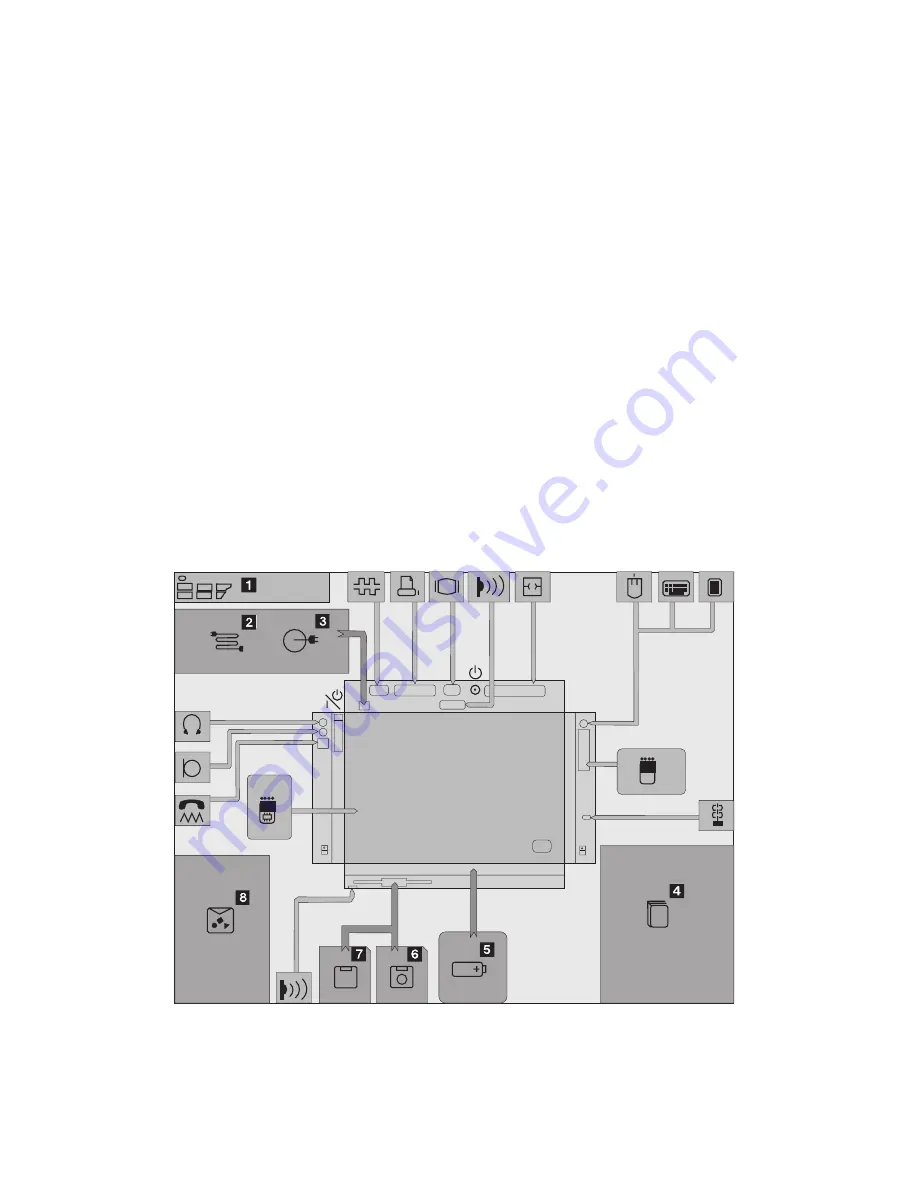
Getting Started
About the Product Map
The Product Map is a foldout diagram that you will see first when
you unpack the computer. Using the Map will help you become
familiar with your computer. When you physically place the shipping
items and options on the Map, you will be able to check that all items
were shipped to you.
Checking Your Items
Remove the Product Map from the box and spread it on a desk or
flat surface. Next, remove each item and place it on the Map in the
position indicated by the numbers in the following figure. If any item
is missing or damaged, contact your place of purchase.
2
IBM ThinkPad 755CX User's Guide
All manuals and user guides at all-guides.com
















































