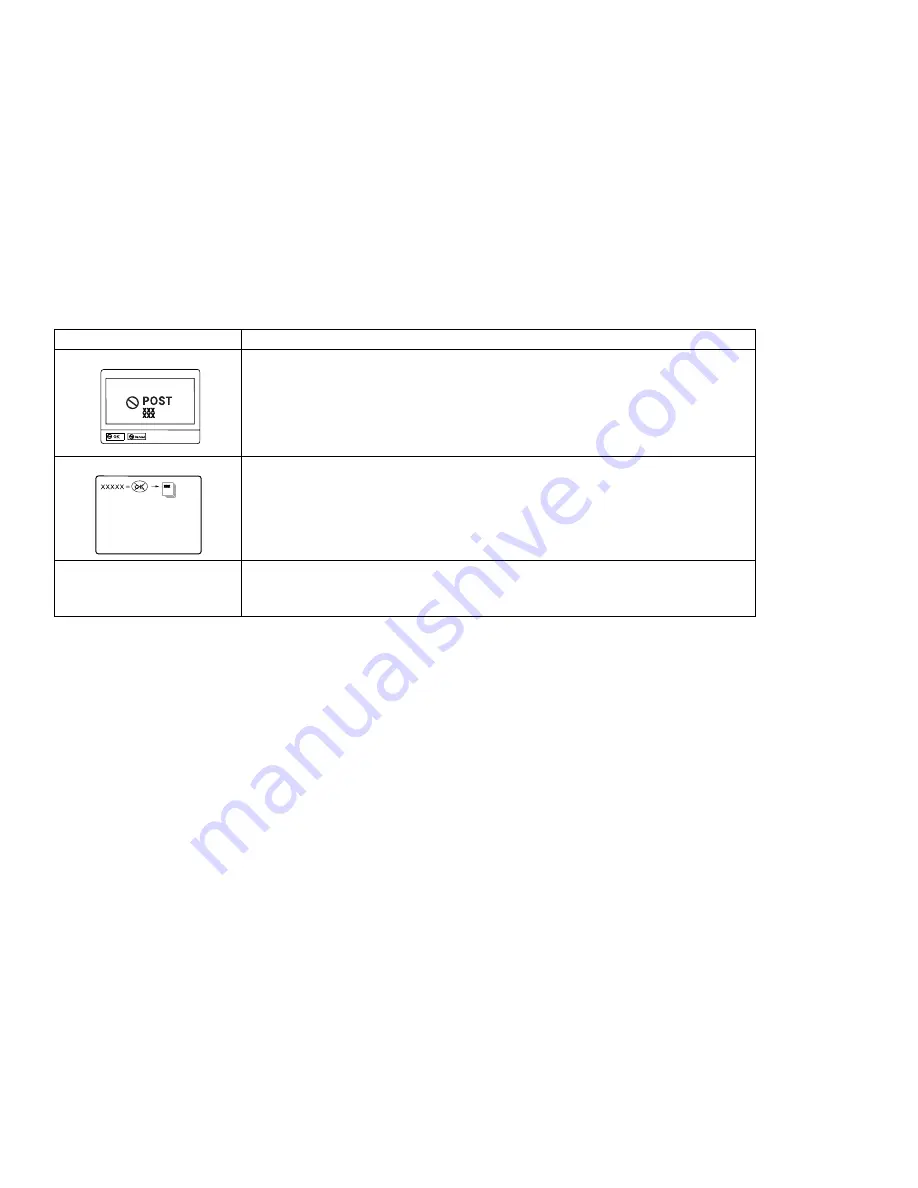
What If Your Computer Does Not Work?
Message
Action
POST error prompt.
An error was found during the POST. Press Enter; then select Start from the
test menu to run the test.
If the test ends with an error, make a note of the error code and have the
computer serviced.
Error prompt.
Turn off the computer and start Easy-Setup; then select Test to test the
computer.
You can start the operating system by pressing F1 instead and ignore the error.
A screen or message that
is not listed.
Turn off the computer and start Easy-Setup; then select Test to test the
computer.
If you cannot start Easy-Setup, have the computer serviced.
Chapter 8. Solving Computer Problems
207
Summary of Contents for ThinkPad 755CX
Page 1: ...i ...
Page 6: ...vi IBM ThinkPad 755CX User s Guide ...
Page 16: ...xvi IBM ThinkPad 755CX User s Guide ...
Page 23: ...Getting Started 2 Right Side View 2 1 1 2 2 1 3 3 1 Chapter 1 Getting Started 7 ...
Page 25: ...Getting Started 2 3 1 4 5 6 7 Chapter 1 Getting Started 9 ...
Page 26: ...Getting Started 10 IBM ThinkPad 755CX User s Guide ...
Page 30: ...Locations and Functions InsideView RearView Bottom View 6 14 IBM ThinkPad 755CX User s Guide ...
Page 48: ...Carrying the Computer 32 IBM ThinkPad 755CX User s Guide ...
Page 214: ...Installing the Infrared Device Driver 198 IBM ThinkPad 755CX User s Guide ...
Page 242: ...Getting Service 226 IBM ThinkPad 755CX User s Guide ...
Page 246: ...Avoiding Hardware Conflicts 230 IBM ThinkPad 755CX User s Guide ...
Page 264: ...Additional Information for Telephony Function 248 IBM ThinkPad 755CX User s Guide ...
















































