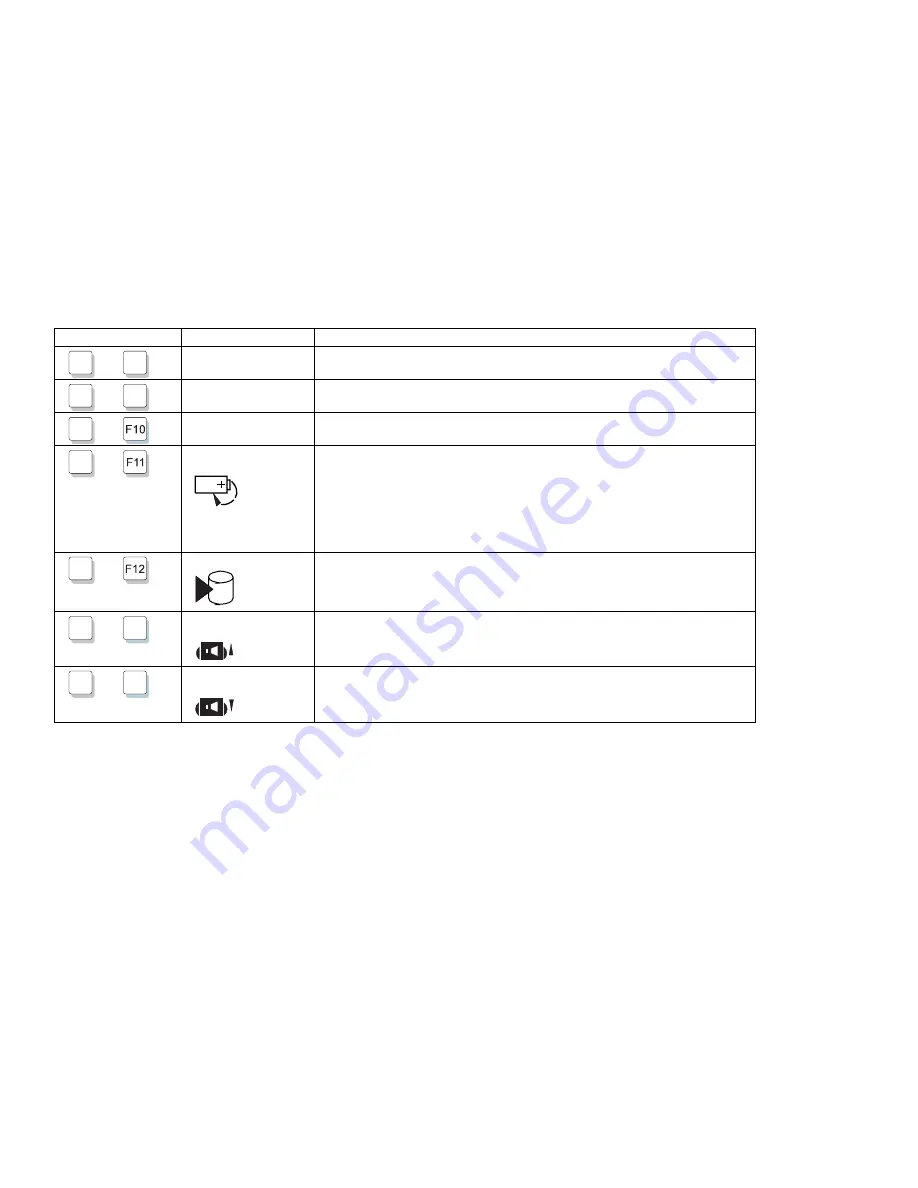
Using the Fn Key Function
Key Combination
Feature
Meaning
Fn
+
F8
Reserved
—
Fn
+
F9
Reserved
—
Fn
+
Reserved
—
Fn
+
Power mode
switching
When this key combination is pressed during battery-power operation, the
power-management (power-saving) mode changes as follows. See page 37.
High
Auto
Customize
The AC mode is used when the AC Adapter is attached. The Fuel-Gauge
program displays the current-power option.
Fn
+
Hibernation mode
Places the computer in hibernation mode. See “Hibernation Mode” on
page 57 for more information.
Fn
+
PgUp
Dock I speaker
volume up
Increases the speaker volume of the Dock I attached to the computer.
Fn
+
PgDn
Dock I speaker
volume down
Decreases the speaker volume of the Dock I attached to the computer.
Chapter 3. Operating Your Computer
49
Summary of Contents for ThinkPad 755CX
Page 1: ...i ...
Page 6: ...vi IBM ThinkPad 755CX User s Guide ...
Page 16: ...xvi IBM ThinkPad 755CX User s Guide ...
Page 23: ...Getting Started 2 Right Side View 2 1 1 2 2 1 3 3 1 Chapter 1 Getting Started 7 ...
Page 25: ...Getting Started 2 3 1 4 5 6 7 Chapter 1 Getting Started 9 ...
Page 26: ...Getting Started 10 IBM ThinkPad 755CX User s Guide ...
Page 30: ...Locations and Functions InsideView RearView Bottom View 6 14 IBM ThinkPad 755CX User s Guide ...
Page 48: ...Carrying the Computer 32 IBM ThinkPad 755CX User s Guide ...
Page 214: ...Installing the Infrared Device Driver 198 IBM ThinkPad 755CX User s Guide ...
Page 242: ...Getting Service 226 IBM ThinkPad 755CX User s Guide ...
Page 246: ...Avoiding Hardware Conflicts 230 IBM ThinkPad 755CX User s Guide ...
Page 264: ...Additional Information for Telephony Function 248 IBM ThinkPad 755CX User s Guide ...
















































