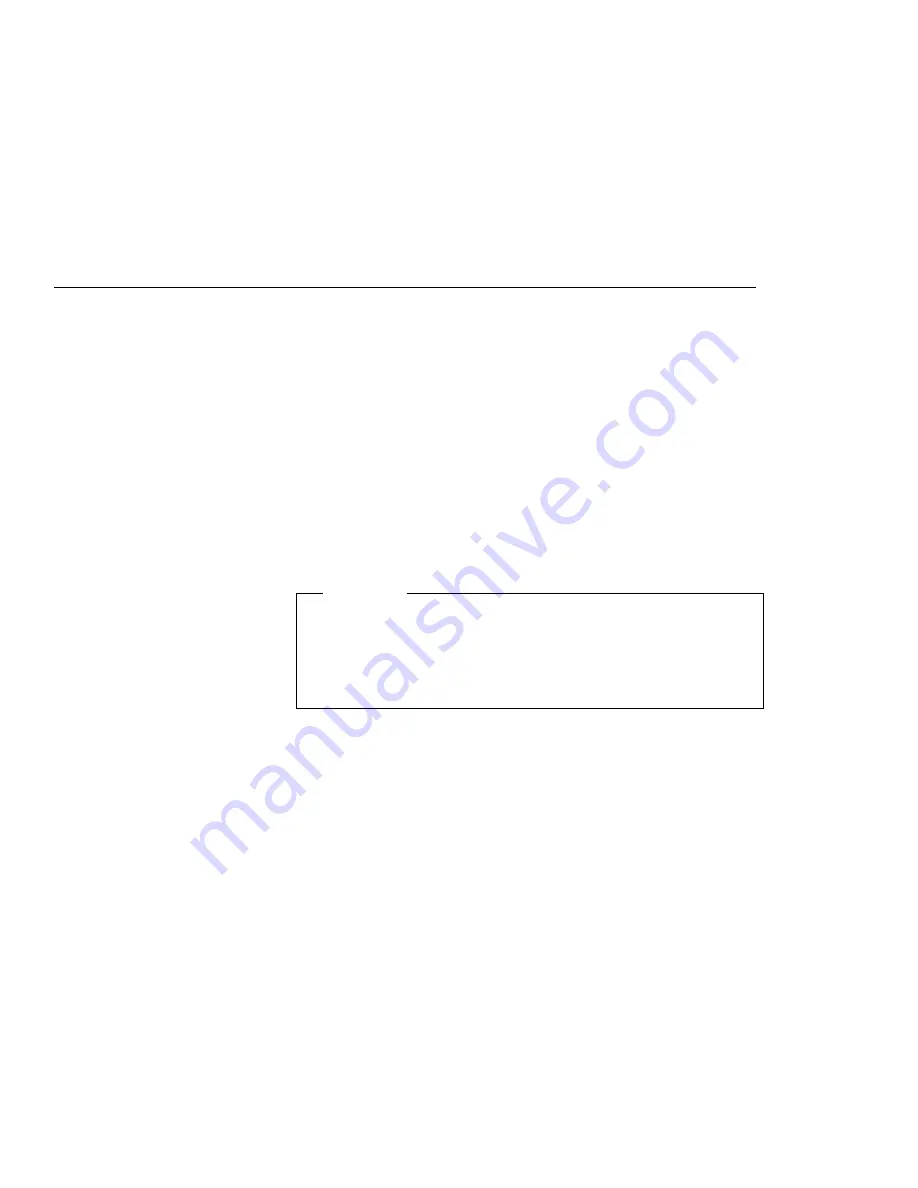
Chapter 8. Solving Computer Problems
Computer problems can be caused by software, hardware, or both.
You can diagnose and solve many problems with the assistance of
the self-tests and system programs contained in
Easy-Setup. If a
hardware problem is detected by the self-tests, an error message is
displayed.
The system programs can identify a problem or provide information
for the service representative. Make a note of all error codes and
give them to the service representative when you call for service. If
the system programs cannot be loaded, the troubleshooting charts
and other information will help you determine what corrective action
to take.
Important
Use this chapter to test only
IBM products. Non-IBM products
can cause misleading error information or incorrect computer
responses. When testing non-IBM products, refer to the
instructions supplied with those products.
Commonly Asked Questions and Problems
. . . . . . . . . . . .
211
Common Problems and Actions
. . . . . . . . . . . . . . . . .
211
Frequently Asked Questions and Answers
. . . . . . . . . . .
214
Testing the Computer
. . . . . . . . . . . . . . . . . . . . . . . .
215
Troubleshooting Charts
. . . . . . . . . . . . . . . . . . . . . . .
217
Error Codes
. . . . . . . . . . . . . . . . . . . . . . . . . . . .
217
LCD Problems
. . . . . . . . . . . . . . . . . . . . . . . . . . .
219
Screen Messages
. . . . . . . . . . . . . . . . . . . . . . . . .
221
Other General Problems
. . . . . . . . . . . . . . . . . . . . .
222
What If Testing Cannot Find the Problem?
. . . . . . . . . . . .
224
Battery Power Problems
. . . . . . . . . . . . . . . . . . . . .
224
Diskette Drive Problems
. . . . . . . . . . . . . . . . . . . . .
225
External Display Problems
. . . . . . . . . . . . . . . . . . . .
226
Hibernation Problems
. . . . . . . . . . . . . . . . . . . . . . .
227
Infrared Communication Problems
. . . . . . . . . . . . . . .
227
Keyboard, External Numeric Keypad, and Pointing Device
Problems
. . . . . . . . . . . . . . . . . . . . . . . . . . . . .
229
Mwave DSP Feature Problems
. . . . . . . . . . . . . . . . .
230
Copyright IBM Corp. 1995
209
Summary of Contents for ThinkPad 760C
Page 2: ...i...
Page 11: ...x IBM ThinkPad 760C User s Guide...
Page 17: ...Index 301 xvi IBM ThinkPad 760C User s Guide...
Page 27: ...Getting Started 5 4 1 1 2 2 10 IBM ThinkPad 760C User s Guide...
Page 29: ...Getting Started 6 7 8 2 2 3 3 1 1 12 IBM ThinkPad 760C User s Guide...
Page 53: ...Carrying the Computer Mwave Telephone Answering Machine 82 36 IBM ThinkPad 760C User s Guide...
Page 153: ...Using Locks 136 IBM ThinkPad 760C User s Guide...
Page 193: ...Attaching an IBM Dock I or Dock II Expansion Unit 176 IBM ThinkPad 760C User s Guide...
Page 259: ...Getting Service 242 IBM ThinkPad 760C User s Guide...
Page 265: ...Avoiding Hardware Conflicts 248 IBM ThinkPad 760C User s Guide...
Page 283: ...Advanced Information for PC Cards 266 IBM ThinkPad 760C User s Guide...
Page 289: ...Information for Mwave DSP Features 272 IBM ThinkPad 760C User s Guide...
















































