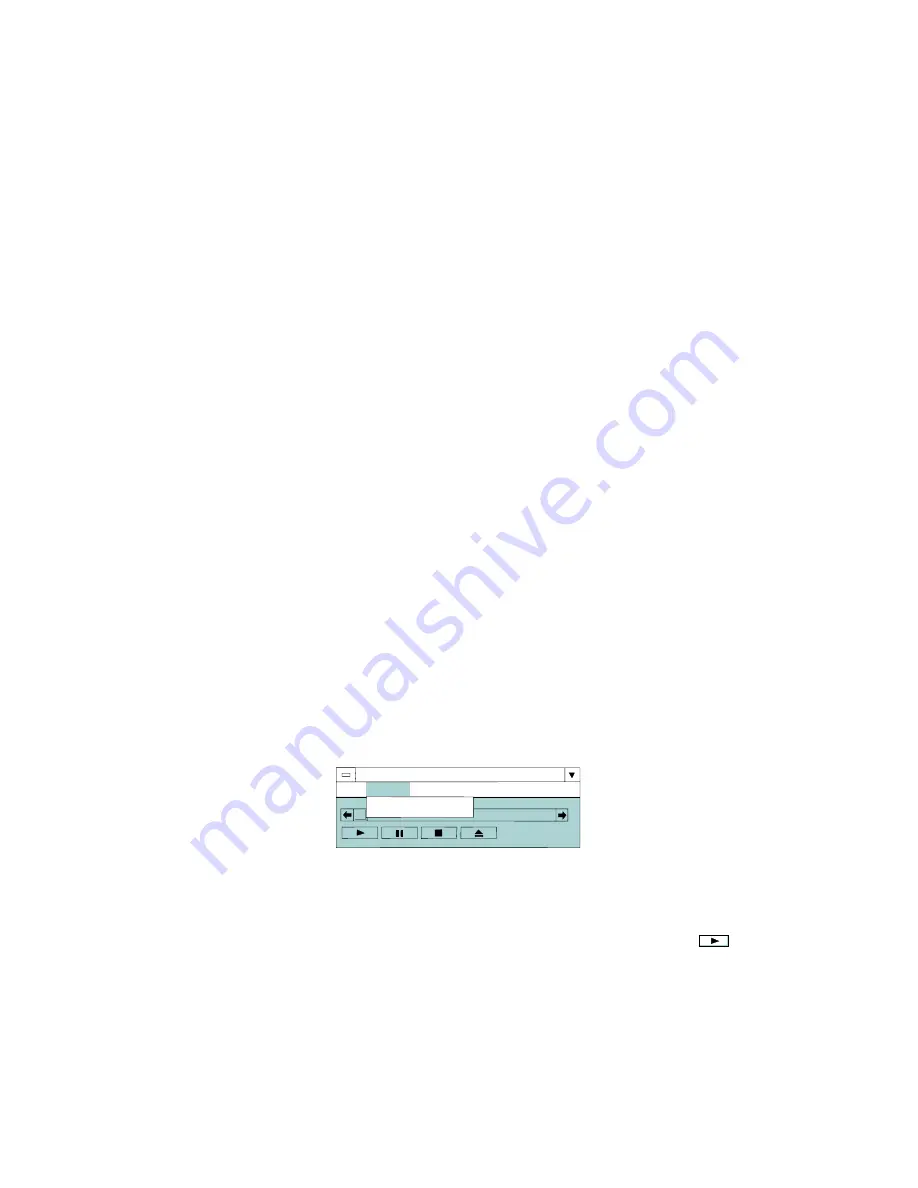
Using Mwave DSP Audio Features
This window allows you to control the audio volume:
Record
Enables you to select which source you want to use, to adjust
the record level, or to monitor the input signal.
Output
Allows you to adjust the balance and sound levels and to control
the mute option. It can be considered a stereo amplifier with
three input signals, controls to mix the input signals, and a
volume control for the output.
Playing the MIDI Sequencer Files
To play the MIDI sequencer files in Windows, use the Windows
Media Player:
1
Start Windows; then open the Accessories group.
2
Double-click on the Media Player icon.
3
When the Media Player window appears, select Device
on the menu bar; then select MIDI Sequencer... from
the pull-down menu.
F i l e
D e v i c e
S c a l e
H e l p
M e d i a P l a y e r
S o u n d . . .
M I D I S e q u e n c e r . . .
4
Highlight your favorite MIDI file with your pointing device;
then click on OK.
5
To begin playing the MIDI file, click on the Play (
)
button.
Chapter 3. Operating Your Computer
77
Summary of Contents for ThinkPad 760C
Page 2: ...i...
Page 11: ...x IBM ThinkPad 760C User s Guide...
Page 17: ...Index 301 xvi IBM ThinkPad 760C User s Guide...
Page 27: ...Getting Started 5 4 1 1 2 2 10 IBM ThinkPad 760C User s Guide...
Page 29: ...Getting Started 6 7 8 2 2 3 3 1 1 12 IBM ThinkPad 760C User s Guide...
Page 53: ...Carrying the Computer Mwave Telephone Answering Machine 82 36 IBM ThinkPad 760C User s Guide...
Page 153: ...Using Locks 136 IBM ThinkPad 760C User s Guide...
Page 193: ...Attaching an IBM Dock I or Dock II Expansion Unit 176 IBM ThinkPad 760C User s Guide...
Page 259: ...Getting Service 242 IBM ThinkPad 760C User s Guide...
Page 265: ...Avoiding Hardware Conflicts 248 IBM ThinkPad 760C User s Guide...
Page 283: ...Advanced Information for PC Cards 266 IBM ThinkPad 760C User s Guide...
Page 289: ...Information for Mwave DSP Features 272 IBM ThinkPad 760C User s Guide...
















































