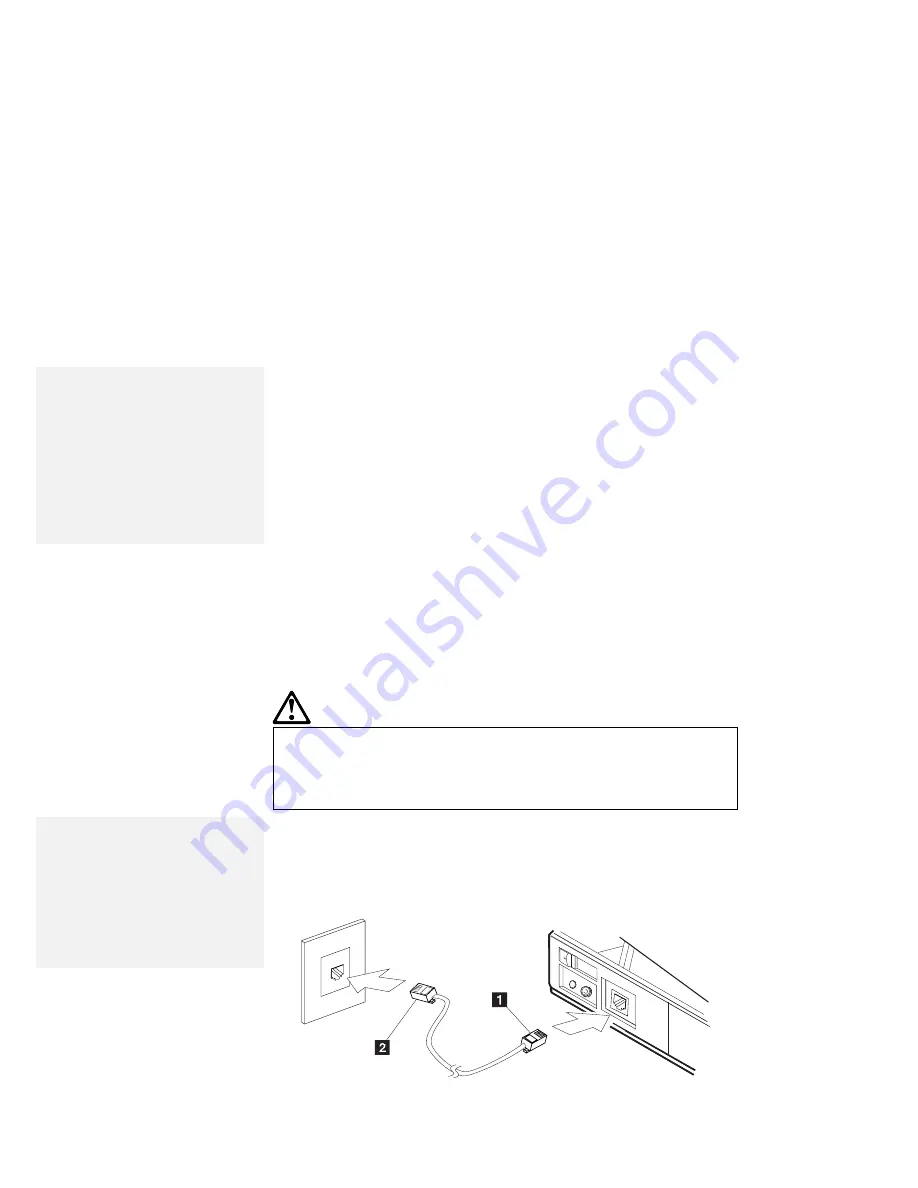
Using Mwave DSP Telephony Features
Using the Telephony Function
Note:
In some countries, the Mwave
telephony functions are only
available with the DAA/Telephony Kit
option installed. To install a
DAA/Telephony Kit on the computer,
see “Installing the DAA/Telephony
Kit” on page 163 and the
documentation that came with the
option.
The computer is equipped with a modem/fax port on its side that
connects a telephone cable. This section describes how to connect
the cable to the computer, and describes the various telephony
features that can be used for communication.
CAUTION:
You computer can only use a public-switched telephone
network (PSTN). Do not use a PBX (private branch exchange)
or other digital phone lines. Use of phone lines other than
PSTN can damage your modem. If you are not sure which kind
of phone line you are using, contact your telephone company.
Connecting the Telephone Cable
To use the telephony functions, you need to connect a telephone
line to your computer.
DANGER
To avoid shock hazard, do not connect the cable to or
disconnect the cable from the telephone outlet on the
wall during electrical storms.
Note:
If you use both the computer and a
telephone with one telephone cable,
use the telephone cable supplied
with your computer.
When you use the DAA/Telephony
Kit (available as an option), see page
165.
When your computer has a modem/fax port with a square
receptacle, connect the ferrite-core end (connector
1
) of the
telephone cable to the modem/fax port; then connect the other end
(
2
) to the telephone outlet on the wall.
78
IBM ThinkPad 760C User's Guide
Summary of Contents for ThinkPad 760C
Page 2: ...i...
Page 11: ...x IBM ThinkPad 760C User s Guide...
Page 17: ...Index 301 xvi IBM ThinkPad 760C User s Guide...
Page 27: ...Getting Started 5 4 1 1 2 2 10 IBM ThinkPad 760C User s Guide...
Page 29: ...Getting Started 6 7 8 2 2 3 3 1 1 12 IBM ThinkPad 760C User s Guide...
Page 53: ...Carrying the Computer Mwave Telephone Answering Machine 82 36 IBM ThinkPad 760C User s Guide...
Page 153: ...Using Locks 136 IBM ThinkPad 760C User s Guide...
Page 193: ...Attaching an IBM Dock I or Dock II Expansion Unit 176 IBM ThinkPad 760C User s Guide...
Page 259: ...Getting Service 242 IBM ThinkPad 760C User s Guide...
Page 265: ...Avoiding Hardware Conflicts 248 IBM ThinkPad 760C User s Guide...
Page 283: ...Advanced Information for PC Cards 266 IBM ThinkPad 760C User s Guide...
Page 289: ...Information for Mwave DSP Features 272 IBM ThinkPad 760C User s Guide...
















































