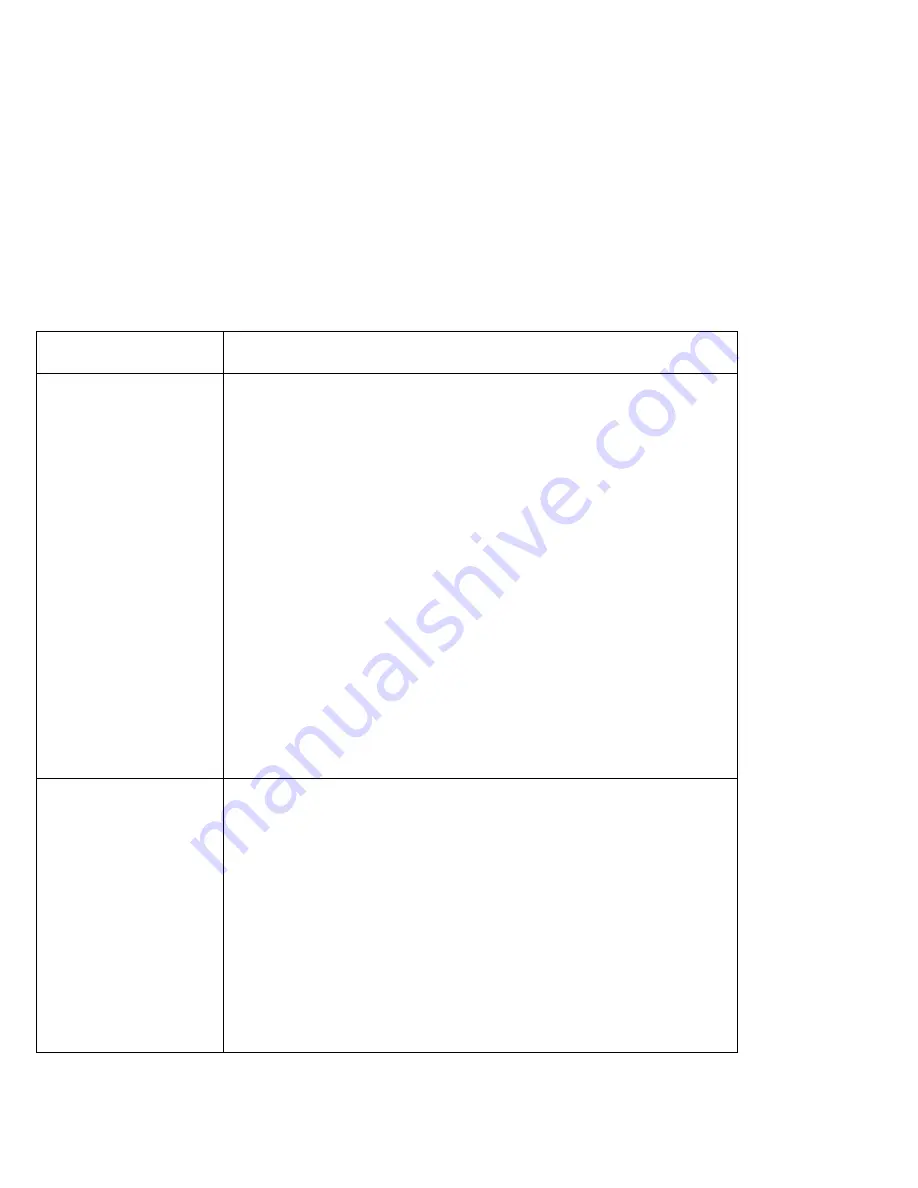
Troubleshooting
Screen Message and Its
Meaning
Action
158
(Supervisor password
error)
A hard disk drive without a hard disk password is installed when a supervisor
password is set.
The location of the hard disk drive can be one of the following: the main hard
disk drive bay of the computer, the UltraBay of the computer, or the UltraBay of
the SelectaDock Docking System attached to the computer.
To solve the problem, do the following:
1. Make sure the hard disk drive without a hard disk password is installed in
the main hard disk drive bay of the computer.
If the hard disk drive has been in the UltraBay of the SelectaDock Docking
System, turn off the computer and reinstall the hard disk drive in the main
hard disk drive bay.
2. Press Enter.
3. Type your supervisor password at the power-on password prompt.
If an error
158
screen appears, press Enter to proceed to the Easy-Setup
password screen.
4. Select the Supervisor icon; then press Enter.
The same password as the supervisor password is set for the hard disk
password on the hard disk drive.
5. Turn off the computer.
159
(Supervisor password
error)
The hard disk password differs from the supervisor password.
The location of the hard disk drive can be one of the following: the main hard
disk drive bay of the computer, the UltraBay of the computer, or the UltraBay of
the SelectaDock Docking System attached to the computer.
To solve the problem, do the following:
1. Make sure the hard disk drive with a hard disk drive password different from
the supervisor password is installed in the main hard disk drive bay of the
computer.
If the hard disk drive has been in the UltraBay of the SelectaDock Docking
System, turn off the computer and reinstall it in the main hard disk drive bay.
2. Turn off the computer; then turn it on again.
3. Change the hard disk password to the supervisor password at the hard disk
password prompt.
236
IBM ThinkPad 760E, 760ED, or 760EL User's Guide
Summary of Contents for ThinkPad 760E
Page 1: ...i...
Page 28: ...Getting Started OR 7 9 1 2 3 A 8 10 B 10 IBM ThinkPad 760E 760ED or 760EL User s Guide...
Page 100: ...Using the Enhanced Video MPEG Functions 82 IBM ThinkPad 760E 760ED or 760EL User s Guide...
Page 118: ...Using Power Management 100 IBM ThinkPad 760E 760ED or 760EL User s Guide...
Page 180: ...162 IBM ThinkPad 760E 760ED or 760EL User s Guide...
Page 284: ...Getting Service 266 IBM ThinkPad 760E 760ED or 760EL User s Guide...
Page 322: ...Product Warranties and Notices 304 IBM ThinkPad 760E 760ED or 760EL User s Guide...
















































